Answer the question
In order to leave comments, you need to log in
How to increase the number of recently closed tabs in Chrome?
Chrome 97 is installed. At the top right there is an arrow that, when clicked, shows the recently closed tabs (with search). But the problem is that it only shows the last 8 closed tabs, so the usefulness of this feature is no longer available. Is it possible to somehow increase this number, maybe through hidden settings?
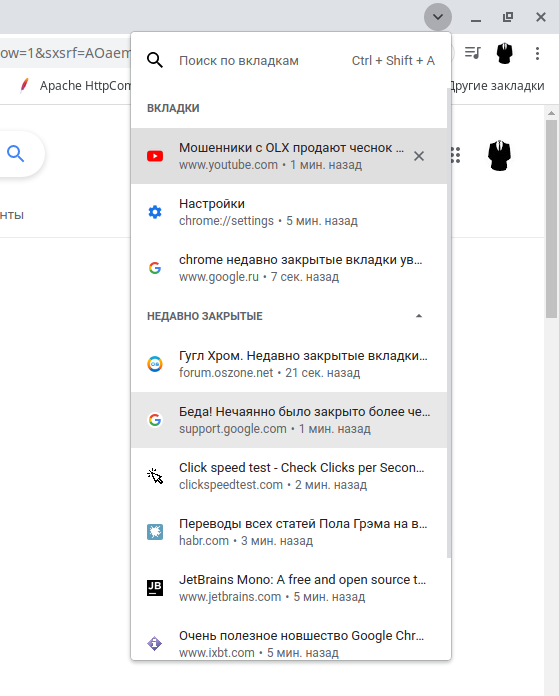
Answer the question
In order to leave comments, you need to log in
The question is very sharp. I suffered with this problem for several years. It happens that you open a lot of tabs for work, digging through a bunch of shit. And God forbid you forget, the next time you open the browser, restore the session by digging a little on the Internet. All fucked up, sushi paddles. Start over.
From the answers "oh, why do you need this", "look in the history, press ctrl + shift + t", the eye starts to twitch and there is a desire to beat a person with their feet.
In general, if anyone finds a way, please write.
Temporary solution for now, don't know how I didn't find it before, but there is "Sexy Undo Close Tab" extension
https://chrome.google.com/webstore/detail/sexy-und...
Which works like browser history, only for closed tabs. Can be opened
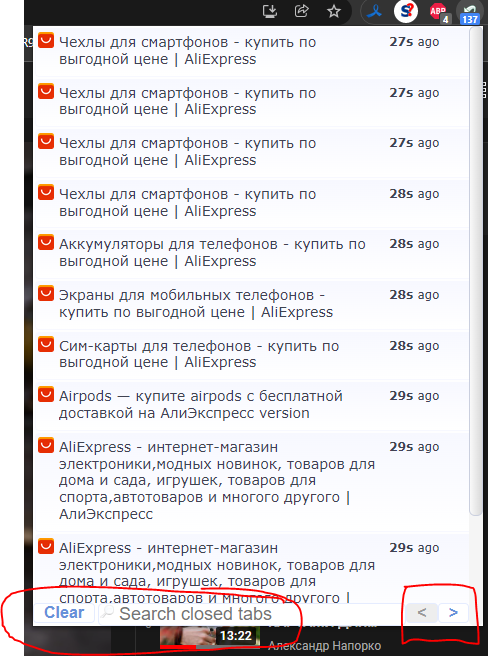
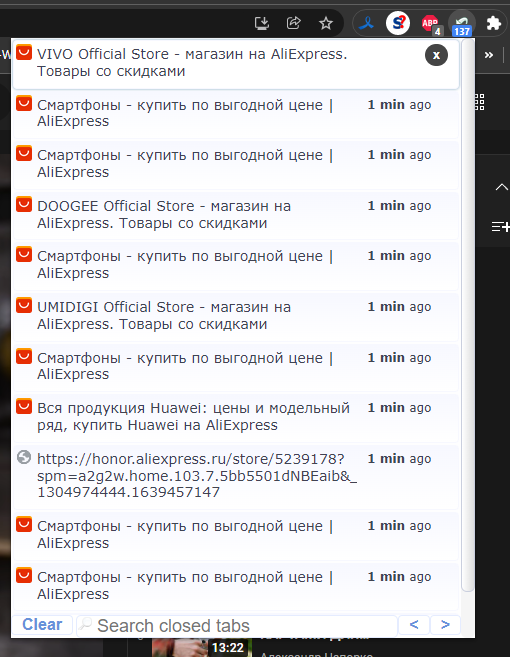
Of the minuses, you have to do a lot of clicks, to restore several tabs, constantly opening the extension again.
Didn't find what you were looking for?
Ask your questionAsk a Question
731 491 924 answers to any question