Answer the question
In order to leave comments, you need to log in
Answer the question
In order to leave comments, you need to log in
The picture, of course, does not correspond to the question, since it is a scan, as noted above. But what is asked is clear. The simplest answer is this: for PDF, install Adobe Reader. It smooths itself and therefore in Linux it will be just as better than in Evince (but slower, what can you do) both for text and for a monochrome raster, which is also anti-aliased. See for yourself (only preview here due to size, click to see full):
• Text (150%):
I don't know about DJVU.
• Scan (85%):
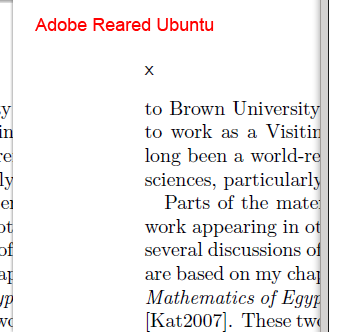
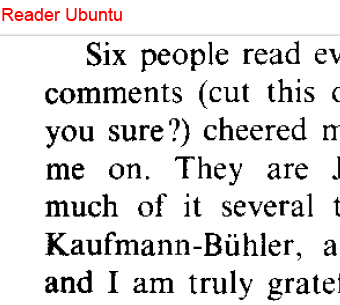
If I understand the question correctly, then the text in evince is just a scan of the page, that is, it is not text, but an image. Evince uses poppler to view pdf, you can try the program on another "engine", but I doubt it will get better. Evince is a pretty high quality program.
Didn't find what you were looking for?
Ask your questionAsk a Question
731 491 924 answers to any question