Answer the question
In order to leave comments, you need to log in
How to import XML into Google Sheets with split into rows and columns?
Good afternoon.
There is a link from the Moscow Exchange website containing up-to-date updated quotes and other exchange information:
https
://iss.moex.com/issrpc/marketdata/stock/share...
cell Google starts to swear and blocks outgoing requests for the link for a while.
But what if you make only 1 query on a separate sheet in 1 cell and somehow break it into rows and columns so that it turns out something like this: 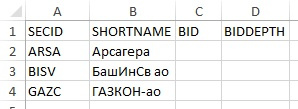
How should I make a formula or can you manage to do it somehow? I will be glad for any help.
Answer the question
In order to leave comments, you need to log in
Here the Indian popularly explains: https://youtu.be/nyr3EJH0lTY
Here, in general, the formula for making 1 request for 1 paper and loading data into a string:
= TRANSPOSE(IMPORTxml(" https://iss.moex.com /iss/engines/stock/markets/bon... ", "//row[@SECID='RU000A0JNYN1']/@*"))
And then take it from this line.
Didn't find what you were looking for?
Ask your questionAsk a Question
731 491 924 answers to any question