Answer the question
In order to leave comments, you need to log in
How to implement the effect "rotate your device for a more comfortable display of the site" in portrait view from mobile devices?
Hello everyone) thank you very much decided to take the time to my question! :)
I'm very new to web dev :)
The problem is the following:
I want to implement the effect "rotate your device for a more comfortable display of the site" so that a certain backgroud img/rotate.jpg is loaded on mobile devices in portrait mode and that it is beautifully displayed.
That's how it doesn't work 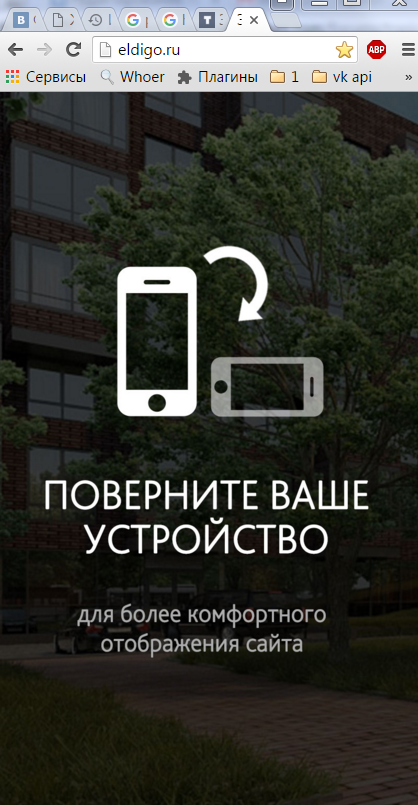
, so I don't try, I either have a white screen in portrait view or the fear of God))))
That's the only thing that can be realized.
custom css
/* 19 rotate
----------------------------------------------------------------------------- */
@media only screen and (max-width: 519px) and (orientation: portrait) {
body {
display: none;
}
html:after {
position: absolute;
left: 0;
bottom: 0;
right: 0;
color: #000;
text-align: center;
padding: 5%;
top: 50%;
font-family: Open Sans, sans-serif;
font-size: 16px;
content: 'поверните Ваше устройство для более комфортного отображения сайта';
}Answer the question
In order to leave comments, you need to log in
For those who are bad with JS javascript
, you need to create custom css in slyles.css
/* 19 Rotate
----------------------------------------------------------------------------- */
@media only screen and (max-width: 600px) and (orientation: portrait) {
body {
display: none;
background: url(../img/rotate.jpg);
background-repeat: no-repeat;
background-position: center center;
background-size: cover;
-webkit-background-size: cover;
background-attachment: fixed;The script is very easy to do:
if(document.all){
var width = document.body.clientWidth;
var height = document.body.clientHeight;
}else{
var width = innerWidth;
var height = innerHeight;
}
if(width>height){
alert('Альбомная');
$('.error_orientation').show();
}else{
alert('Портретная');
}Didn't find what you were looking for?
Ask your questionAsk a Question
731 491 924 answers to any question