Answer the question
In order to leave comments, you need to log in
How to implement Mikrotik DHCP relay where Win2008r2 DHCP server?
Good day!
Tell me, I have:
1) a DHCP server on Win 2008r2 with a pool of 10.0.100.0/24 and an additional area of 10.0.101.0/24
2) CAPsMAN, whose users I want to send to. network
I'm testing on a beast 951Ui-2HnD (6.40.1), the config is below.
The operation seems to be not difficult, I re-read a bunch of manuals, did it differently both through DHCP-relay and through DHCP server indicating relay, but it does not give out addresses and does not write anything in the logs of Mikrotik or the server ...
Tell me, where could be the problem?
/interface bridge
add name=Wi-Fi
add fast-forward=no name=bridge1
/interface wireless
set [ find default-name=wlan1 ] band=2ghz-b/g/n disabled=no mode=ap-bridge \
wireless-protocol=802.11
/interface wireless security-profiles
set [ find default=yes ] authentication-types=wpa-psk,wpa2-psk mode=\
dynamic-keys supplicant-identity=MikroTik wpa-pre-shared-key=1234QWer \
wpa2-pre-shared-key=1234QWer
/interface bridge port
add bridge=bridge1 interface=ether2
add bridge=bridge1 interface=ether4
add bridge=bridge1 interface=ether5
add bridge=bridge1 interface=wlan1
/ip address
add address=10.0.101.1/24 interface=bridge1 network=10.0.101.0
add address=10.0.100.244/24 interface=ether1 network=10.0.100.0
/ip dhcp-client
add dhcp-options=hostname,clientid interface=ether1
/ip dhcp-relay
add delay-threshold=6h dhcp-server=10.0.100.5 disabled=no interface=bridge1 \
local-address=10.0.101.1 name=relay1
/ip dhcp-server network
add address=10.0.100.0/24 gateway=10.0.100.140 netmask=24
/ip dns
set allow-remote-requests=yes servers=10.0.100.5,10.10.1.160
/ip firewall nat
add action=masquerade chain=srcnat out-interface=ether1
/ip route
add distance=1 gateway=10.0.100.1 pref-src=10.0.100.244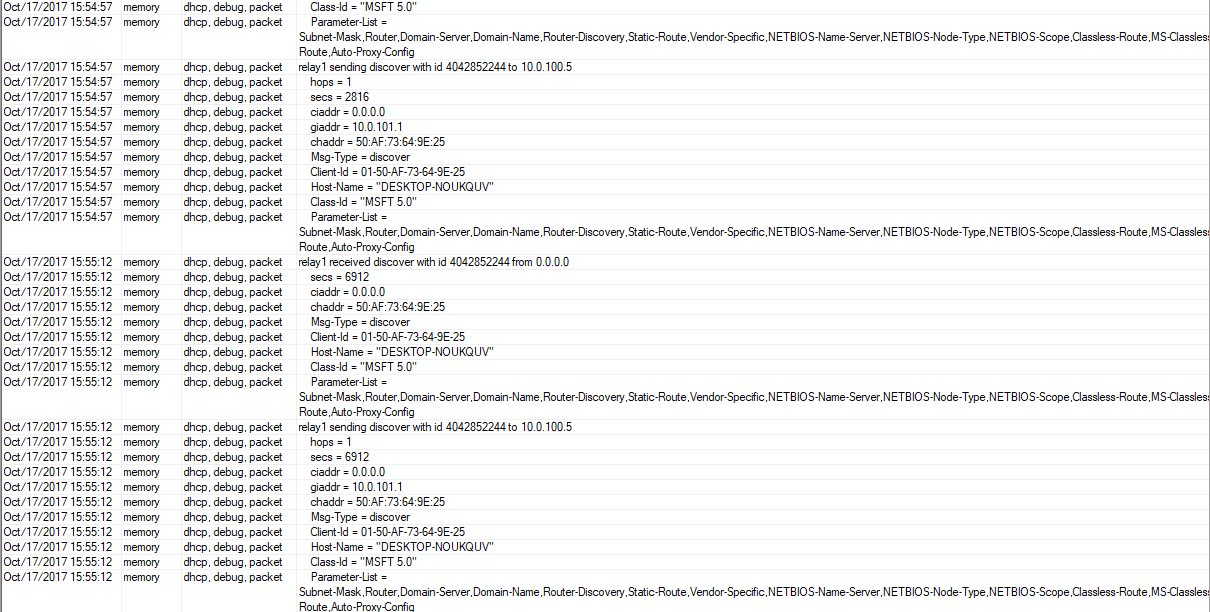
Answer the question
In order to leave comments, you need to log in
Everything turned out to be much more prosaic:
On the old firmware, I didn’t send or receive requests, after the firmware I already sent something, but there were no answers from the server. Having installed wireshark on the server and reviewing the information, it turned out that requests were received and sent back from the desired area, but they did not reach. On the gateway I registered the route to the animal, the requests reached and everything started up as it should.
Is dhcp logging enabled on Mikrotik?
You understand, without logs absolutely in any way.
Didn't find what you were looking for?
Ask your questionAsk a Question
731 491 924 answers to any question