Answer the question
In order to leave comments, you need to log in
How to identify an overheated video chip?
Good evening!
In the winter of this year, I took a 2012 macbook pro from my hands for 28 tr, at the time of purchase the laptop worked stably, but I installed Xcode and launched the emulator, after which problems began. The computer began to slow down, the case overheated. But I decided to ignore it for now and decided to reinstall the OS on High Sierra. The installation was interrupted all the time, then it turned off spontaneously, then the screen disappeared black or gray. But somehow I barely installed it, after installing the OS it began to issue artifacts, in the form of red lines. And after some attempts to install the OS, the OS stopped turning on at all, just a white screen and that's it. Tried to replace the thermal paste with a more expensive one, but without results. Could it be a video chip? How to determine? Would you like about?
Thank you!
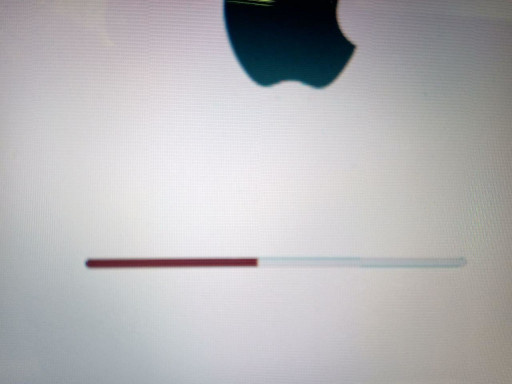
Answer the question
In order to leave comments, you need to log in
Didn't find what you were looking for?
Ask your questionAsk a Question
731 491 924 answers to any question