Answer the question
In order to leave comments, you need to log in
How to hide the content and services section for the online store manager in the Bitrix admin panel?
Set the rights to read. But sections continue to be displayed. Where the sections are hidden is not clear.
It is necessary that the sections along with the buttons are no longer fully displayed in the administrative panel for the administrator of the online store.
To prevent the administrator from being able to edit files and folders. But I had the ability to edit products through a visual editor on the custom page of the store.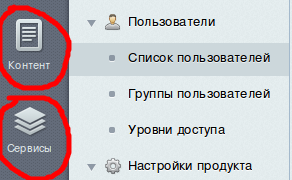
Answer the question
In order to leave comments, you need to log in
That's right, if reading - then it will be read :)
1. Enable Advanced rights management in the Infoblock settings.
2. Click "Change" on the section you need in this infoblock.
3. On the "Access" tab, add the store manager group and check "No access" in front of it.
Didn't find what you were looking for?
Ask your questionAsk a Question
731 491 924 answers to any question