Answer the question
In order to leave comments, you need to log in
How to hide a device from the network in Windows 7?
Hello, friends!
Please tell me how to solve the following problem:
We recently installed ip-video surveillance in the office, after which we see the following picture in the "Network" section of Windows 7: 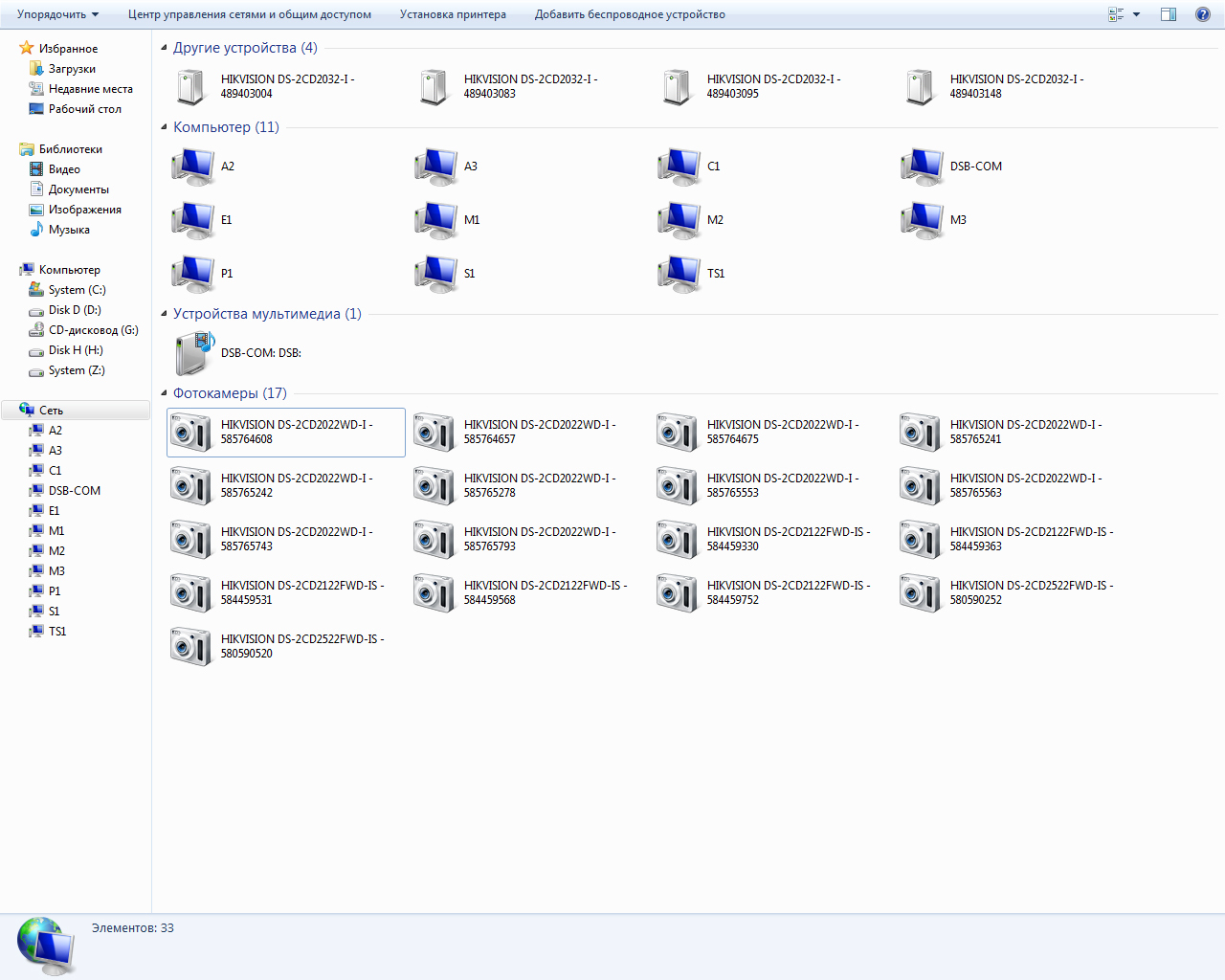
How can we remove IP cameras from this folder? It makes no sense to change their IP addresses by moving them to another subnet, because you will have to specify an IP from this subnet as an alias to yourself in order to be able to connect to the DVR, the same with VLANs. Even the option of walking around the office and manually deleting everything unnecessary on each computer would have been suitable, but nothing like this was found in Windows either.
Answer the question
In order to leave comments, you need to log in
It is pointless to change their IP addresses by moving them to another subnet
Didn't find what you were looking for?
Ask your questionAsk a Question
731 491 924 answers to any question