Answer the question
In order to leave comments, you need to log in
How to get Youtube's wide scrollbar back?
In Chrome browser on Youtube pages, the scrollbar became very narrow (left. Right - other pages, normal width), very hard to grab with the mouse.
How to return normal width?
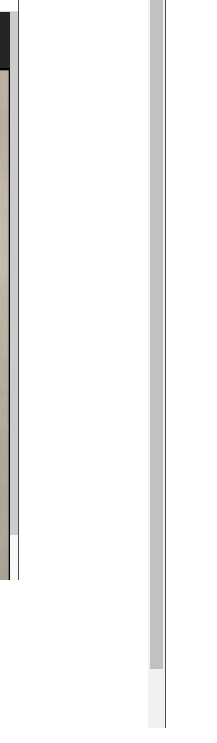
Answer the question
In order to leave comments, you need to log in
Install the page styling extension. For example stylish or analogues.
Add style for youtube website
body:not(.style-scope)[themed-scrollbar]:not(.style-scope):not([no-y-overflow]):not(.style-scope)::-webkit-scrollbar {
width: 16px !important;
}And without a tambourine, using the Chrome settings, can I do something?
never used it, through styles, on the contrary, I tried to reduce or even hide it.
now the monitor is healthy 25 "(2560x1080), so ± 15-20px. scrollbar, they don't play a role,
and when I was sitting at 17" - every pixel was worth its weight in gold)))
install AutoScroll 4.10
and "turn it how / where you want, clicking on the mouse wheel "))),
in firefox it works without add-ons,
only in the settings you need to check = use autoscrolling
Turns out we had to wait. Normal users, apparently, began to complain to YouTube, and he canceled his innovations, the strip became normal width.
Didn't find what you were looking for?
Ask your questionAsk a Question
731 491 924 answers to any question