Answer the question
In order to leave comments, you need to log in
How to get the second line?
Essence of a question:
There is a table with the data which needs to be received on 2 sheets.
On sheet 2, the data is filled in by entering the ID (MŠ) and using the VLOOKUP function
For example:
First name last name-
=IF($B42; VLOOKUP($B42;'seznam januar 2016'!$B$5:$AH$2500;2;0 );" ")
We look at the ID in the row, look for the corresponding one in the 1st data table, select the 2nd column.
Well and so on, I select only the necessary data.
Now problemma! Some users have 2 or more rows that are filled in differently, but the main difference (see 1 screen), 4th column (NAZIV P). But VLOOKUP takes only the first line that it finds and it turns out that on sheet 2, the data is from line 1 and not from line 2. (see screen 2)
SCREEN 1 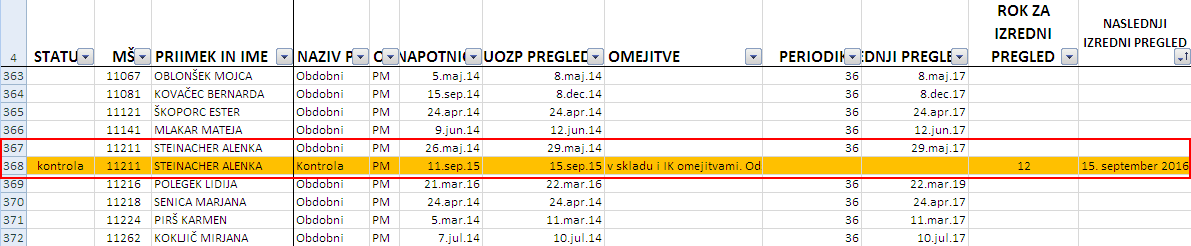
SCREEN 2
Is it possible to somehow add / correct VLOOKUP or even use something else, where you can check the value of 4 columns (kontrola)?
Answer the question
In order to leave comments, you need to log in
Didn't find what you were looking for?
Ask your questionAsk a Question
731 491 924 answers to any question