Answer the question
In order to leave comments, you need to log in
How to get rid of the message “There is no disk in the device. Please insert disc" in Windows 7?
Windows 7 regularly displays a message during events such as opening pdf files for the first time in a day, downloading download master files (when the task is first received and when the file is saved), and similar file operations display the message: 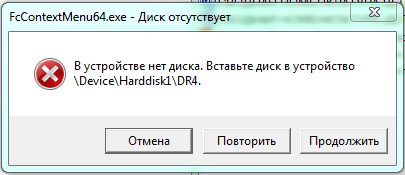
DR4 can also be DR2. Previously, an external hard drive was connected to this computer via USB and used for a long time.
How to remove this disk and its traces from the system?
Answer the question
In order to leave comments, you need to log in
fccontextmenu64.exe - it looks like some scraps of freecommander. Remove it if you don't use it, or look at its configuration. In particular, I would start looking with the "default" paths
www.nirsoft.net/utils/shexview.html download, run, find the extension made by free commander developer and disable it.
if you don't want to search - ccleaner is faster (service - autoload - shell extensions - freecontext or something similar), but advertising is installed with ccleaner by default - manually uncheck the checkboxes that install it.
Didn't find what you were looking for?
Ask your questionAsk a Question
731 491 924 answers to any question