Answer the question
In order to leave comments, you need to log in
How to get rid of the fact that when communicating in any voice chat through Windows, the outgoing sound interrupts and distorts the voice of the interlocutor and his sounds?
The problem is that when communicating in Discord / Skype, when I start talking, or when any sounds are heard from my side into the microphone - My interlocutor is automatically muffled by something.
The problem is intermittent, but appears quite often.
In Windows, muting sounds during calls is turned off, in applications, all muting is also disabled, but it still happens.
I thought that it might be a matter of a specific noise entering the microphone, for example, the noise of an air conditioner or cars from the street - but this problem manifests itself even in the absence of extraneous sounds, as soon as I speak
. In principle, it is clear that interrupting the interlocutor is not normal to talk, but it eats even transitional moments and in the end you have to ask again so many times what the person said
I also noticed the problem from the phone when talking via Skype, if you walk along the street with the movement of cars - the interlocutor becomes inaudible until the cars pass and the noise passes
Answer the question
In order to leave comments, you need to log in
try the following:
control panel >>> sound >> communication >> check the box next to "no action required" >>> ok
, there can be hundreds of reasons for the sound to be muted, and we can't determine which one.
you should describe in the question description all the actions that you took to solve the problem.
Hello everybody. The reason for muting the interlocutor in Discord is echo cancellation .
You are muted if you have this function turned on, and vice versa, your interlocutor is muted by you if he has this function turned on. Your interlocutor, like you, must have it disabled in the settings, then everything will be fine on both sides. Surely the same decision applies to Skype.
Do not confuse Echo Cancellation with Noise Cancellation.
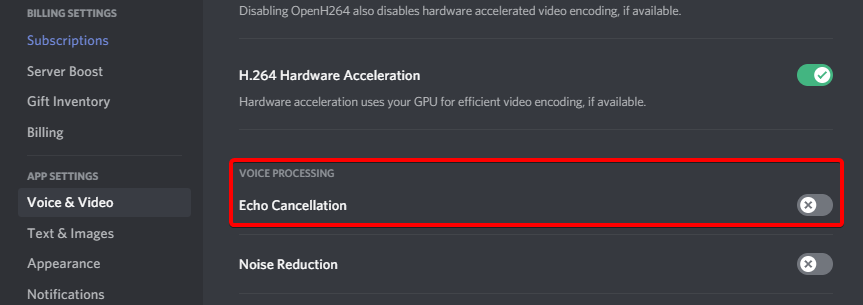
Didn't find what you were looking for?
Ask your questionAsk a Question
731 491 924 answers to any question