Answer the question
In order to leave comments, you need to log in
How to get rid of reflections and light on closed objects in Unreal Engine?
Light passes through an object and illuminates objects behind it. The same with reflections. Whether it's an ordinary light source or a material.
+ Reflections (not ordinary light) disappear if there is no source (luminous material) in the camera's field of view.
How to get rid of it?


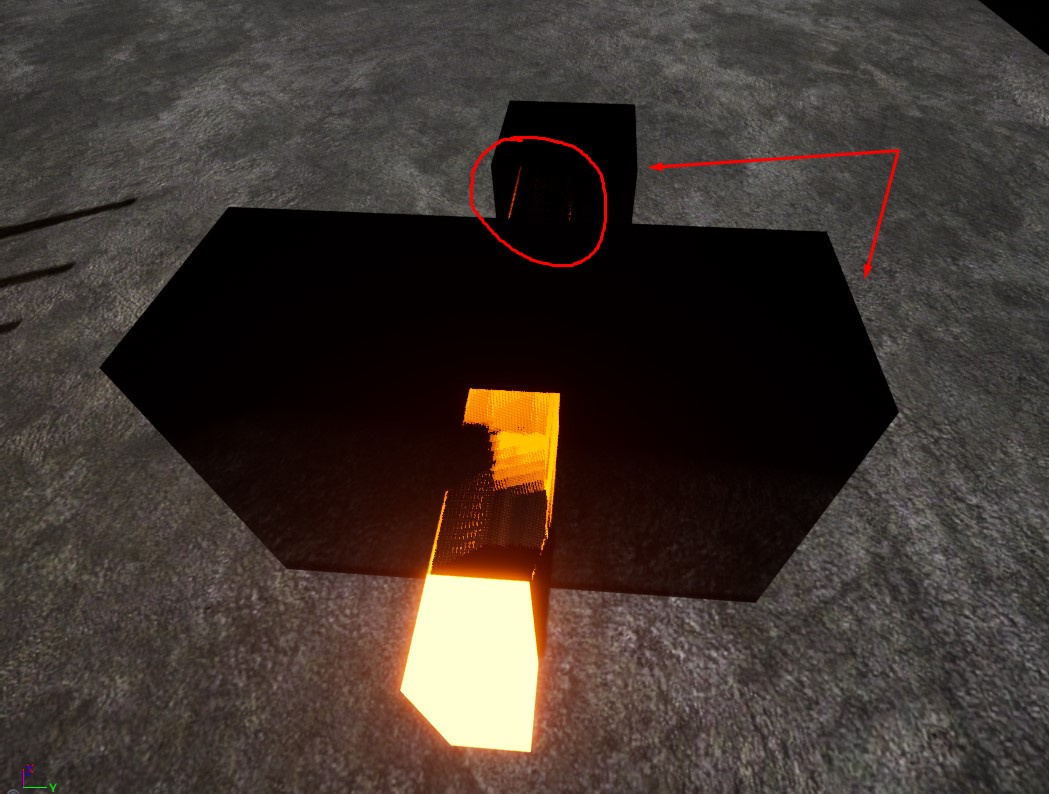
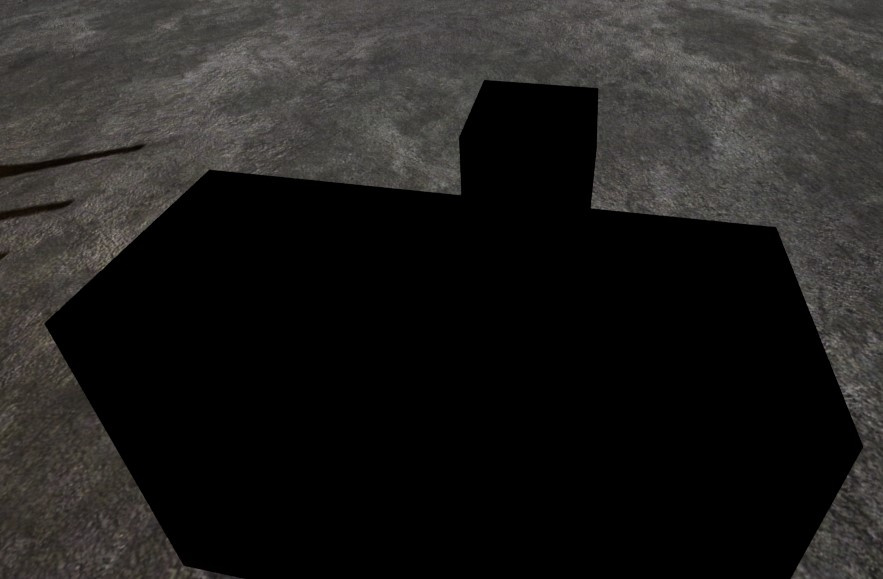
Answer the question
In order to leave comments, you need to log in
Try to bake the light first, so you will see a more adequate, let's say, version of the lighting of the location, as well as adjust the light source, your light itself is too sharp and check the settings of the material, the same glass and add a ruffle like, responsible for transparency if you haven't forgotten. And also look at the tutorial on working with light in anril, because you need not only sources but also a lightmap to put and circled for a more correct reflection. Let
's say my location with a baked light.

Didn't find what you were looking for?
Ask your questionAsk a Question
731 491 924 answers to any question