Answer the question
In order to leave comments, you need to log in
How to get rid of circles and keystroke hints on wacom intuos cth-480s tablet?
Hello.
I bought a wacom tablet, downloaded and installed the driver from the site.
Works fine, only there is a problem with the circles at the cursor and the display of the pressed alt or ctrl auxiliary key.
I found several methods on the net, but none of them worked.
The first way:
In the tablet settings, uncheck the "use handwriting input" checkbox.
If I turn it off, then pen pressure does not work. 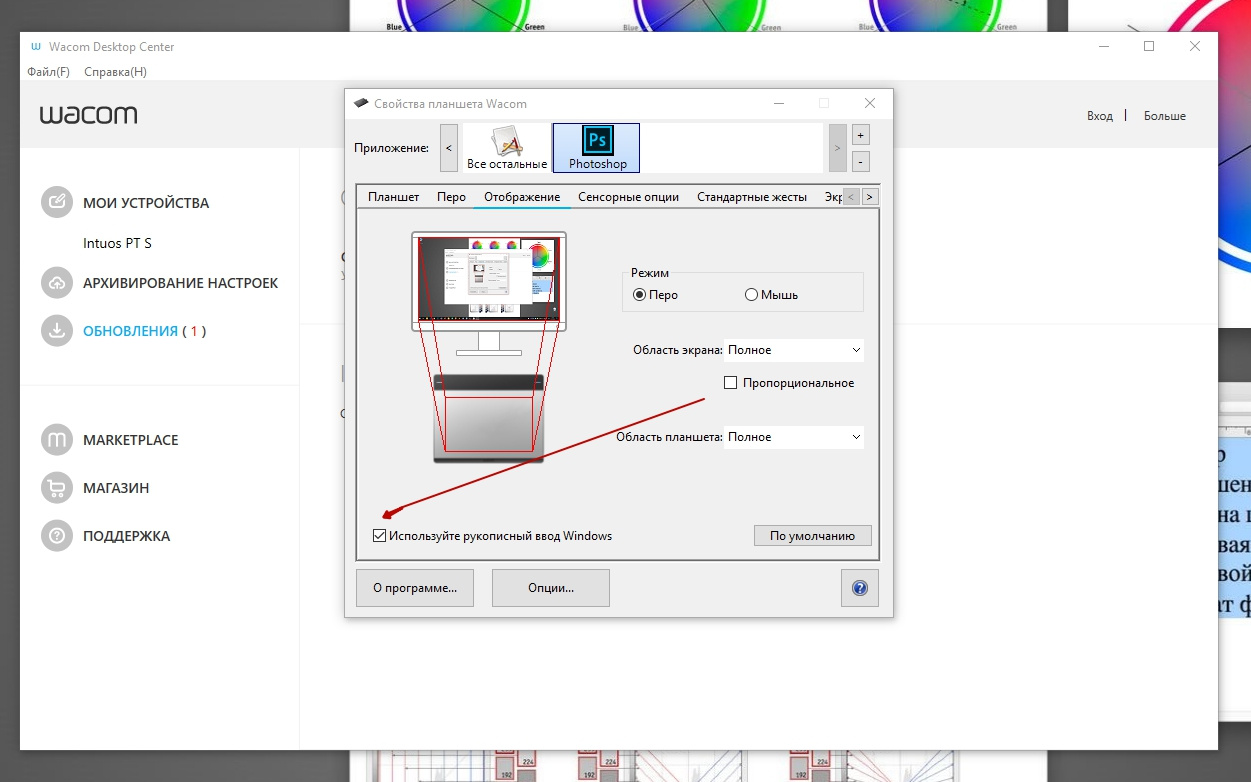
The second way
In the Windows settings, check the box "Ignore touch input when using a pen" 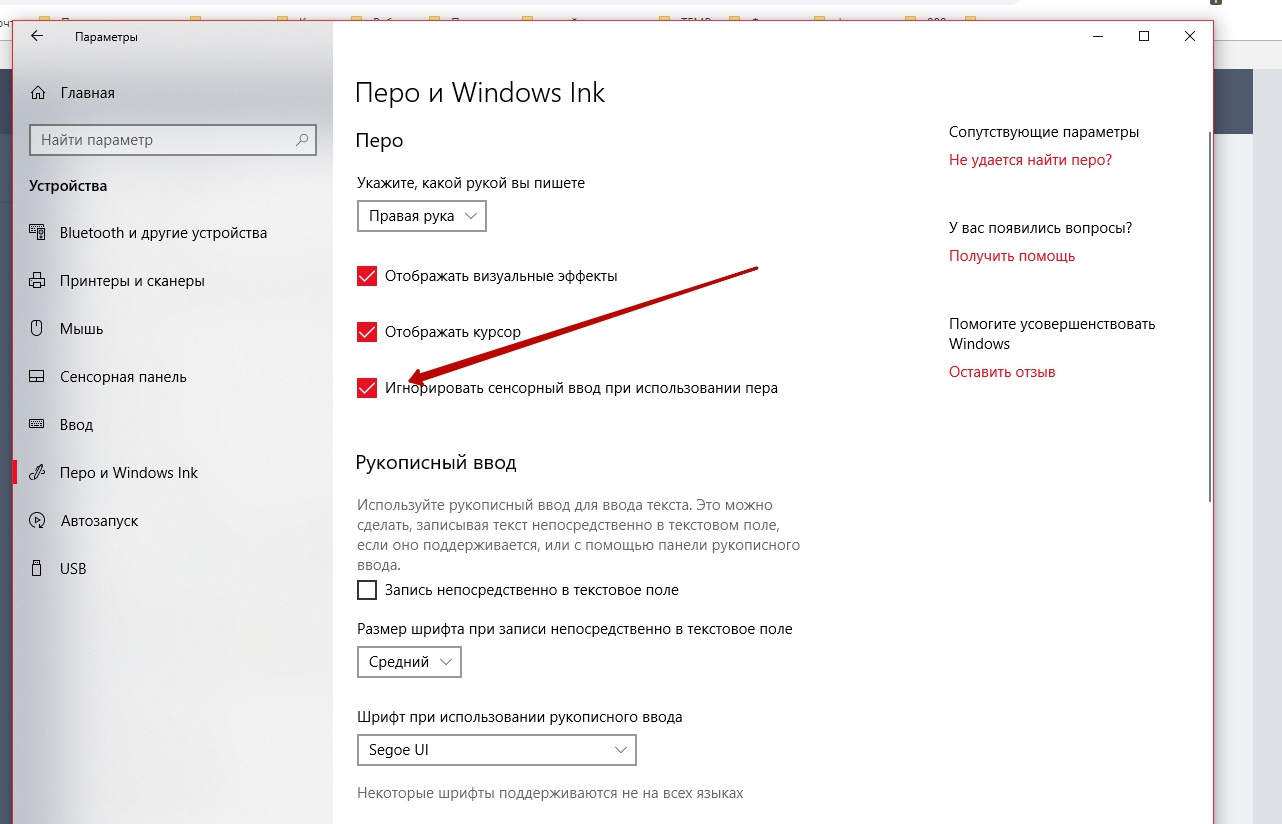
And how did you solve this problem?
Answer the question
In order to leave comments, you need to log in
Here I found a solution www.shon.su/wacom
At the end of the article for windows 8 and 10
Didn't find what you were looking for?
Ask your questionAsk a Question
731 491 924 answers to any question