Answer the question
In order to leave comments, you need to log in
How to get rid of blurry pixel sprites in unity?
I'm making a game in Unity. Well, how do I do ... I settled on drawing characters
Drawn in Photoshop on the 32x32 image, the character is wildly blurred when added to the project.
How to get rid of blur? Or should I look for another graphics editor? Unity 2019
Answer the question
In order to leave comments, you need to log in
1. Select the sprite in the folder
2. In the inspector look for "Filter mode"
3. Set "Point (no filter)
4. Profit
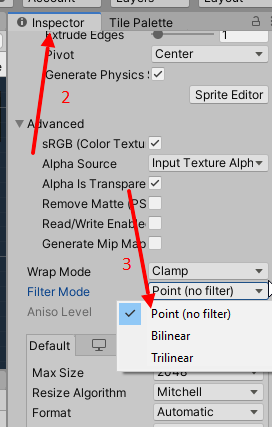
If blurring appears when an object is enlarged in Unity, then this is the norm. Try zooming in on the character itself in a graphical editor, as bitmaps lose quality as they get bigger. And in general, Photoshop is suitable for changing images, drawing on layers, etc. but not for drawing in tiny sizes. Try Above Illustrator, InkScape, or if you want to paint with pixels, then Paint.net.
Didn't find what you were looking for?
Ask your questionAsk a Question
731 491 924 answers to any question