Answer the question
In order to leave comments, you need to log in
How to free up memory on MAC?
Good day. 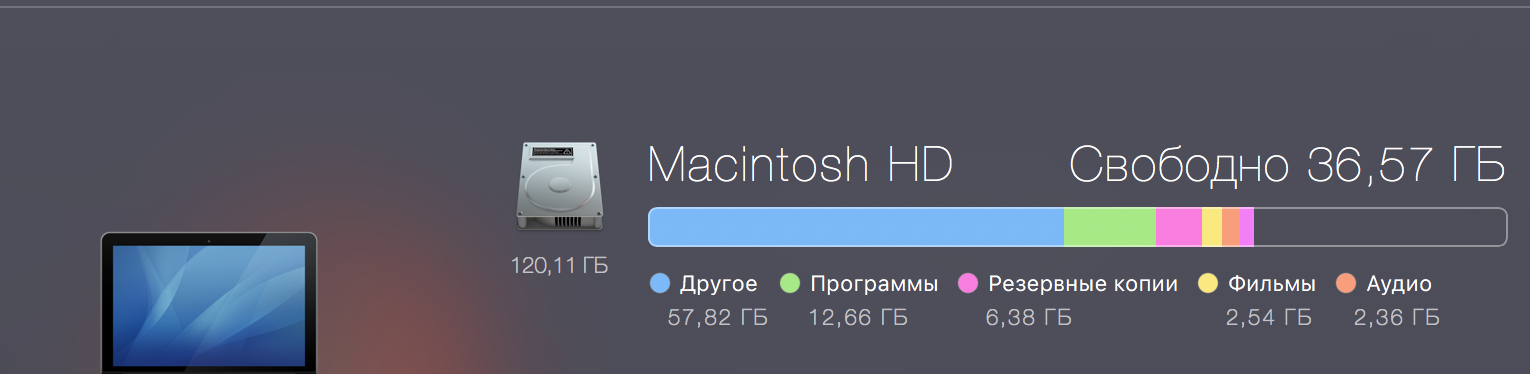
I have the latest version of macOS. Due to the fact that I have a 128gb ssd, I sometimes experience a lack of disk space. I use a removable ssd. But here's the thing - "Other" started to take 50+ gigs from me.
What is it and how to clean it up? Information about the "Storage" is standard - the "System" tab has these 50+ gigs and it is not active - i.e. it is not possible to clean it by standard methods. CleanMyMac 3 also did everything it could, but didn't get rid of the "Other" one.
What to do? Is there anyone who has experienced this and solved it? Help.
Answer the question
In order to leave comments, you need to log in
Use DaisyDisk (paid) or DiskWave (free) to find out which folders take up how much space
Didn't find what you were looking for?
Ask your questionAsk a Question
731 491 924 answers to any question