Answer the question
In order to leave comments, you need to log in
How to forward NVIDIA graphics card in VMware ESXi 6.7?
Good day!
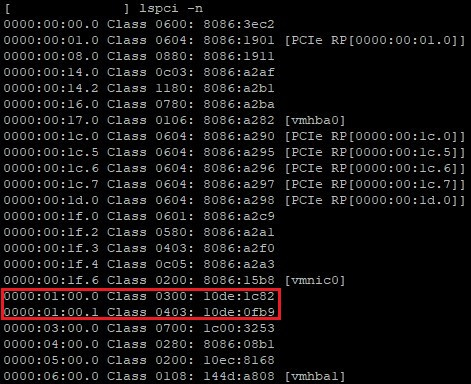
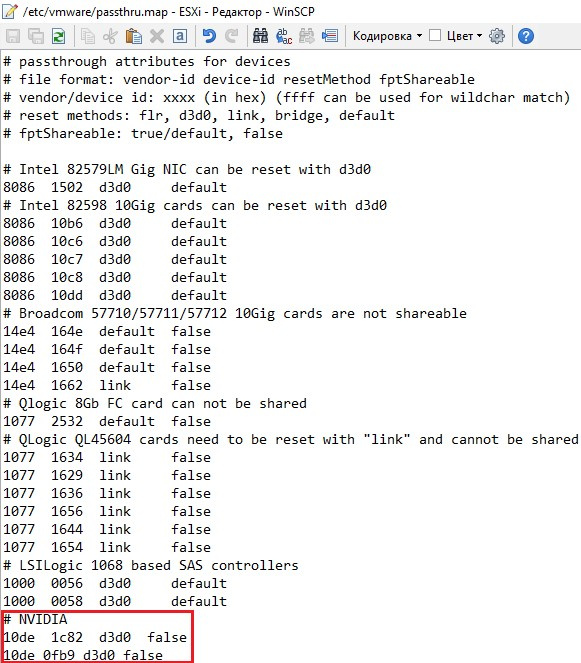
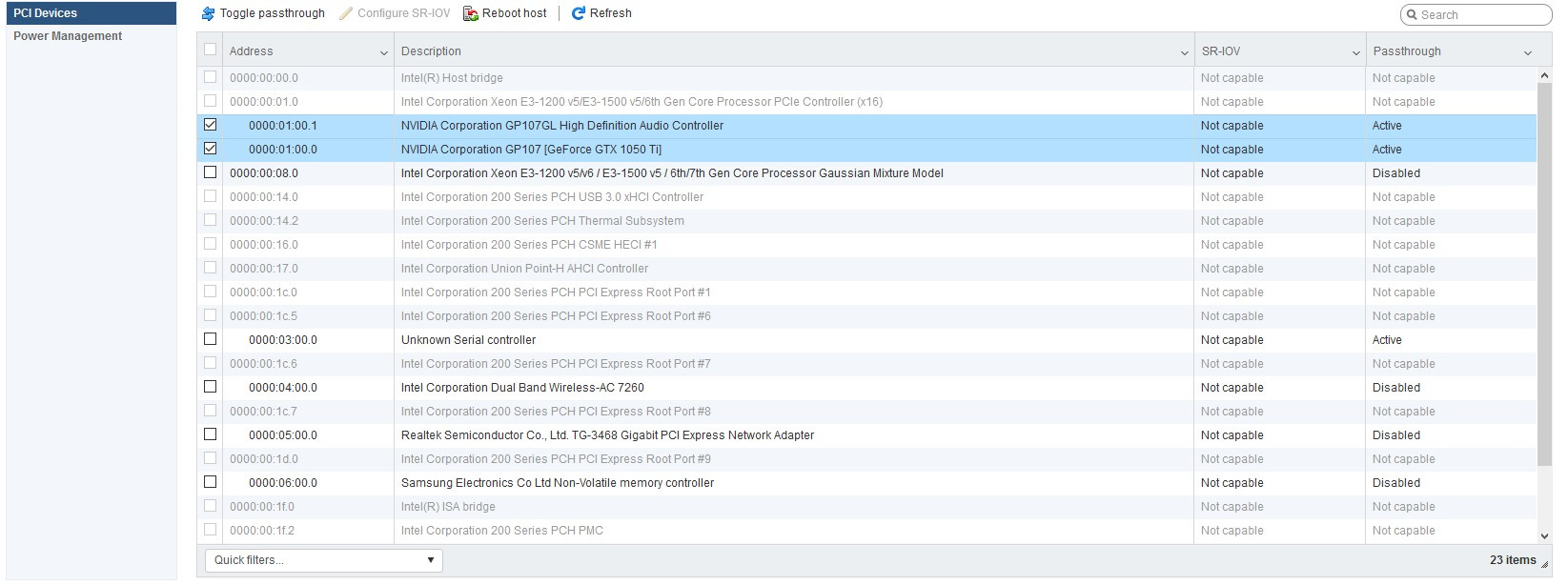
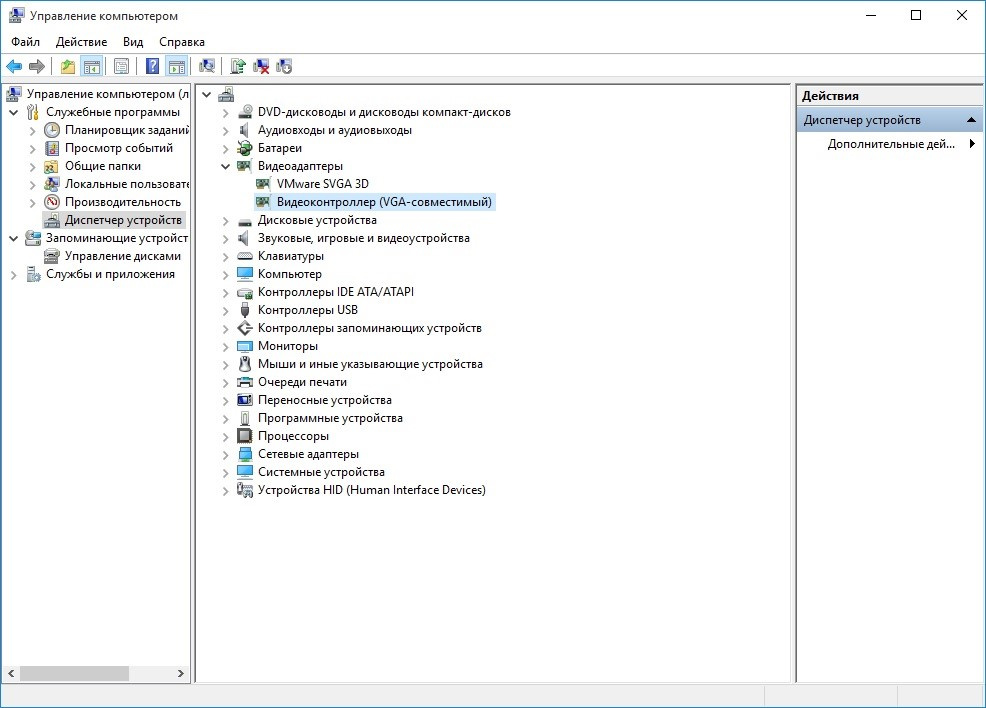
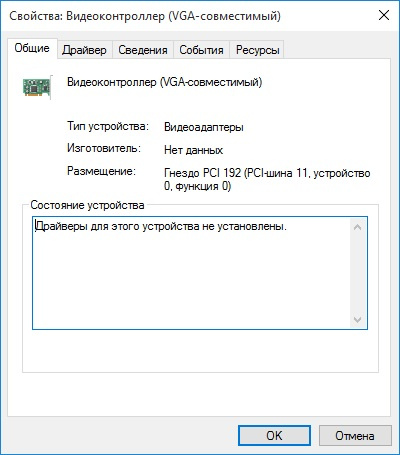
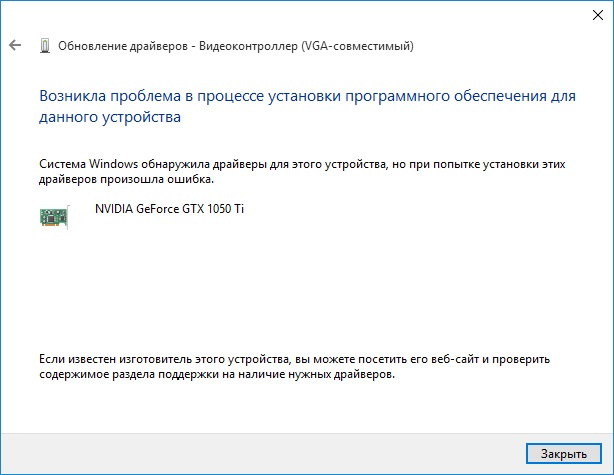
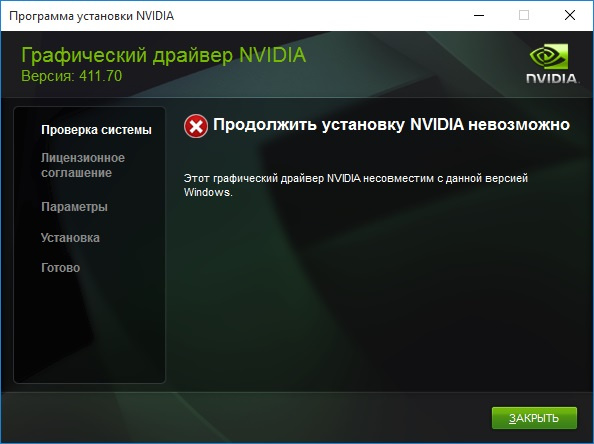
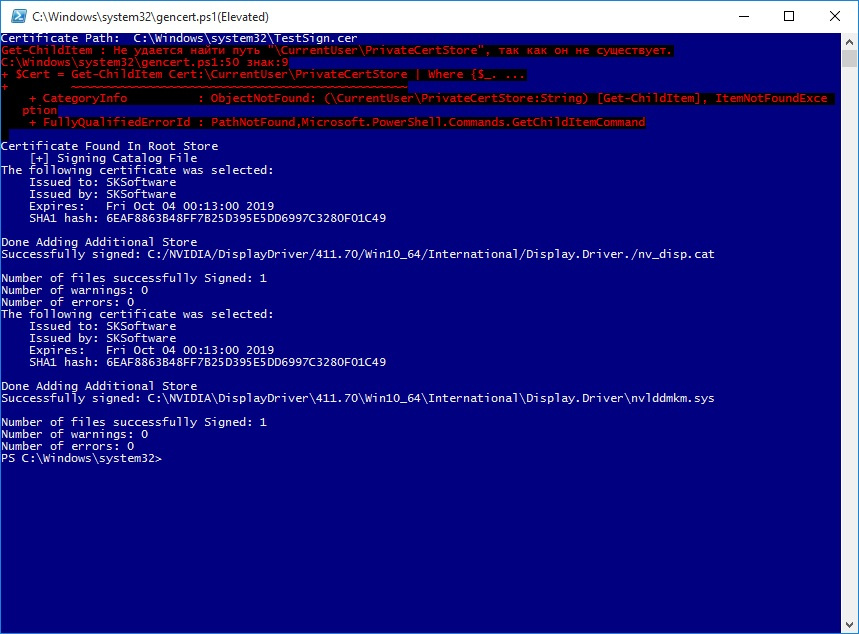
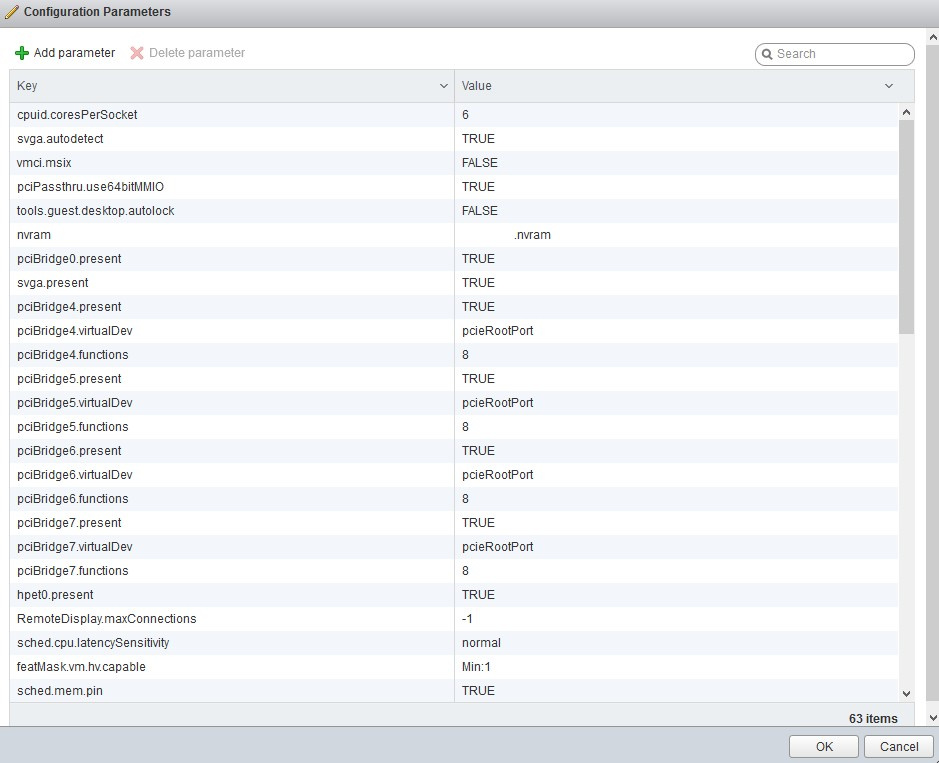
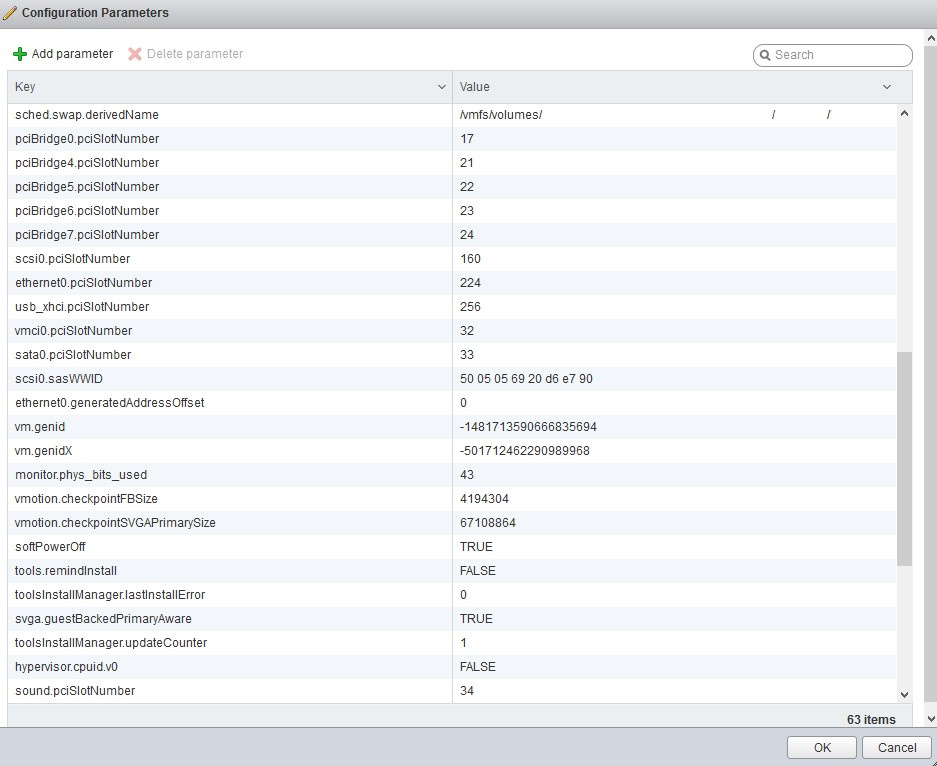
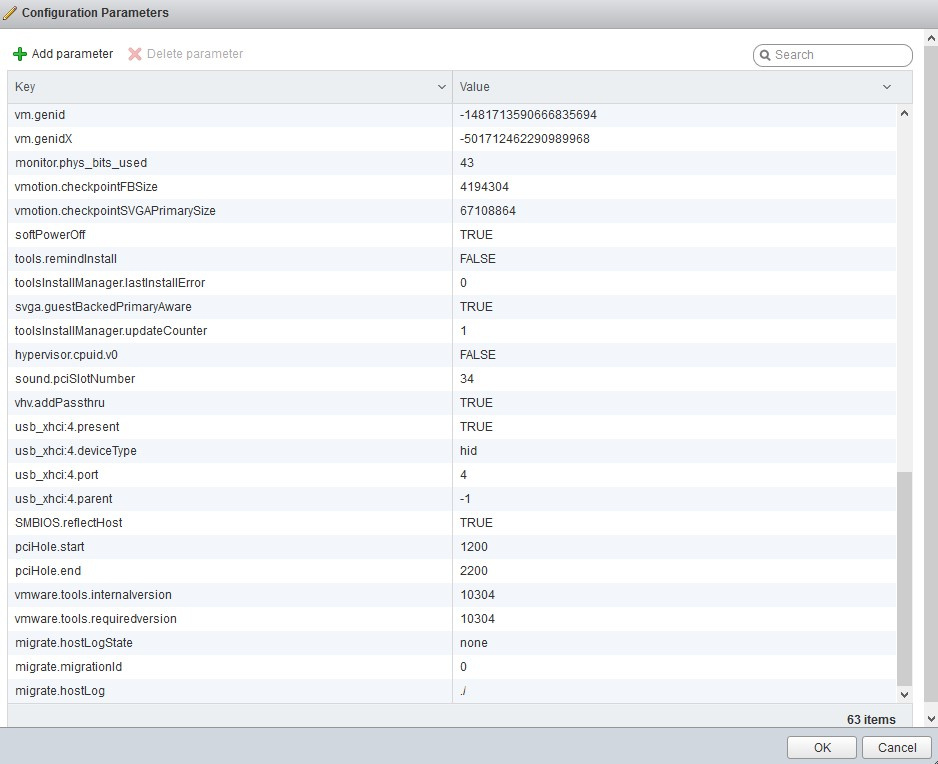
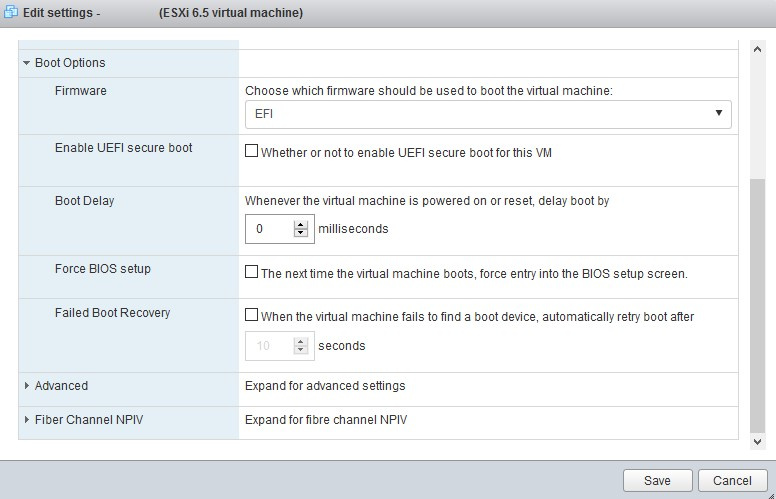
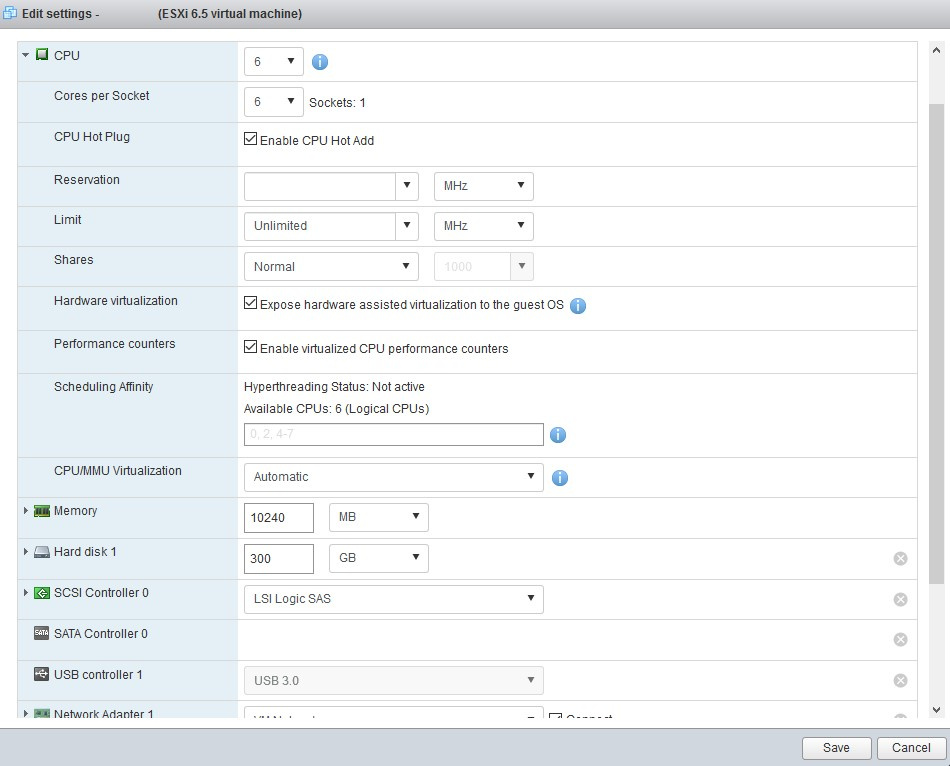
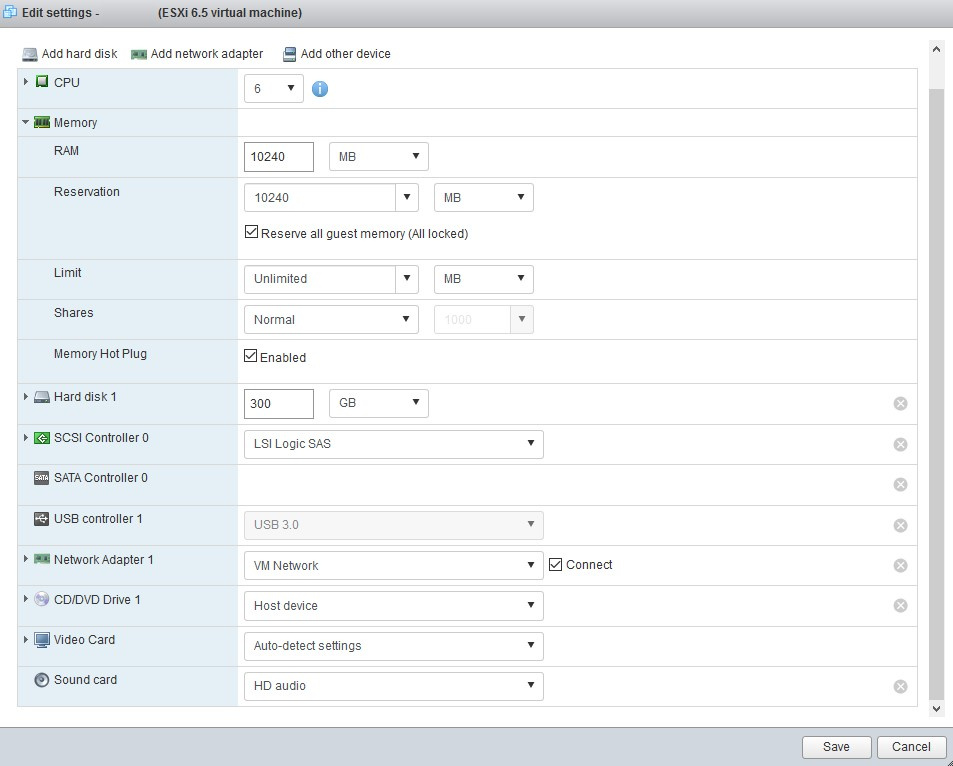
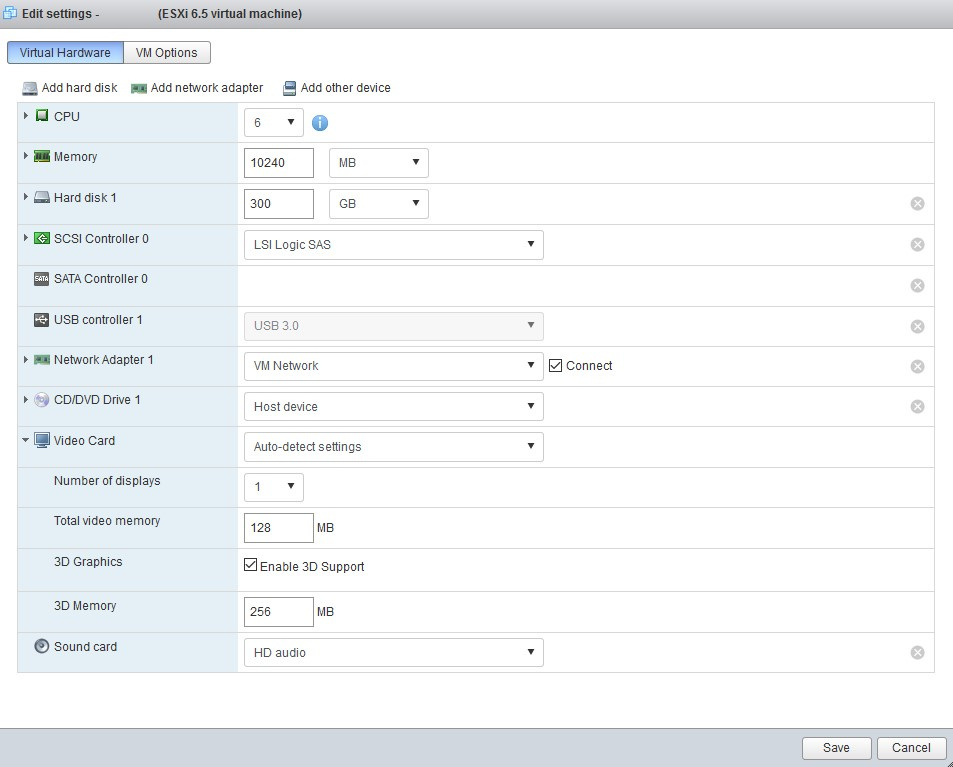
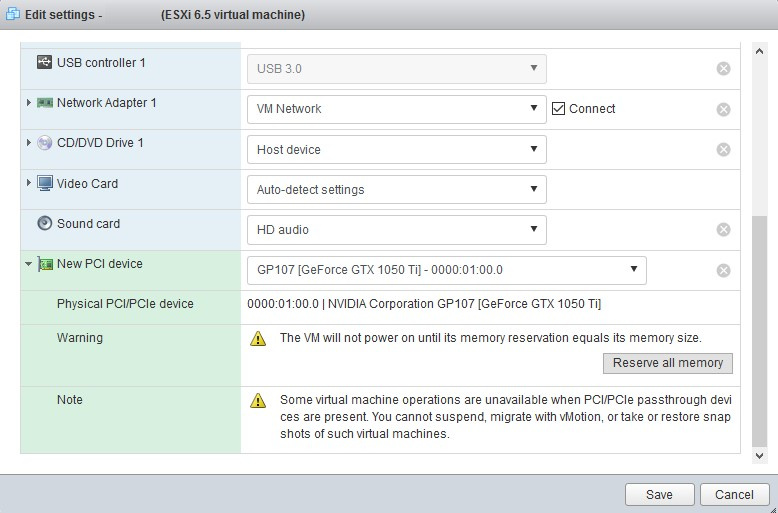
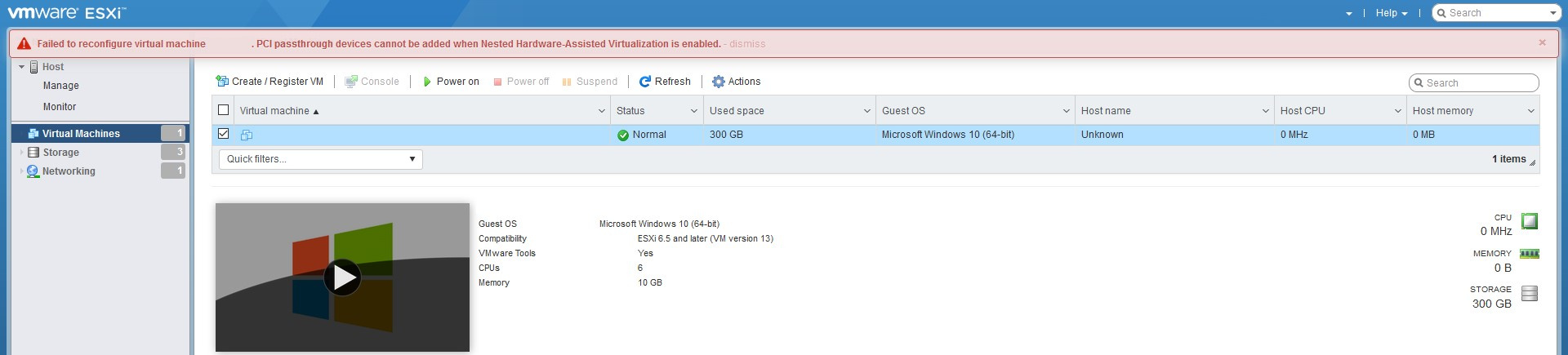
Answer the question
In order to leave comments, you need to log in
No way.
Both vmware and NVidia, each individually and together, counteract the possibility of forwarding consumer-class video cards to a virtual machine, even top-end ones.
Why?
NVidia promotes its expensive K1/K2 as solutions for virtualization of graphics computing and not without reason assumes that if this is allowed, then everyone will forward ordinary gaming video cards, but they will put K1 on :)
VmWare wants to sell its solutions for client virtualization - and if the user will be able to simply throw a top-end video into the virtual machine - who will buy them?
Therefore, if you do not have a bubble on NVidia GRID K1 - hammer it. This doesn't work. Some say it worked with KVM, but I couldn’t repeat it, although again, according to rumors, AMD / ATi can be forwarded this way.
Try in ESXi webclient, right click on VM > Edit Settings > VM Options > Advanced > Edit Configuration > Add Parameter:
hypervisor.cpuid.v0 = "FALSE"
And forward PCI adapter in Passthrough mode, but the performance will still not be the same as if there was no virtualization
You inattentively read the question, there is this line, in addition, it alone is not enough for the forwarding to Windows to pass at all.
7) VM configuration parameter hypervisor.cpuid.v0 is set to FALSE;
There is a mistake in the first paragraph...
For this whole carousel to work, there must be an on-board (integrated) vidyukha on the motherboard.
In the bios, set to use only it. This is where you should be able to see all the download output, etc.
The second card, the game card, should not output anything or be initialized anywhere other than the virtual machine.
In addition, a monitor or snag must be connected to the world map, otherwise Windows will not use it.
The operating system is only Windows 10. Nothing happened on 7. The video card is seen, the drivers are installed, but it does not work and the second monitor does not appear in the system settings.
I managed to get it all to work with the GT 740, spent a week, and I'm already wondering if it's worth it?
Games are streamed through steam. You can even put third-party installations there.
Through the local network, in principle, a normal response.
Didn't find what you were looking for?
Ask your questionAsk a Question
731 491 924 answers to any question