Answer the question
In order to leave comments, you need to log in
How to form a pivot table with all values from a cell separated by commas (simple arrays) and their ID dax, powerM or Excel?
Hello everyone, tell me how to make a pivot table from the main one, it is
necessary that all the values listed in the cell, separated by commas, are forwarded each to its own line with an ID. ID will be repeated.
How to eat now
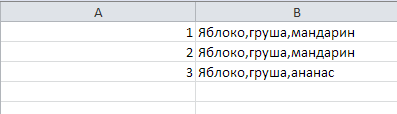
How it should be
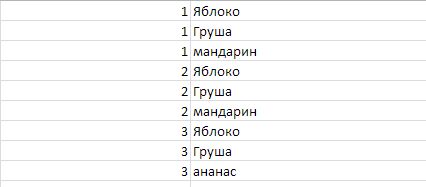
There are a lot of lines, so please do not find fault with fruits))
Answer the question
In order to leave comments, you need to log in
You can do it through the power query add-in in excel.
Transfer your data to PQ, select a column with names, on the main tab in PQ - "split column". Separate the names into cells. Select the resulting cells, on the "transform" tab, click uncollapse only for the selected columns.
Then return the result to Excel.
Didn't find what you were looking for?
Ask your questionAsk a Question
731 491 924 answers to any question