Answer the question
In order to leave comments, you need to log in
How to apply a function to each column from an excel range summing the result?
There are data ranges where the columns are the days of the month. And the columns consisting of two cells, this is the time.
How to apply a formula to each column, and sum the results of each column's calculation?
We need an analogue of the function from JS.
Example:=ТЕКСТ(A1-A2; "ч")reduce(function(sum, current))
| 9:00 | 8:00 | 10:00 | 7:00 | 9:00 |
---------------------------------------------
| 18:00 | 16:00 | 20:00 | 19:00 | 18:00 |Answer the question
In order to leave comments, you need to log in
Good afternoon.
I think you did a little too much. It is possible to knock out the difference by columns and apply the HOUR () function to it. Then add up all the results. Or if you need to fit everything into one cell, then use the array formula.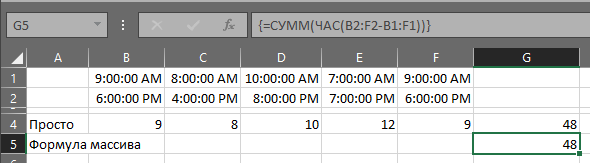
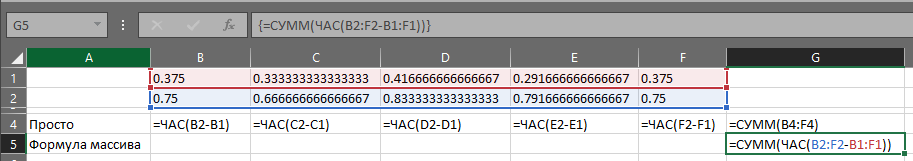
Didn't find what you were looking for?
Ask your questionAsk a Question
731 491 924 answers to any question