Answer the question
In order to leave comments, you need to log in
How to force VPN to use its own DNS in Keenetic?
Keenetic Ultra (KN-1810)
I wanted to set up wireguard for guest networks,
but I still couldn’t understand the setup principle
We have PPOE from the provider
Configured DoH
Configured and enabled wireguard
There are 2 groups in connection priorities: 1 for normal traffic (all checkboxes are checked), 2 only for VPN connection
At the moment everything works as planned.
But if you connect to the guest (the one with VPN only), then when checking, my DNS comes out, which is listed in the DOH tab
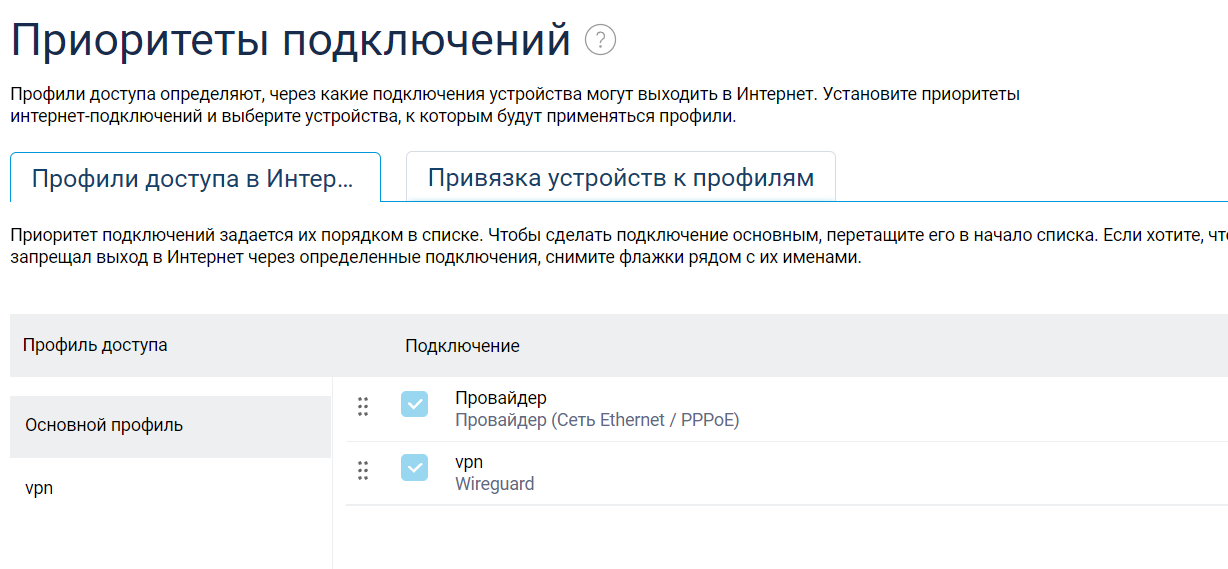
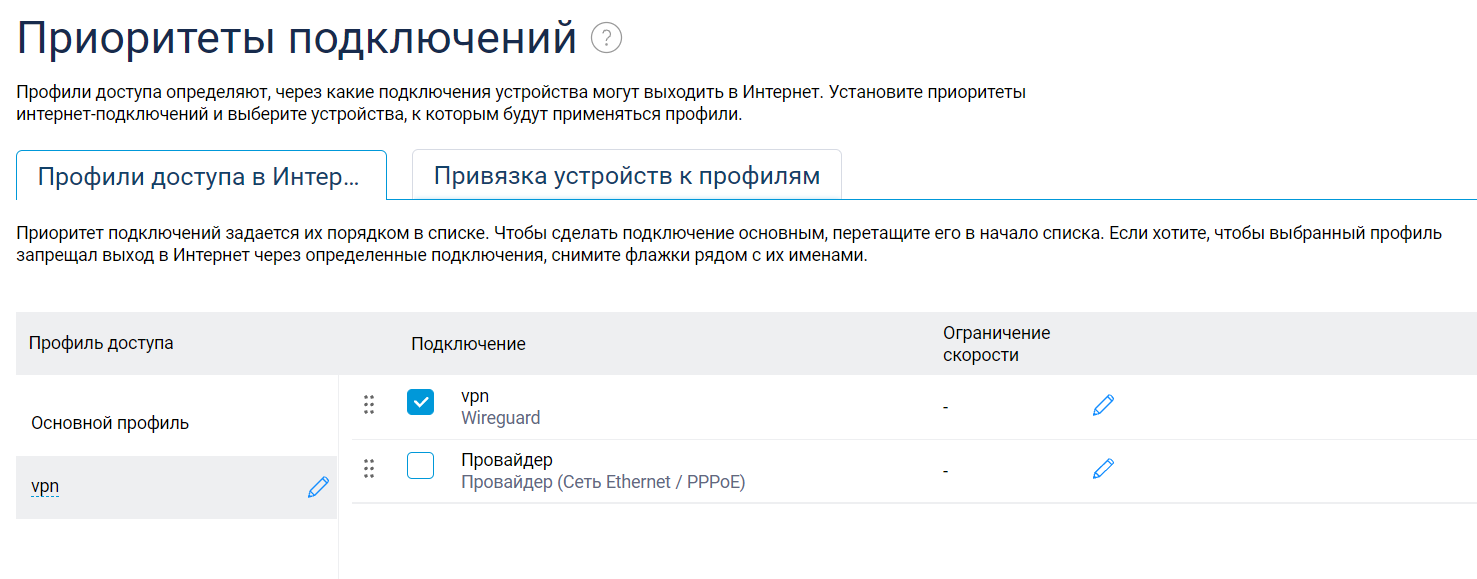
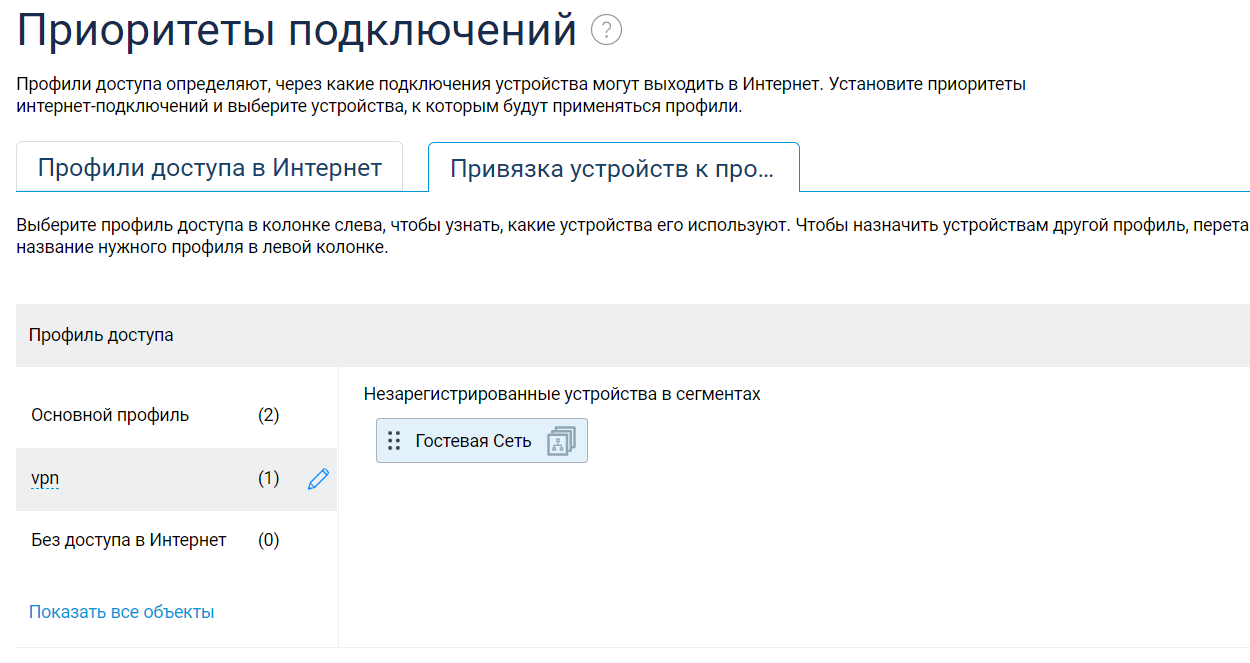
Answer the question
In order to leave comments, you need to log in
In no way When DoH
is enabled, normal dns do not work
And for WG to work with its own dns, when DoH is turned off, you need to add a route
In my case, the dns address is 10.255.255.1 -> 0.0.0.0 WG interface
So, what DNS should VPN clients take if the DNS itself is apparently indicated by the kineticist? which takes addresses from DOHa...
Can I specify specific DNS for VPN clients?
Or did I misunderstand?
Didn't find what you were looking for?
Ask your questionAsk a Question
731 491 924 answers to any question