Answer the question
In order to leave comments, you need to log in
How to force powershell linux output output?
Installed on Debian 9 Powershell + PowerCli module (vmware)
The machine is running apache2, php version 7.3
There is such a script govno.ps1
$ipsrv = '10.91.0.100'
$usersrv = 'root'
$paswdsrv = '[email protected]'
Set-PowerCLIConfiguration -DefaultVIServerMode Multiple -Confirm:$false | Out-Null
Connect-VIServer -Server $ipsrv -User $usersrv -Password $paswdsrv | Out-Null
Get-VMHost | Select name
echo "Status:Connect"<div id="dashbord">
<h1>Dashboard vCenter</h1>
<p><?php echo Shell_Exec ('pwsh govno.ps1'); ?></p>
</div>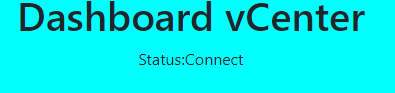
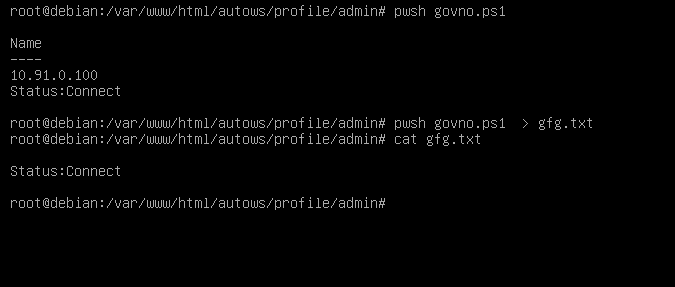
Answer the question
In order to leave comments, you need to log in
for reference :
>Get-Alias echo
Alias echo -> Write-Outputecho (Get-VMHost).name
Didn't find what you were looking for?
Ask your questionAsk a Question
731 491 924 answers to any question