Answer the question
In order to leave comments, you need to log in
How to force DisplayLink to use a video card, otherwise it's terribly buggy?
My screen is connected to the PC in two ways: VGA and DisplayLink (USB).
VGA often loses contact due to a loose connector and the image is slightly blurred (this is not connected with the connector).
There are no problems with displaying via DisplayLink: the image is accurate, everything is fine with the USB cable. But, after launching DisplayLink, on the desktop and in Chrome, the mouse lags slightly, when you open Start, the dimming of the background is not smooth, and launching programs like Skype, VisualStudio or Minecraft generally freezes.
I believe such glitches are due to not using the video card and, accordingly, excessive load on the CPU.
So how to wean DisplayLink to eat resources?
System:
OS: Windows 10 (10240) Pro, 32-bit
CPU: Intel Q6600 @2.40GHz x64
RAM: 2 GB
Display:
Asus VW223B
1680x1050
66KHz 60Hz
Video card:
GeForce 8800 GT
256MB
Images:
| Display Link | VGA |
 | 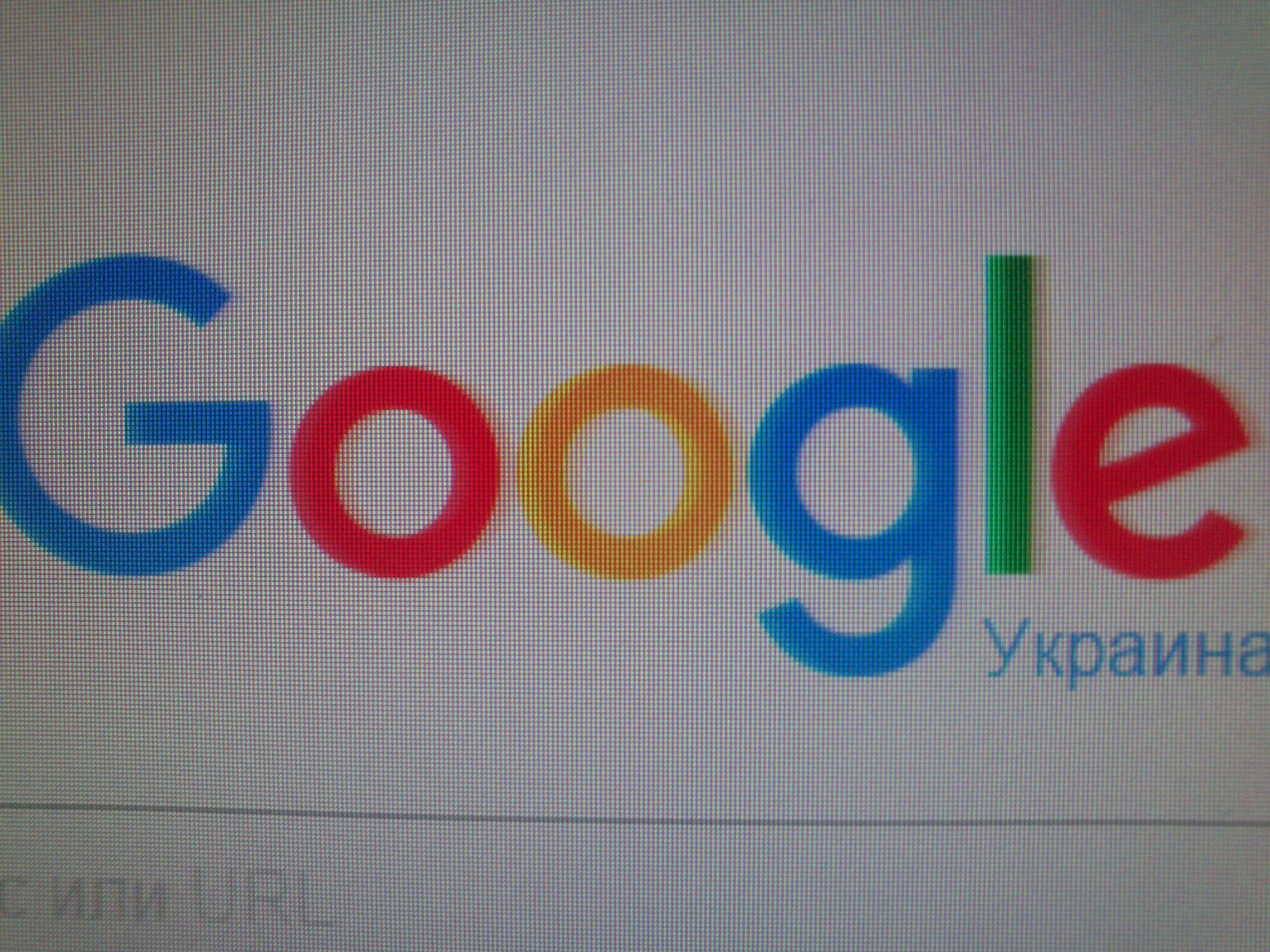 |
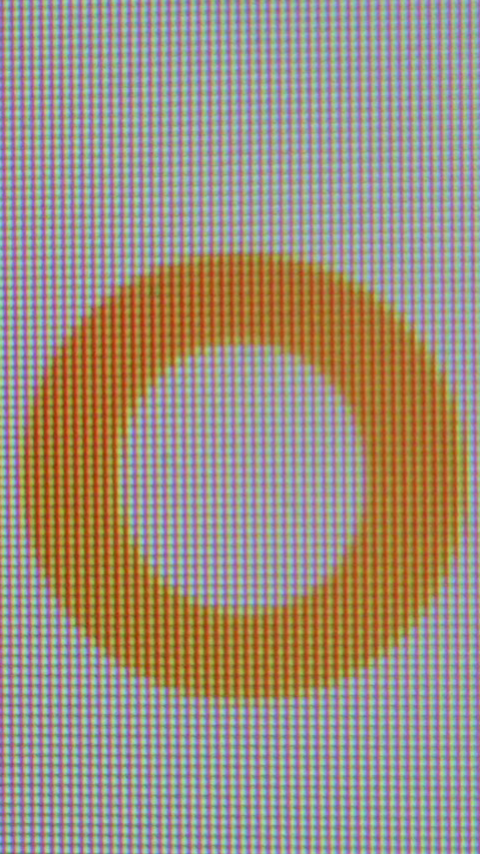 | 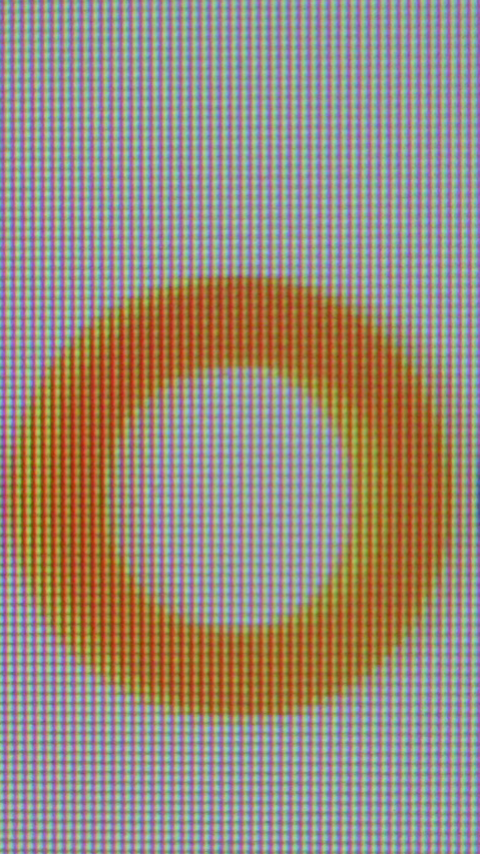 |
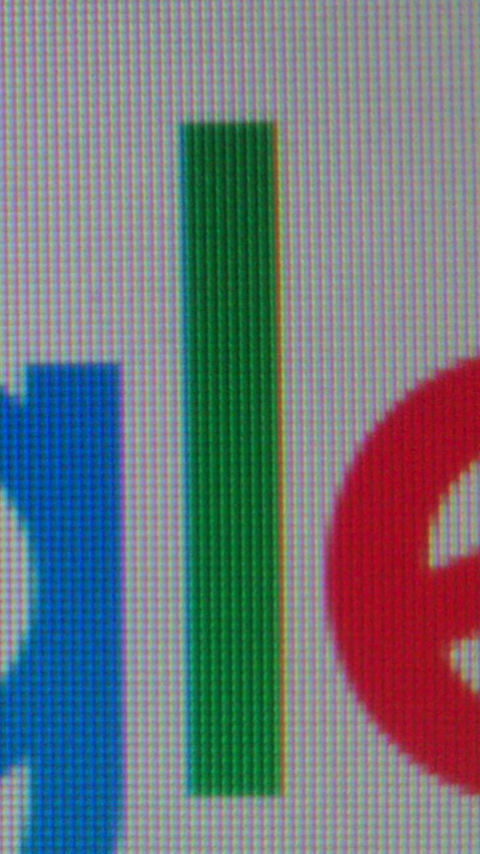 | 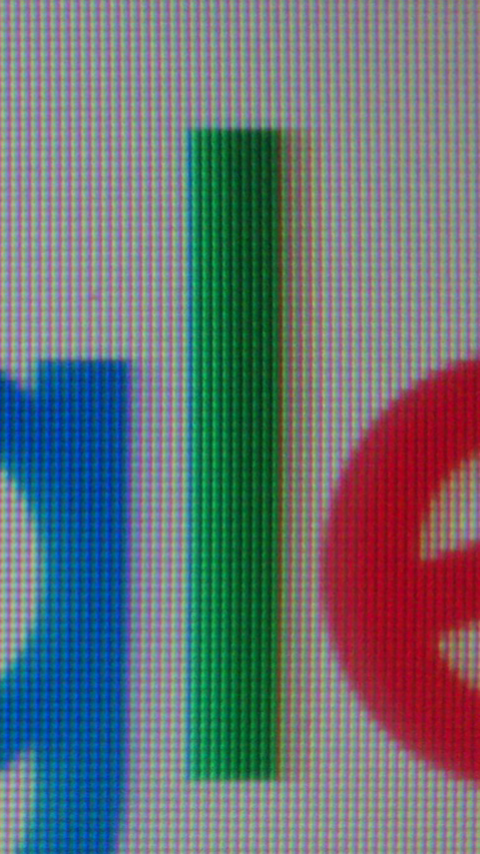 |
Answer the question
In order to leave comments, you need to log in
Does DisplayLink have any connection with the video card. In my opinion, this technology was created in order to reduce the number of connectors on all sorts of phones, cameras, tablets, and the main task was just to show the picture on the big screen, and not to keep the game FPSs. I understand that the monitor you have is quite new and with a high resolution, that for vga there is already too much, so it falls off sometimes, but what prevents you from connecting the monitor via digital (HDMI, DVI)?
Didn't find what you were looking for?
Ask your questionAsk a Question
731 491 924 answers to any question