Answer the question
In order to leave comments, you need to log in
Answer the question
In order to leave comments, you need to log in
Add in file: name_of_your_soft.desktop
in folder: ~/.config/autostart
in section: Exec
parameter: StartMinimized
For example ( I have Viber ):
file: env.desktop Exec
section looks like this:
Exec=env QT_SCREEN_SCALE_FACTORS=1.3 /opt/viber/Viber StartMinimized %u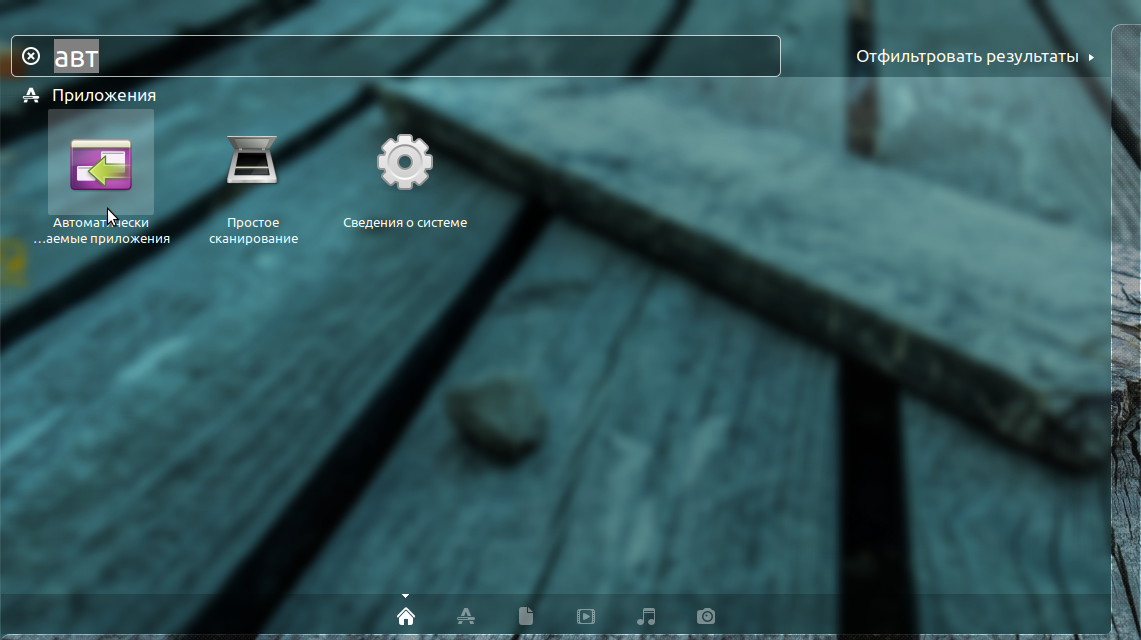
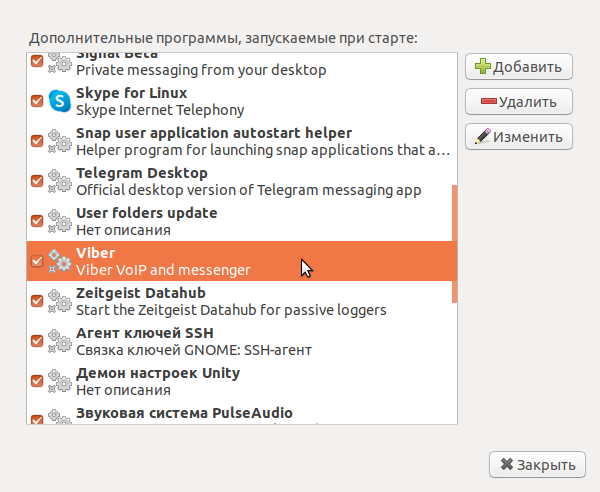
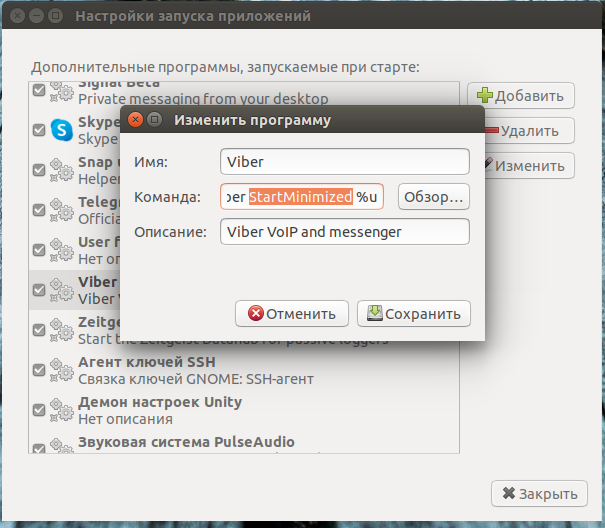
Didn't find what you were looking for?
Ask your questionAsk a Question
731 491 924 answers to any question