Answer the question
In order to leave comments, you need to log in
How to follow a link in a dictionary on Kindle Paperwhite?
I poke at a word in the Kindle and see a dictionary entry:
kroch praet from _kriechen_
but I can’t click on kriechen Is
it the wrong dictionary, Kindle limitation or crooked hands?
Answer the question
In order to leave comments, you need to log in
Links don't work in popups. Pop-ups only indicate the existence of the link. To go through it, you need to enter the dictionary itself and follow the link in it. How to do it:
1. Highlight the word as usual. Together with the dictionaries window, an action menu pops up: "Highlight (Select) / Note (Note) / Share (Share) / Magnifying glass icon / Icon with 3 dots. 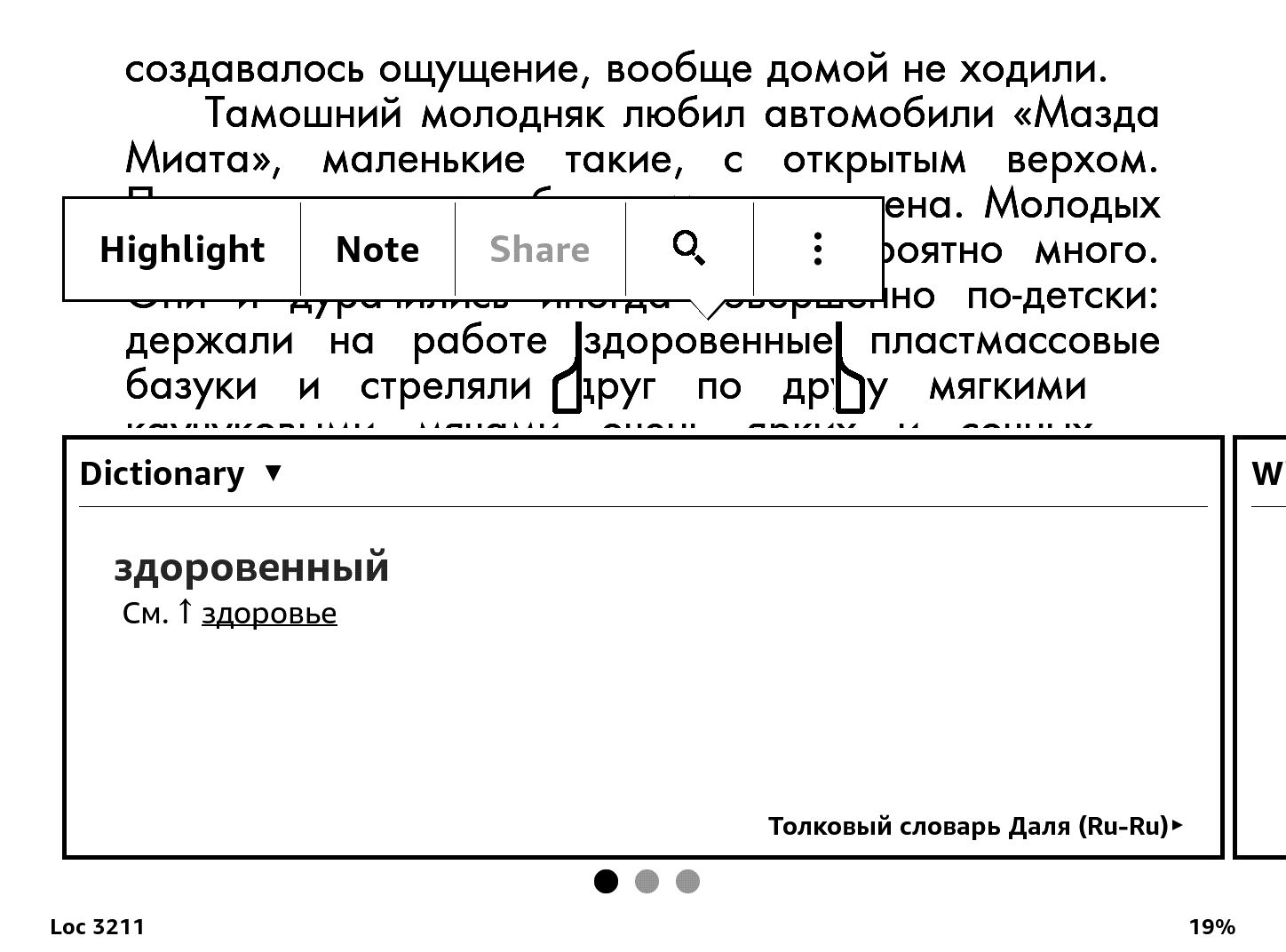
2. Click on the Icon with 3 dots. The menu will pop up" More Options (More options)". It has 2 lines "Open Dictionary (Open dictionary)" and "Report Content Error" (Report an error in the content). (Screenshot did not work in this menu of the book, but it's clear)
3 Click "Open Dictionary" .All links work here.
4. Follow the link. 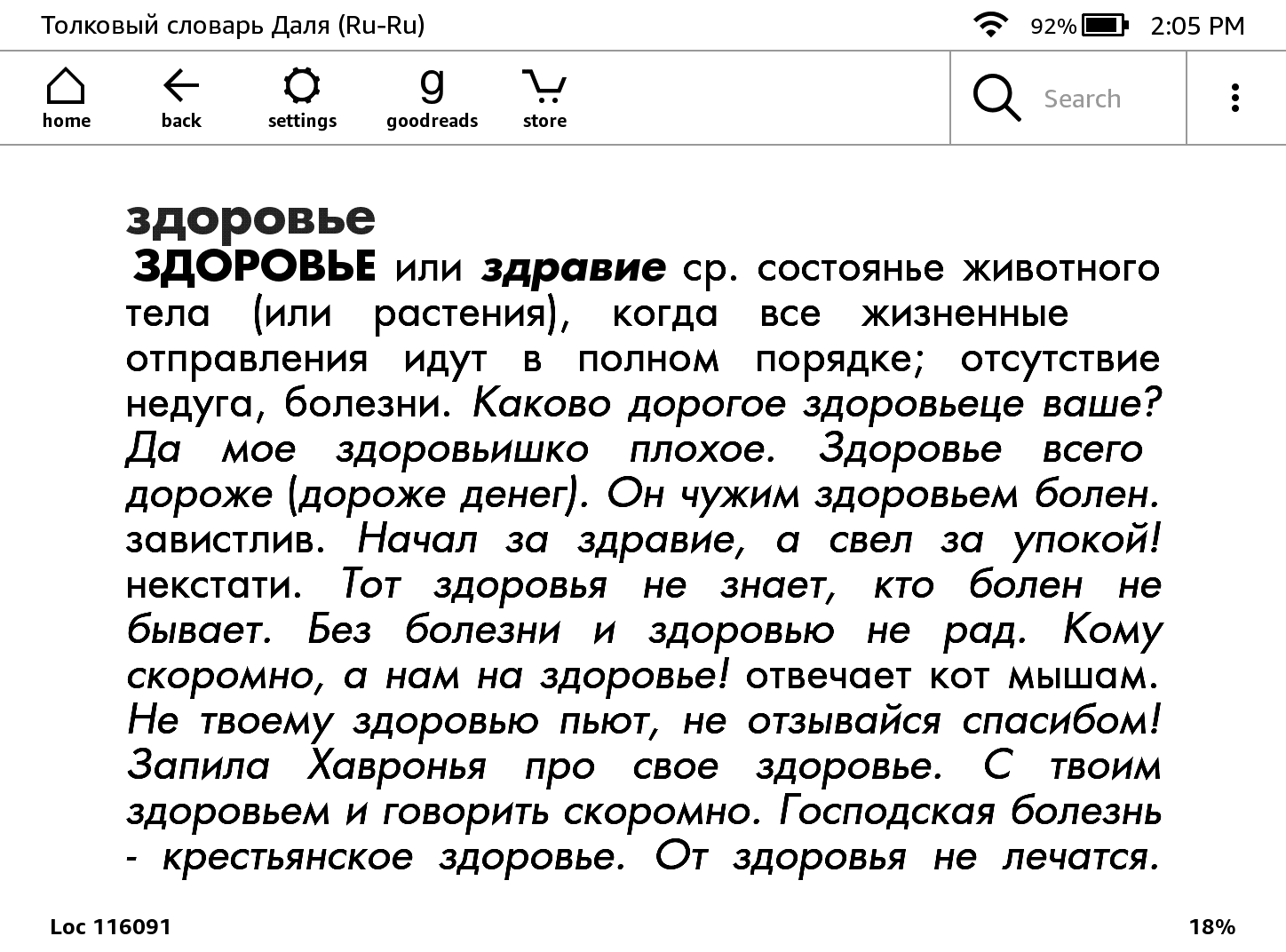
Ready.
Didn't find what you were looking for?
Ask your questionAsk a Question
731 491 924 answers to any question