Answer the question
In order to leave comments, you need to log in
How to fix Windows 10 Update error?
When checking for updates, the following error appears:
We couldn't connect to the update service. We'll try again later, or you can check now. If it still doesn't work, make sure that you're connected to the Internet. Your device is at risk because it's out of date and missing important security and quality updates. Let's get you back on track so Windows can run more securely. 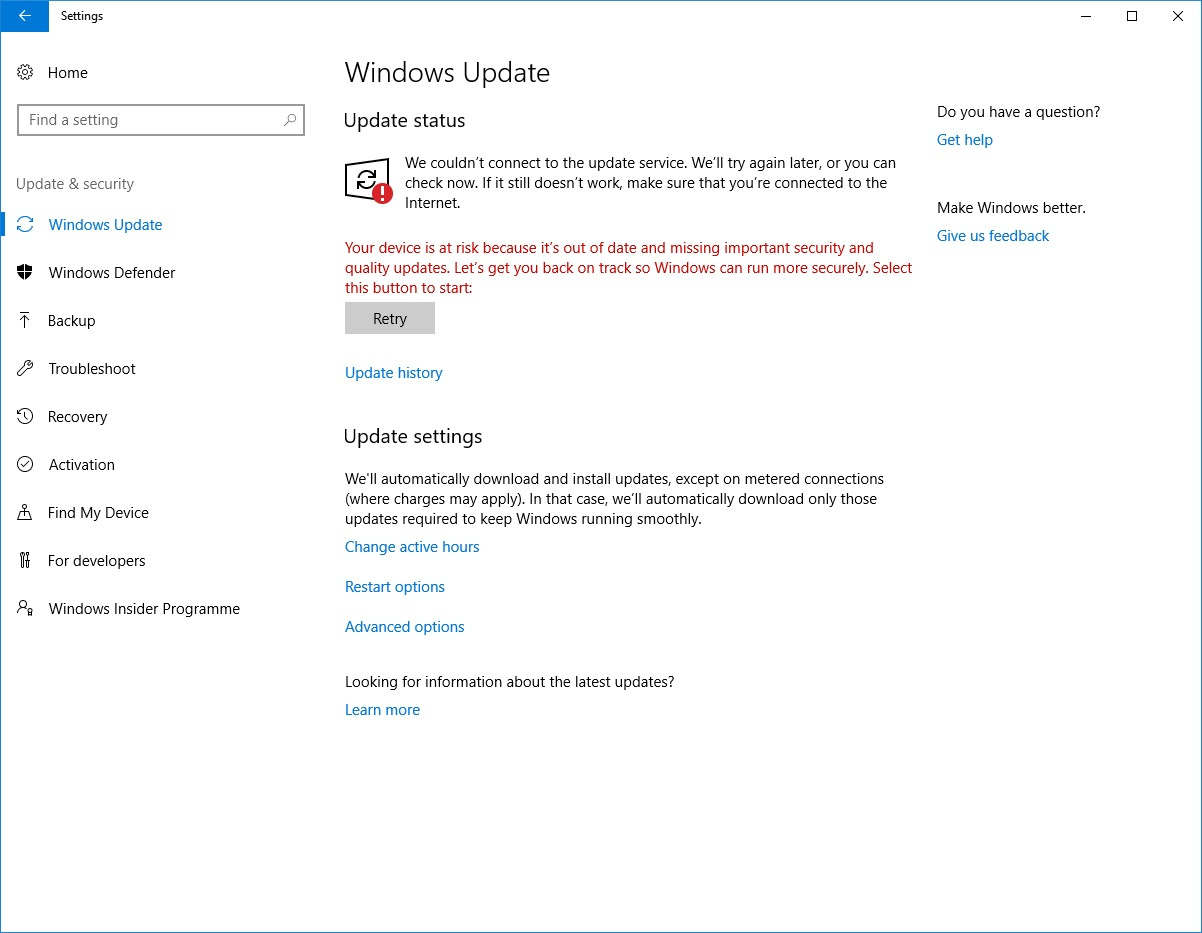
I have tried many methods to solve the problem, none of them helped. I used the standard Troubleshoot utility: 
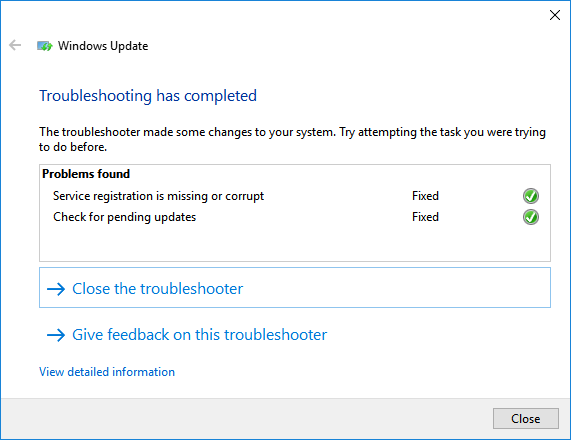
The result is the same.
Restarted services:
net stop wuauserv
net stop cryptSvc
net stop bits
net stop msiserver
ren C:\Windows\SoftwareDistribution SoftwareDistribution.old
ren C:\Windows\System32\catroot2 catroot2.old
net start wuauserv
net start cryptSvc
net start bits
net start msiserver
scanned the drive and so on. Nothing helped. The system is quite fresh, just installed yesterday.
Answer the question
In order to leave comments, you need to log in
Didn't find what you were looking for?
Ask your questionAsk a Question
731 491 924 answers to any question