Answer the question
In order to leave comments, you need to log in
Installed but won't start MySQL?
I do everything according to the instructions ( https://zen.yandex.ru/media/oleglav/ustanovka-vebs... ) installed apache, php, phmmyadmin, but with MySQL some kind of hat.
FILE my.ini :
[mysqld]
sql_mode=NO_ENGINE_SUBSTITUTION,STRICT_TRANS_TABLES
basedir="C:/Server/data/DB/"
datadir="C:/Server/data/DB/data/"
default_authentication_plugin=mysql_native_password
port = 3306mysqld --initializeFurther
net start mysql
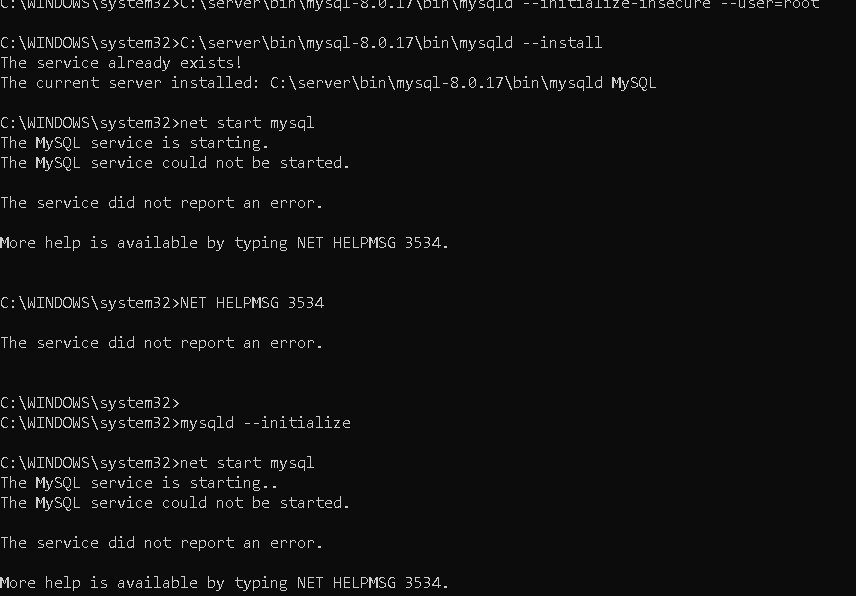
the MySQL service on local computer started and then stopped. Some services stop automatically if they are not in use by other services or programs.
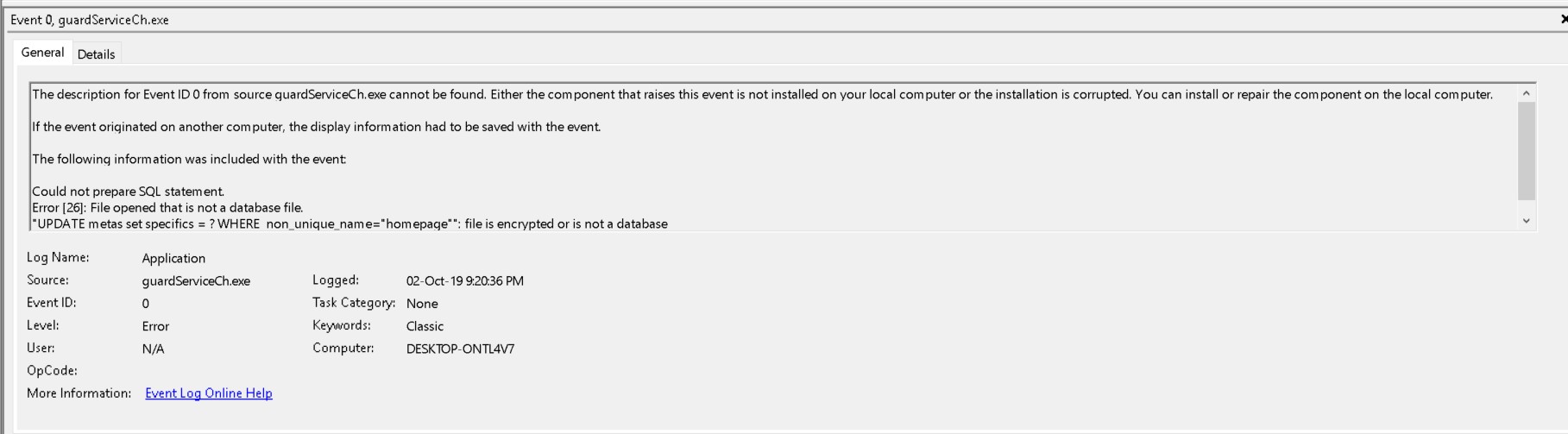
Answer the question
In order to leave comments, you need to log in
1. Check the paths to the database and that there are database files
2. Check the rights to the directories and files of the database for the user from which the service starts
3. Look in the service log. It usually says that he lacks
Didn't find what you were looking for?
Ask your questionAsk a Question
731 491 924 answers to any question