Answer the question
In order to leave comments, you need to log in
How to fix the interface glitch that appears after turning on Kali Linux?
I installed kali linux 2018.3a as the third system, after windows and mint.
Immediately upon startup, kali screamed at the missing firmware (-2) file "i915/kbl_dmc_ver1_04.bin" - fixed errors by copying this file to "/usr/lib/firmware/i915" via the console in recovery (after which I updated the initramfs kernel via " update-initramfs -u").
Kali started up, but after entering the password, instead of launching the interface, something similar to a glitch appears in the left corner of the screen (no key combinations work).
Does anyone know how to fix this?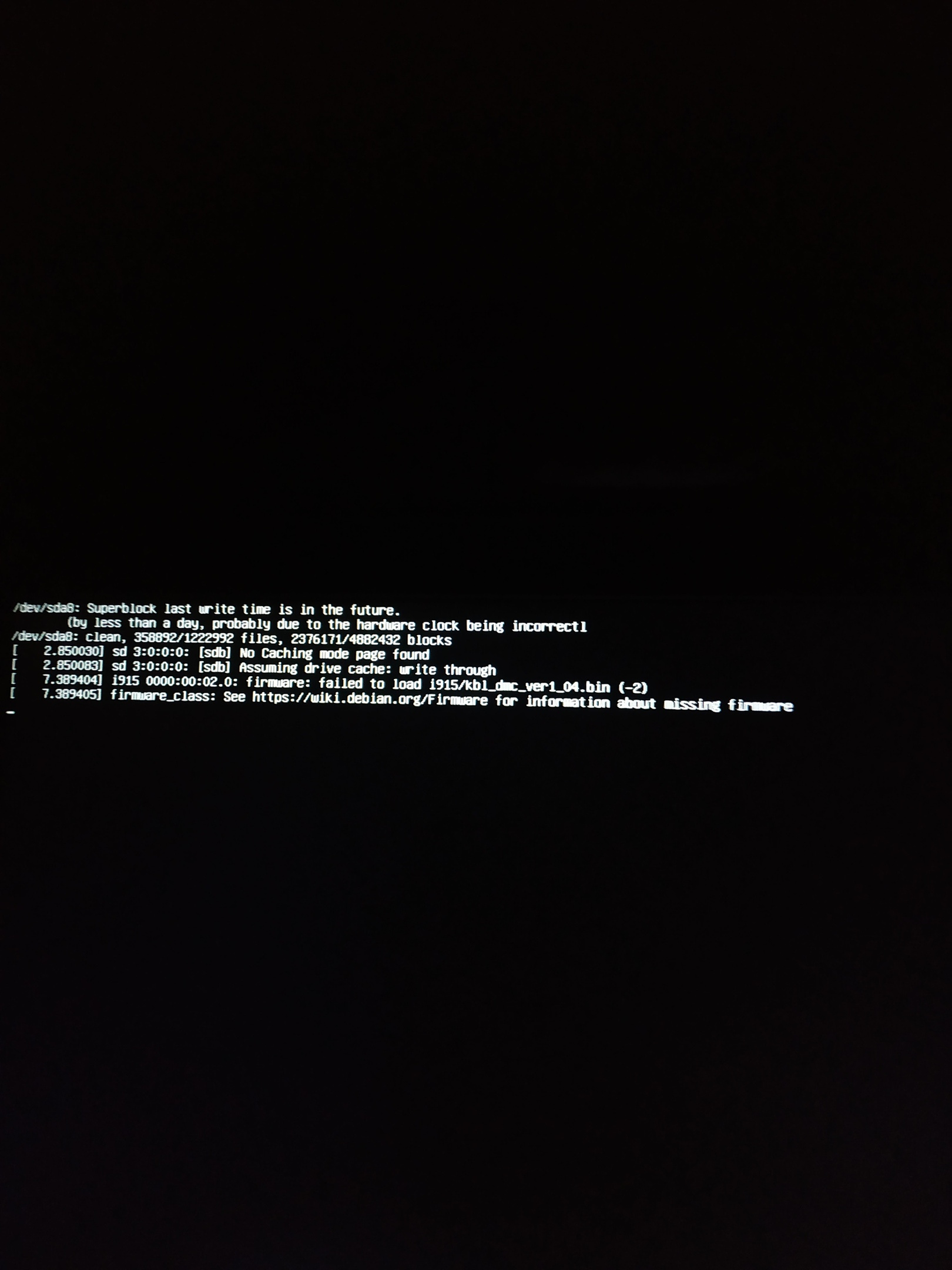
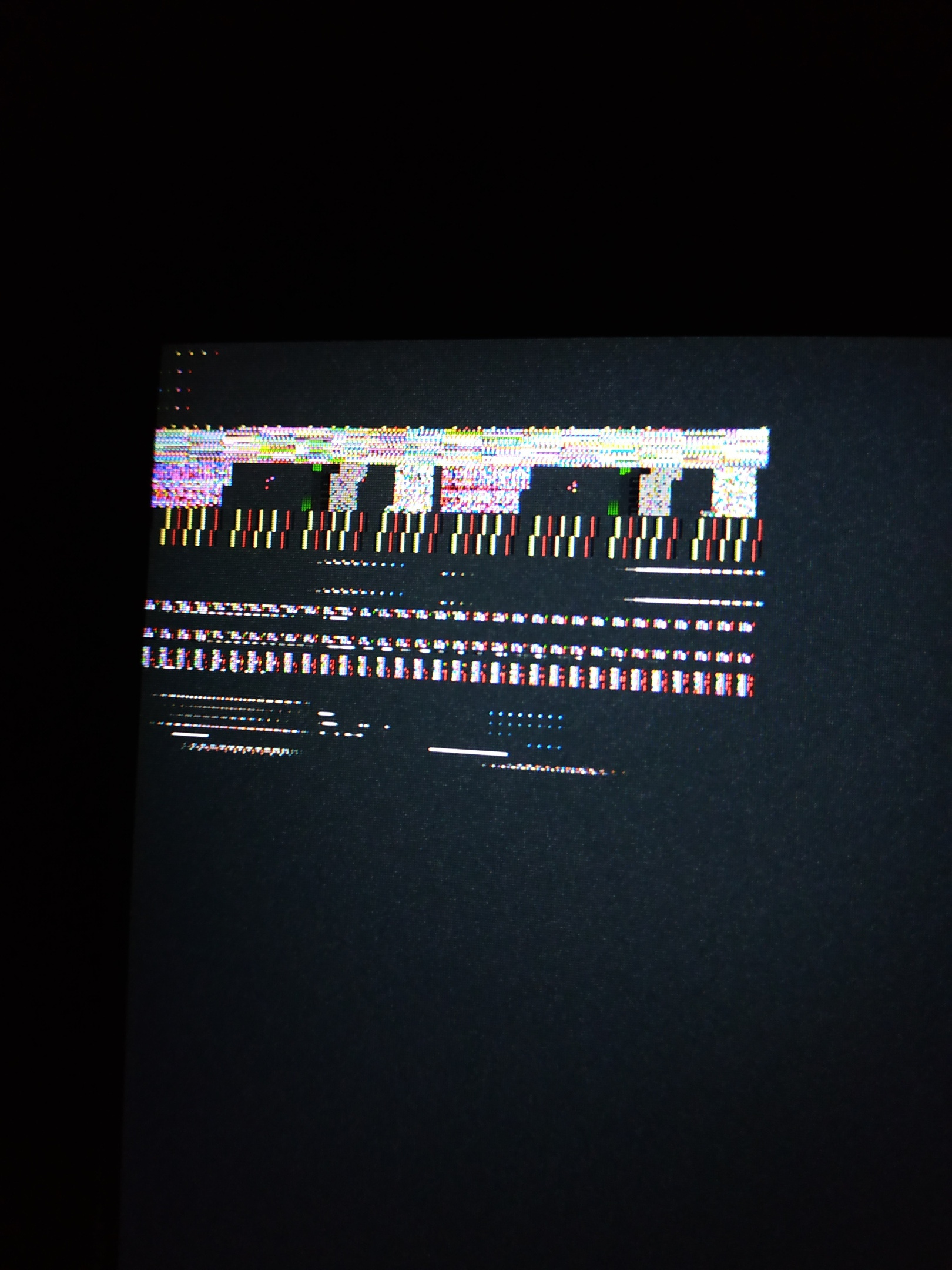
Answer the question
In order to leave comments, you need to log in
Didn't find what you were looking for?
Ask your questionAsk a Question
731 491 924 answers to any question