Answer the question
In order to leave comments, you need to log in
How to fix the fill of Shapes in MS PowerPoint?
Friends, good day!
There is a strange problem with filling inserted Shapes in Power Point:
If the shape has curved lines, the filling with color occurs within straight segments (difficult to formulate, please see the screenshot).
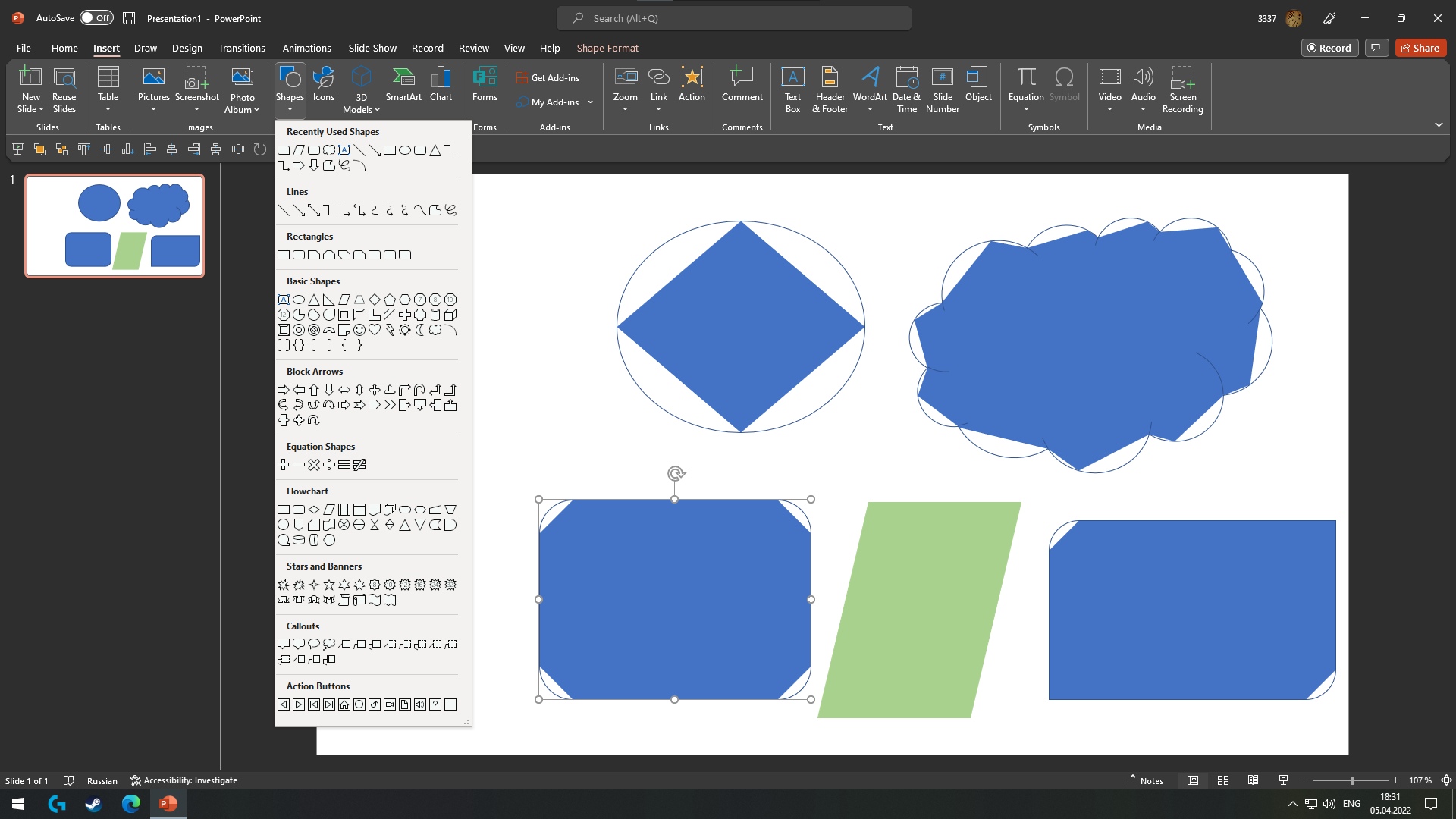
Answer the question
In order to leave comments, you need to log in
I decided to reset the GPU settings to default through the Radeon Graphics control panel ...
I didn’t calm down at this and started looking for what specific Radeon Software parameter gave me such tricks, it turns out this:
Tessellation Mode - which was turned off forcibly (I’m sure that by myself for some "optimization" in 3d applications in pursuit of fps).
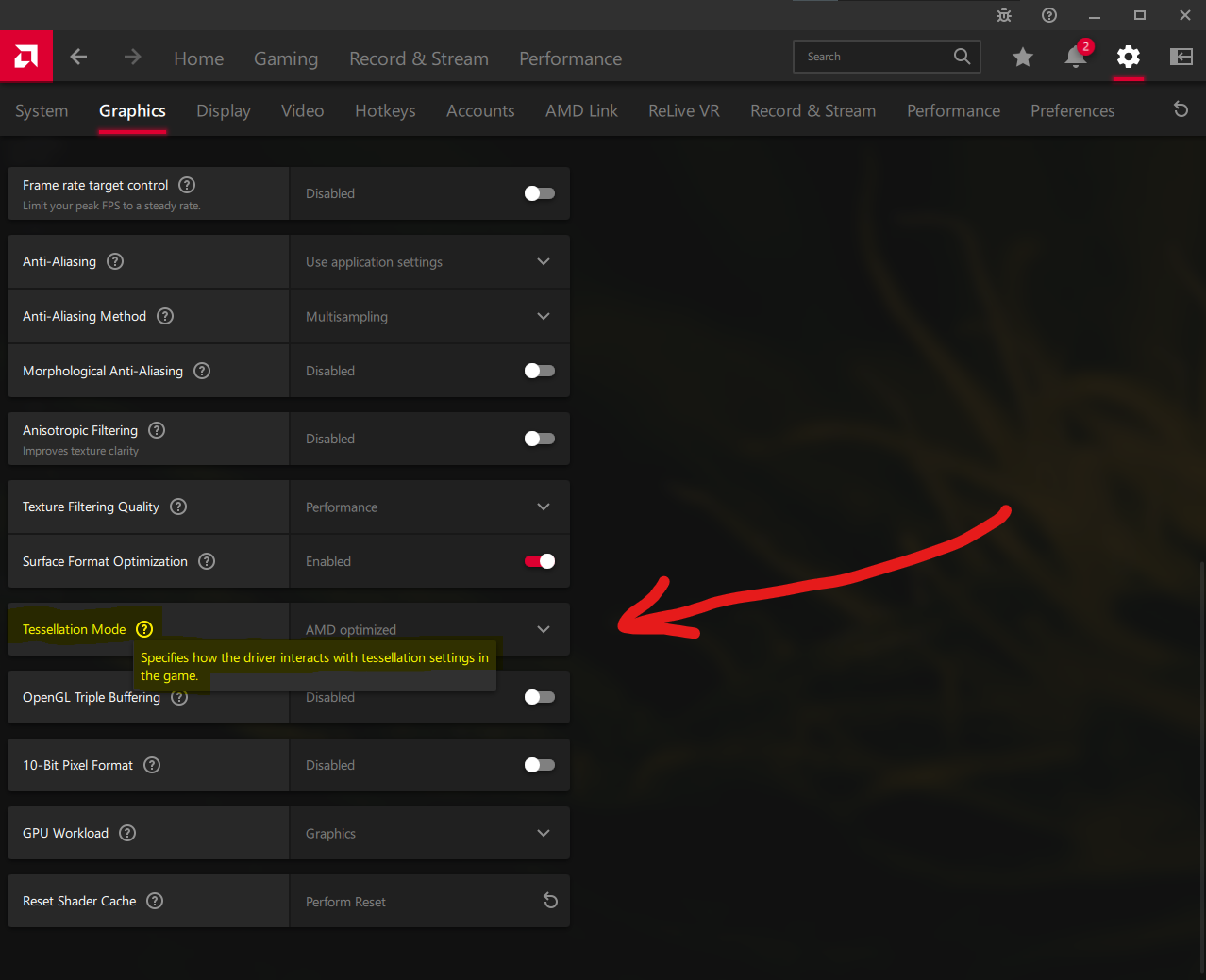
Didn't find what you were looking for?
Ask your questionAsk a Question
731 491 924 answers to any question