Answer the question
In order to leave comments, you need to log in
I can't change a couple of things in the layouts. What's wrong, why doesn't it work?
Greetings,
I ran into powerpoint at work, I had practically nothing to do with it before, but here I had to ... so if the question is ridiculous, then sorry.
In general, you need to remake the template to suit your needs, I can’t change a couple of things. I am attaching pictures to the description of the problem, the interface is in German, and how it will be in Russian pp - I can make a mistake, that's why with pictures. But I think it’s not the point, the pros should easily understand what the point is.
1. I start changing in the slidemaster - or in the master slide - from the very beginning, the main title and subtitle in the form of a list.
I want to change the list icon - now it's a yellow radio button. 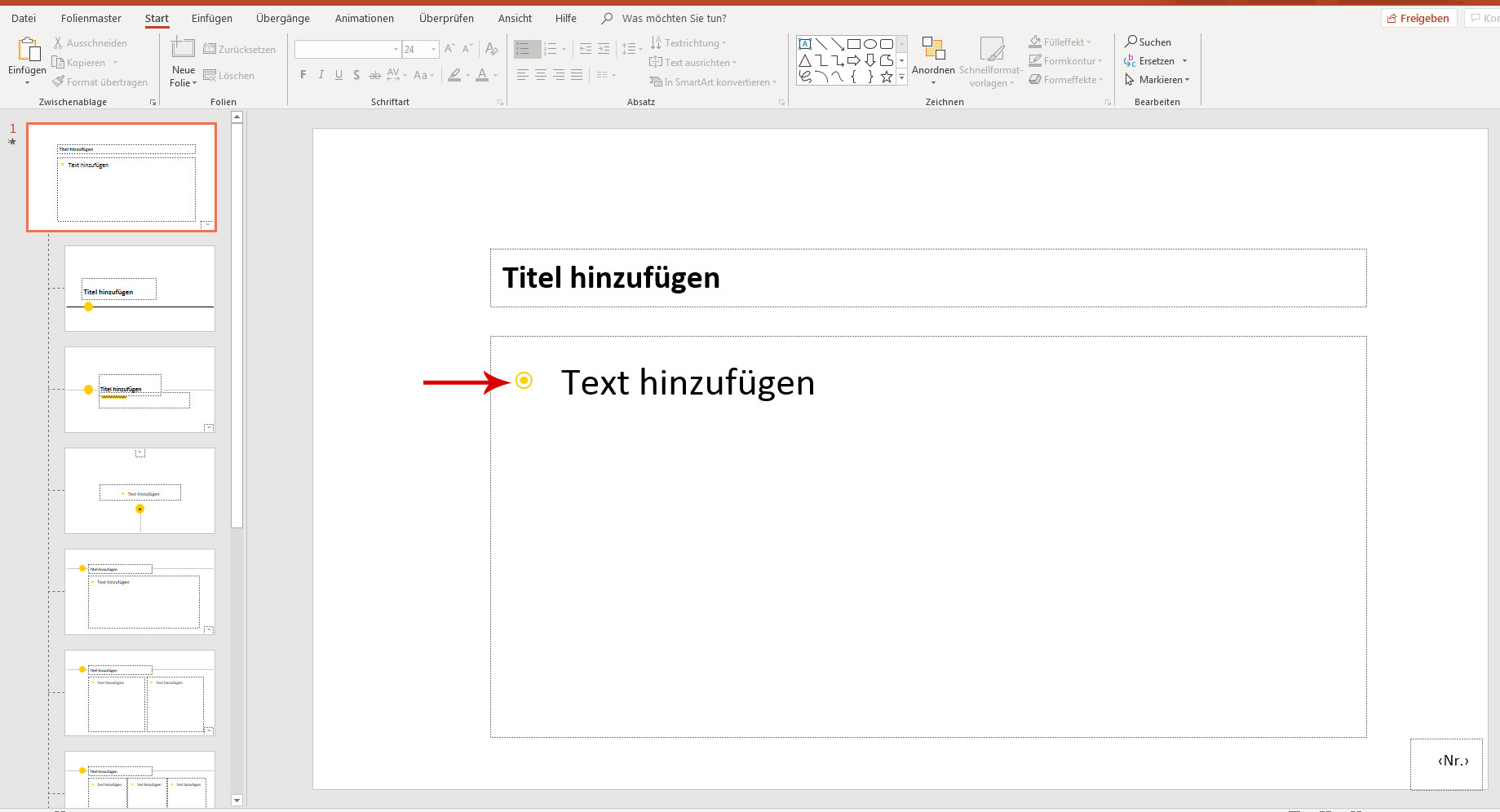
The subheading itself is replaced by a standard placeholder, when the cursor is there - the text becomes invisible and can be formatted - list formats are also activated.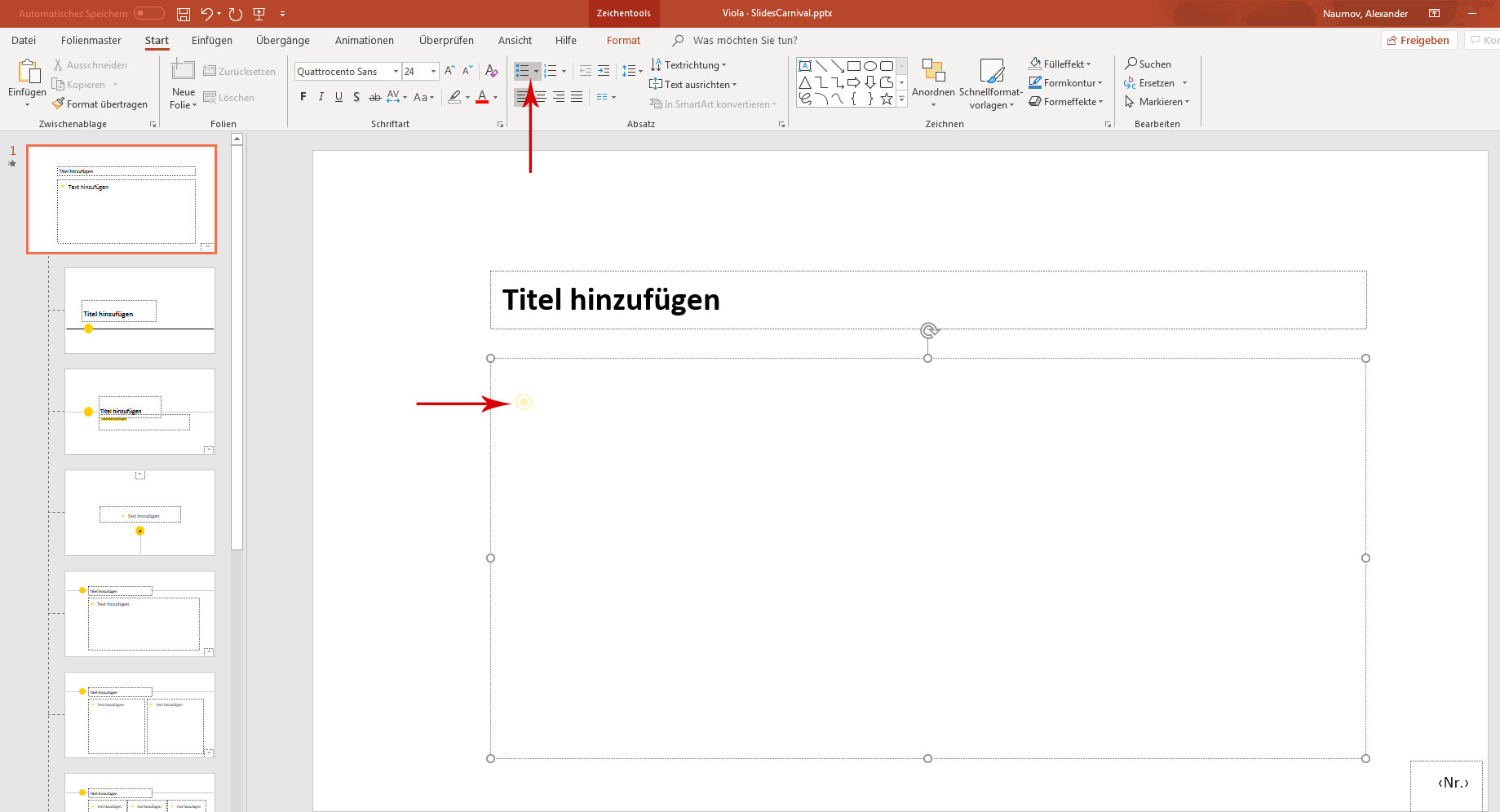
I choose any other icon, a different color, or no icon at all - nothing happens, the yellow radio remains ... 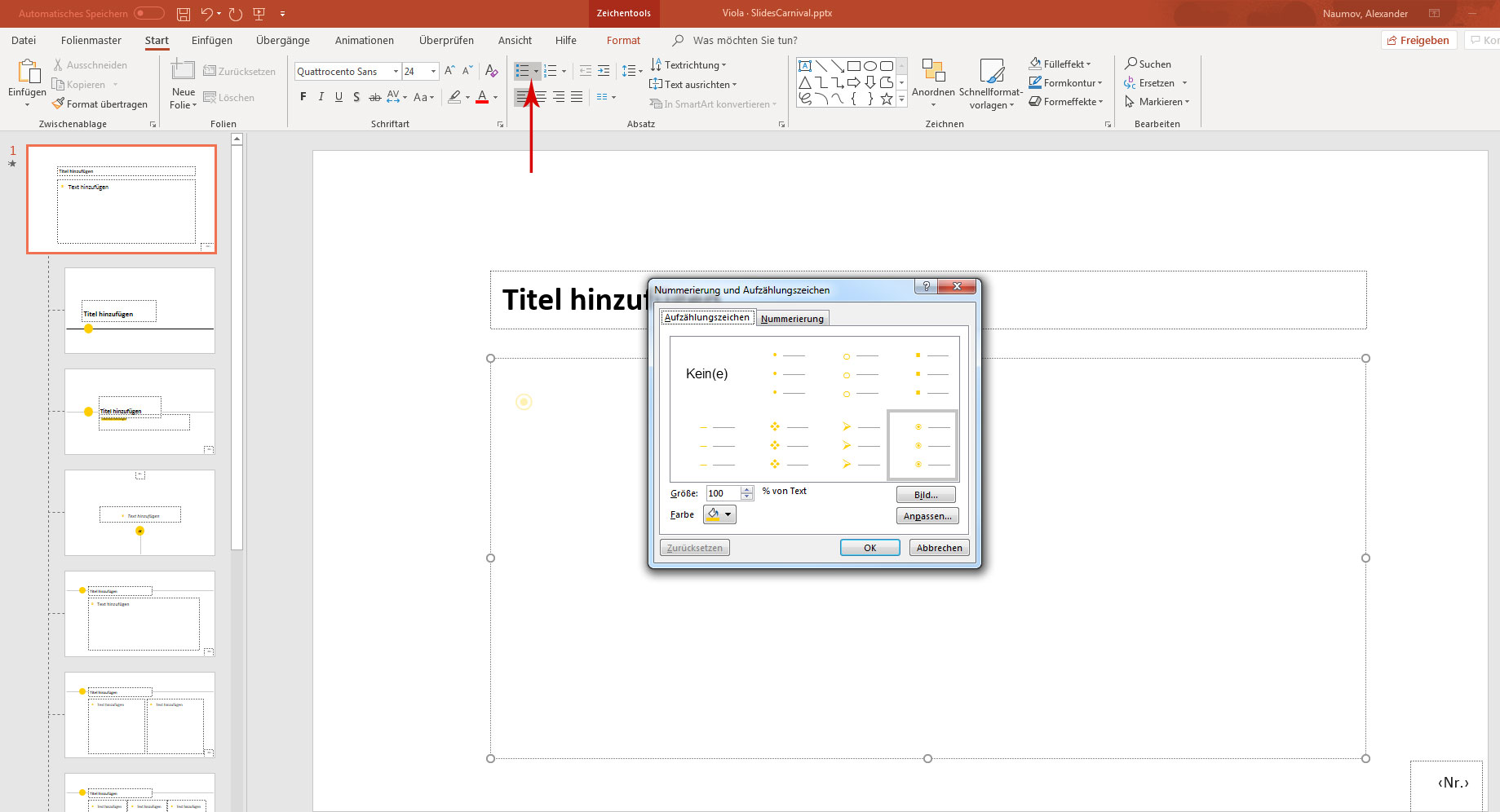
At the same time, in other layouts (slide masters) - everything changes, only in the master nothing ...
What's wrong how to change these icons?
2. Several layouts have headings or subheadings that have the text of a certain color, and at the same time with a background, again yellow. 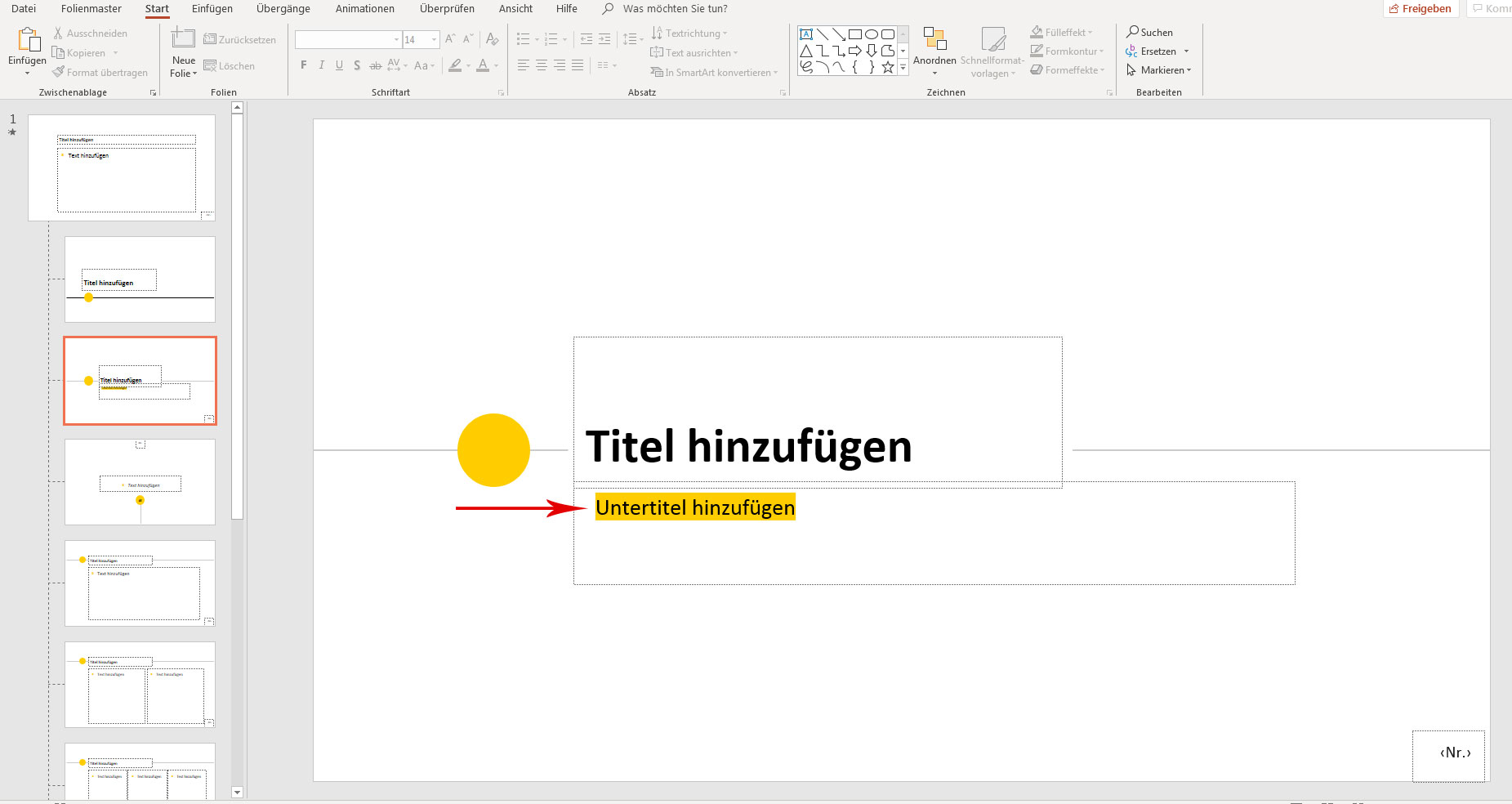
I activate editing - formats are activated, including font color and fill. 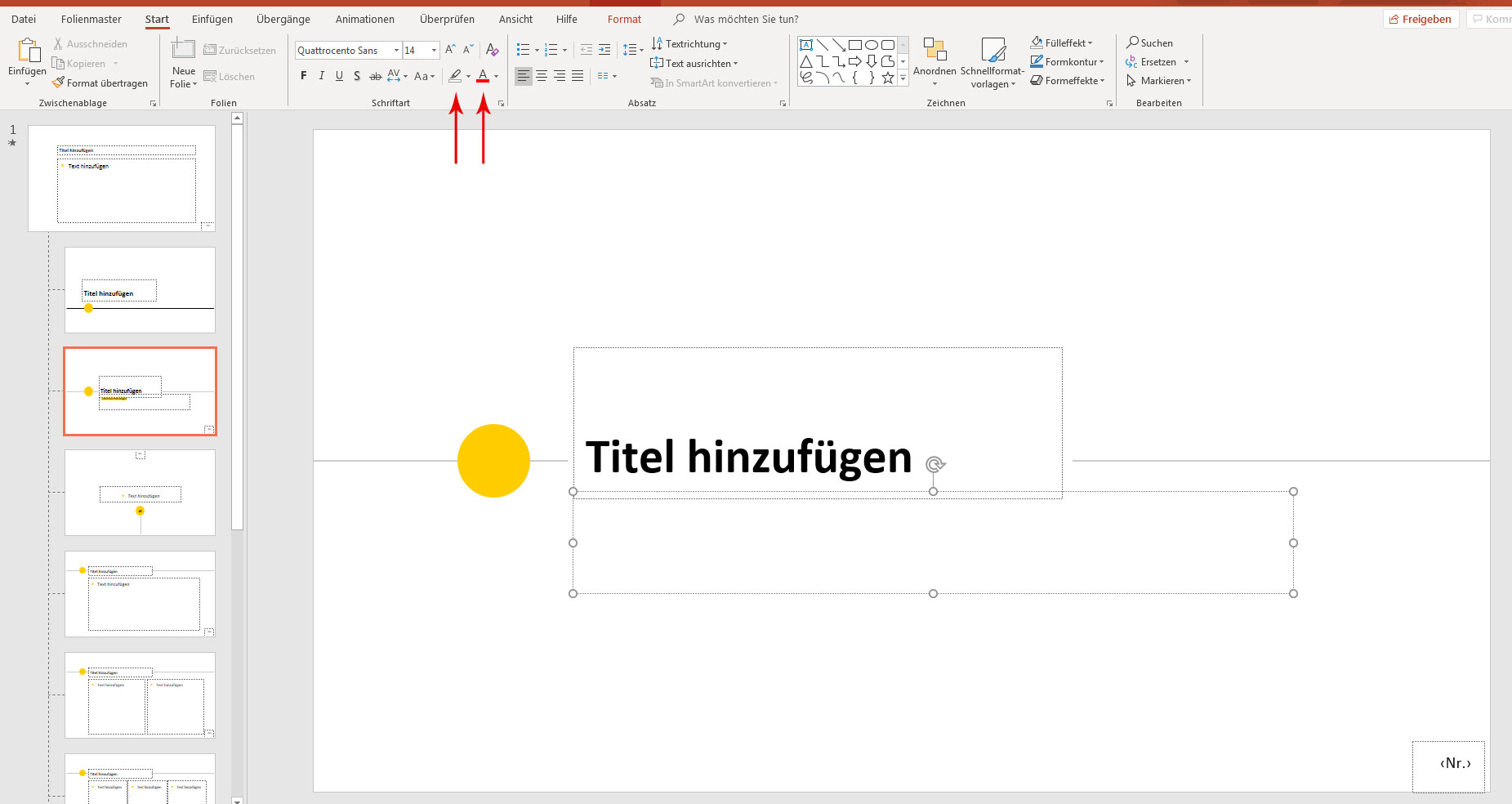
I change both - the font color changes, the fill does not. 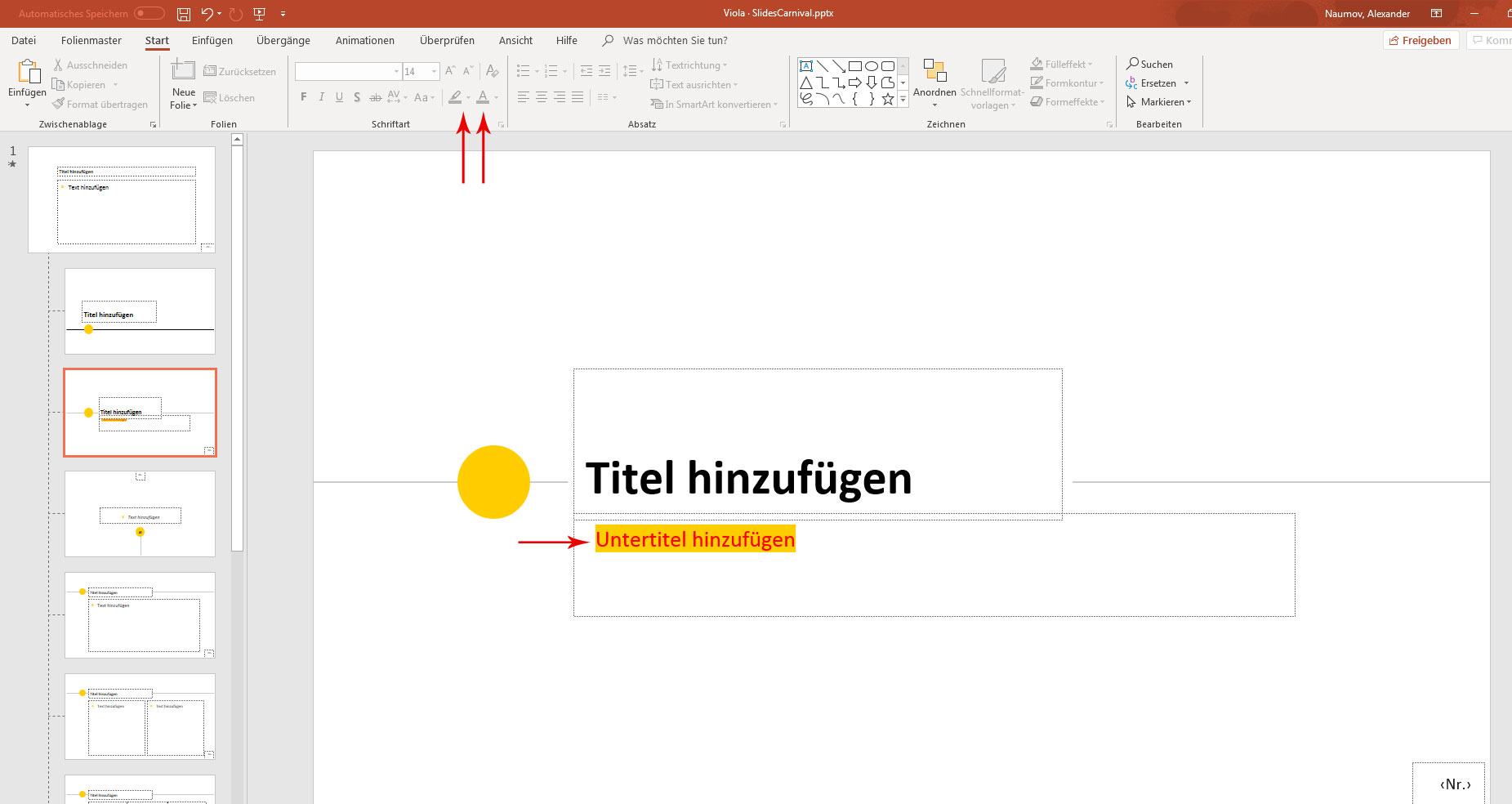
And I can’t change this in the whole template, I don’t know why ...
Of course, you can remove all dumb places and add your own, but I want to figure it out for the future ...
Answer the question
In order to leave comments, you need to log in
On the first point - the inability to change the master slide - looks like a glitch, the solution is here:
https://answers.microsoft.com/en-us/msoffice/forum...
- кликнуть на master layout
- снять галку, ok
- вернуть галку, ok
Текстовый блок вернется с поехвашим форматированием, но зато его можно менять как угодно.
On the second point - text fill: this is not a fill, but a marker.
select the frame (without clicking on it),
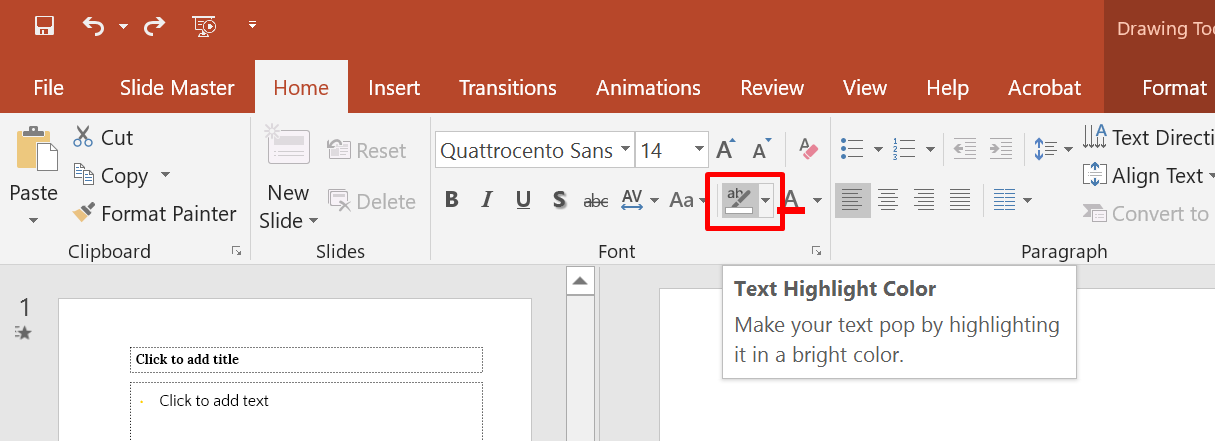
Didn't find what you were looking for?
Ask your questionAsk a Question
731 491 924 answers to any question