Answer the question
In order to leave comments, you need to log in
How to fix the displayed encoding in the terminal?
Hello.
I have problems with displaying the encoding in the terminal
The server is running on CentOS 7, the shell is bash, I connect via ssh via XShell4 The
pseudographics and Cyrillic are displayed crookedly.
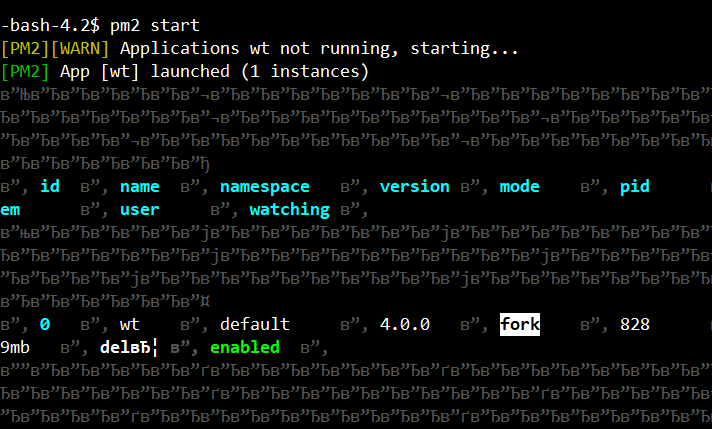
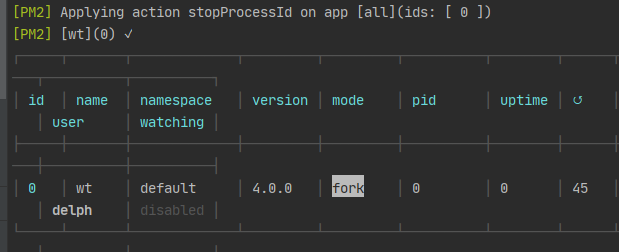
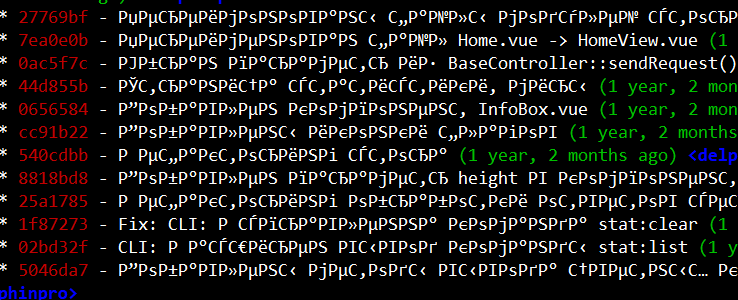
Answer the question
In order to leave comments, you need to log in
$ locale
LANG=ru_RU.UTF-8
LANGUAGE=ru:en
LC_CTYPE="ru_RU.UTF-8"
LC_NUMERIC=ru_RU.UTF-8
LC_TIME=ru_RU.UTF-8
LC_COLLATE="ru_RU.UTF-8"
LC_MONETARY=ru_RU.UTF-8
LC_MESSAGES="ru_RU.UTF-8"
LC_PAPER=ru_RU.UTF-8
LC_NAME=ru_RU.UTF-8
LC_ADDRESS=ru_RU.UTF-8
LC_TELEPHONE=ru_RU.UTF-8
LC_MEASUREMENT=ru_RU.UTF-8
LC_IDENTIFICATION=ru_RU.UTF-8
LC_ALL=Didn't find what you were looking for?
Ask your questionAsk a Question
731 491 924 answers to any question