Answer the question
In order to leave comments, you need to log in
How to fix the backlog of access to the server?
Hello, there was a spontaneous connection error to one of the servers.
What we have:
Windows Server 2019
DC01 DC02
DC03
...
Windows
10 Enterprise
PC01
PC02
...
Windows 10 Pro
PC01
PC02
... Problem:
Actually, the problem is that computers with Windows 10 Enterprise do not want to connect to the DC03 server. The error takes off such:
To other servers, are connected without problems.
Computers with Windows 10 Pro connect to all servers without problems.
DC03 settings in terms of authorization and firewall are the same for everyone.
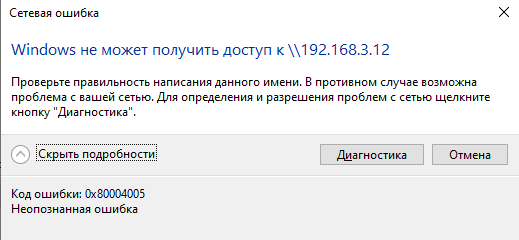
Most importantly, 2 days ago, everything was fine with the connection and from all PCs you could go to DC03.
Pings from a PC (with Windows 10 Enterprise) are still going on, they are connected to DC03 from RDP. The balls remained the same on DC03 and no one changed the accesses.
Where to dig?
UPD
Installed Windows 10 Pro on those PCs where Windows 10 Enterprise was installed for tests , and now it enters DC03 without any problems. Very strange behaviour. Where to dig, I still do not understand.
Answer the question
In order to leave comments, you need to log in
Didn't find what you were looking for?
Ask your questionAsk a Question
731 491 924 answers to any question