Answer the question
In order to leave comments, you need to log in
How to fix RDP client in Windows Server 2016?
Good day to all!
I have a server with Win Server 2016 on board. Contractors work on it and sometimes they need to connect via RDP to another server. At one point, the connection from the server stopped working. How it manifests itself: open mstsc, enter the name/address of the server and get an error:
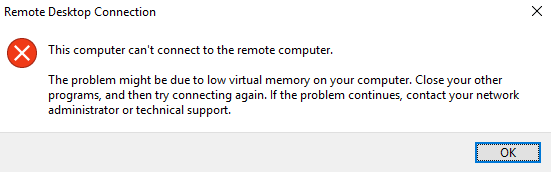
I found the following options in the solution recipes:
1) Check resources - there is no problem with free resources. There is enough space, memory, the size of the paging file.
2) Check the disk for errors - no errors
3) Run the sfc /scannow command - it fixed several files, but the problem was not solved
. Has anyone encountered a similar one? Maybe someone knows how to reinstall the RDP client in Windows?
Answer the question
In order to leave comments, you need to log in
Didn't find what you were looking for?
Ask your questionAsk a Question
731 491 924 answers to any question