Answer the question
In order to leave comments, you need to log in
How to fix monitor hot connection in Windows 10?
There is such a problem that on the top ten, when the monitor is connected to a hot one, some pipets happen with the fonts (on the connected monitor) - they are blurry, which makes your eyes hurt. In this case, all settings (as far as I can see) are applied correctly to the monitor. It is treated only by reboot.
Moreover, this happens both with an HDMI connection and with a USB-C => DVI envelope connection.
Notebook Lenovo ThinkPad T570.
ps
_ we are talking about a laptop, then you have to connect / disconnect monitors on a hot one relatively often.
pps
I wanted to stick pictures and forgot.
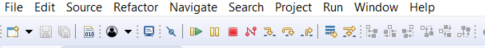
Answer the question
In order to leave comments, you need to log in
As far as I remember, dozens have their own image processing technology. you can not reboot, but log out of the system. (not just changing the user, namely logging out and logging back in)
Didn't find what you were looking for?
Ask your questionAsk a Question
731 491 924 answers to any question