Answer the question
In order to leave comments, you need to log in
How to fix menu font display in WordPress?
Help me like a kettle. I have a WordPress website: www.hurghadaseagull.com
There are menu buttons on the main page. Menu in English. Lately, I've noticed that it displays the "&" character strangely.
Where it used to be Wine & Dine now displays - Wine & Dine
Sports & Fun - Sports & Fun
Groups & Meetings - Groups & Meetings
I found all these menus in the WordPress admin panel in Appearance - Menus, tried to change them. But it doesn't save anything.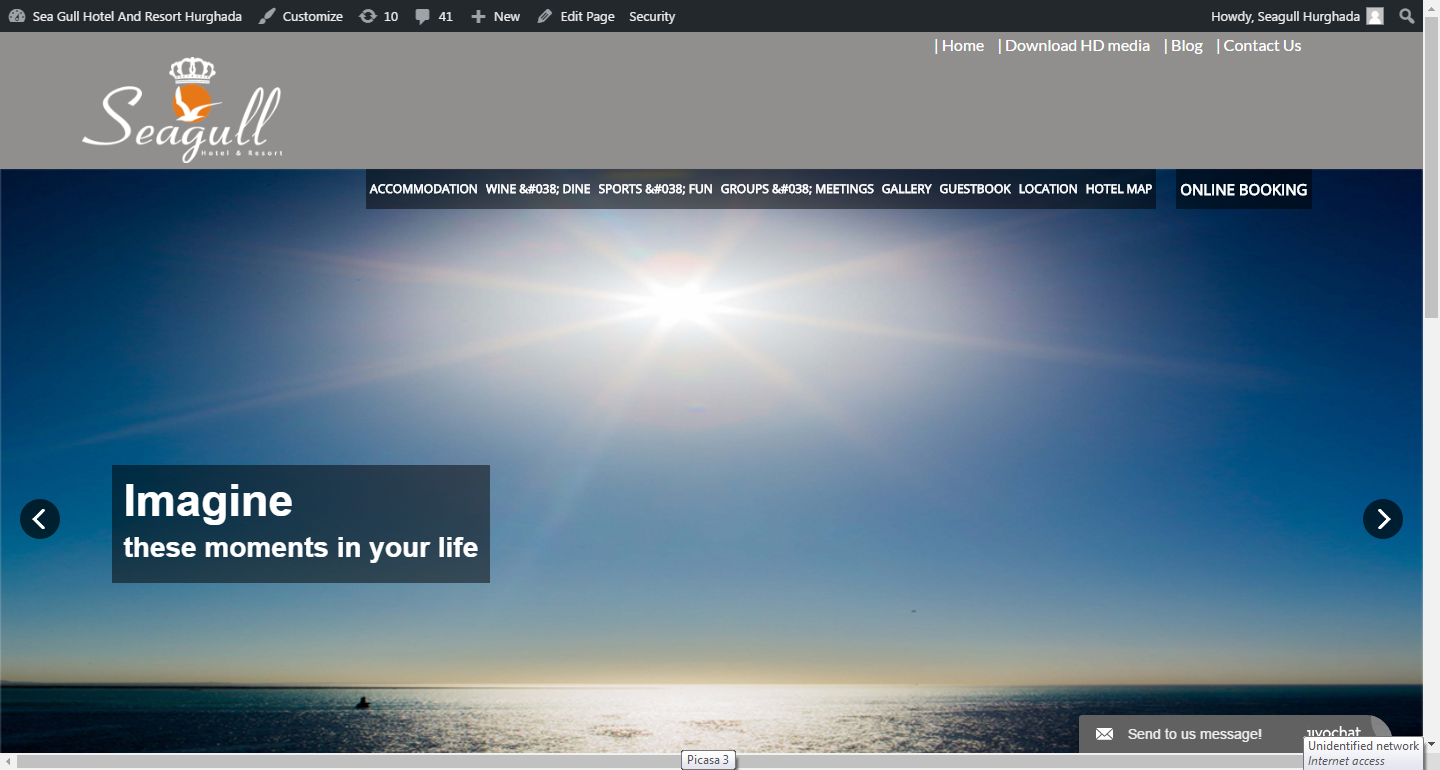
Answer the question
In order to leave comments, you need to log in
https://yootheme.com/support/question/97308
In my tests I could slightly narrow down the problem.
A ampersand character followed by a standard space is transformed to a literal HTML entity &.
But once there is any other character following it, the & is not transformed. An non-breaking space after the & would also prevent the tansformation.
Please try the following workaround:
Edit the menu item.
Remove the space character immediately after the & and instead type a non-breaking space immediately behind the & character:
To get a non-breaking space on Windows:
Hold down the key ALT then type 0160 (Alt+0160) on the number pad.
To get a non-breaking space on Mac OS:
Hold down the key alt and once press the space bar.
Save the menu.
Reload the page in the frontend and test.
non-chainikov's way - wrap menu output functions in htmlspecialchars_decode()
Didn't find what you were looking for?
Ask your questionAsk a Question
731 491 924 answers to any question