Answer the question
In order to leave comments, you need to log in
How to iterate over fonts in Photoshop without selection?
The standard font enumeration scheme described on most resources sounds like this:
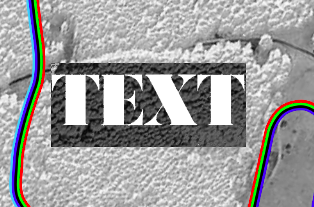 Question: is it possible to iterate over fonts without selecting text?
Question: is it possible to iterate over fonts without selecting text? Answer the question
In order to leave comments, you need to log in
Didn't find what you were looking for?
Ask your questionAsk a Question
731 491 924 answers to any question