Answer the question
In order to leave comments, you need to log in
How to fix JS linter error in Visual Studio code?
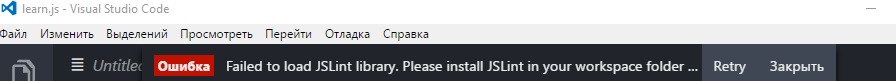
This is the error that started to appear in the editor
Answer the question
In order to leave comments, you need to log in
Two solutions:
* Install eslint in the project you are working with and configure it (the best option)
* Install eslint globally
Didn't find what you were looking for?
Ask your questionAsk a Question
731 491 924 answers to any question