Answer the question
In order to leave comments, you need to log in
How to fix google admob ad installation error in unity?
I'm trying to embed ads in the game. I do according to the instructions of admob.
1. Install the Unity plugin prerequisites plugin. (at first I thought that this was enough, I made an aab build - no errors, uploaded it to google play, installed it, the game does not start with an error)
2. Then I added a test key to the settings (Assets -> Google advertising settings), the key with the same site (repeat the download - nothing has changed)
3. Then, as I understand, you still need to install the second plugin: Download and import the early build of GMA Unity plugin. (installed it, as I understand it, it partially duplicates the first one, and therefore cannot get up normally, which is why the following is written in the console:
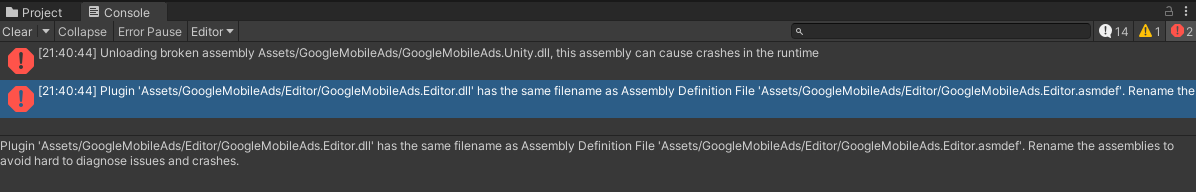
I reinstalled them, did Reimport Everything, did Android Resolver -> Resolv - nothing helps. what's the problem?
Answer the question
In order to leave comments, you need to log in
This is the first time I hear about the Unity plugin prerequisites plugin.
You just need to remove everything unnecessary and cleanly install the GoogleMobileAds plug-in for Unity , make a resolution and it will download the libraries, include Admob or Ad Manager ads for mediation in GoogleMobileAdsSettings and insert a test advertising code.
Didn't find what you were looking for?
Ask your questionAsk a Question
731 491 924 answers to any question