Answer the question
In order to leave comments, you need to log in
UI not working?
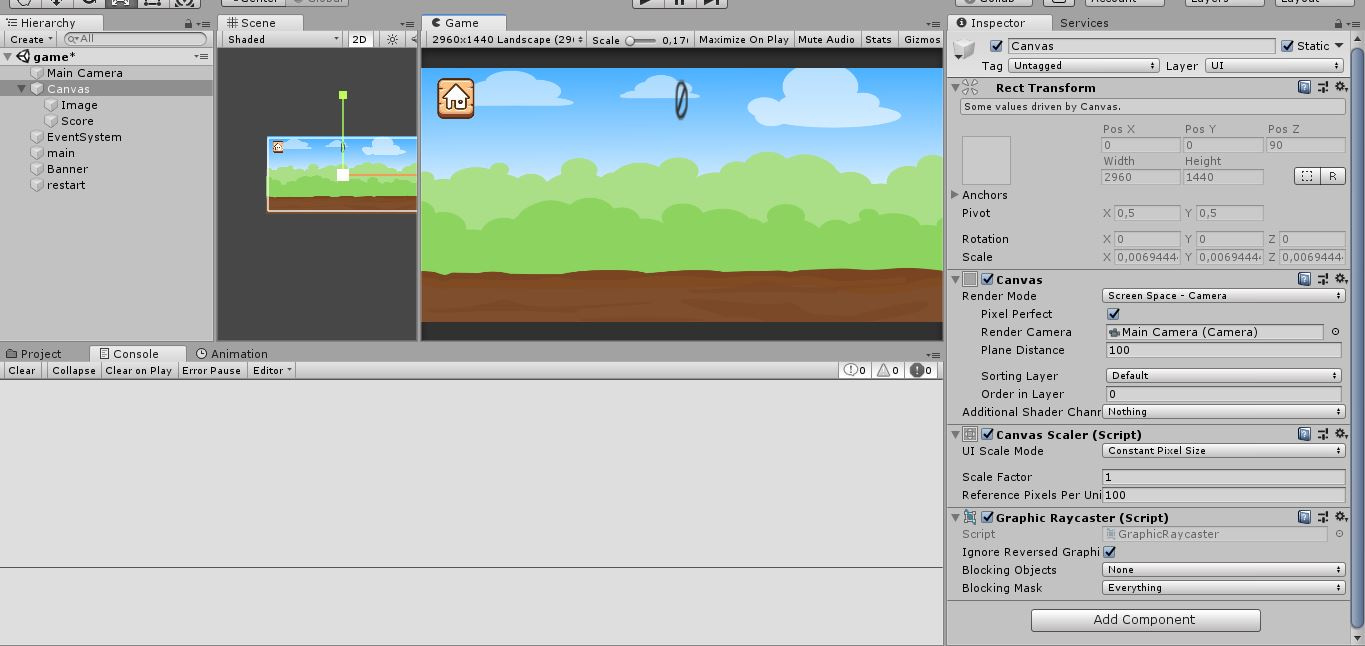 UI does not work after compilation, what could be the reasons
UI does not work after compilation, what could be the reasons
Answer the question
In order to leave comments, you need to log in
and now let's take it in order))
you have cut off the top of the window. therefore it is not clear which version of Unity and which platform.
if the version is not really needed. then the platform is quite itself))
also what does it mean it does not work ??
stop showing up? pressing not working?
what do you have there for UI .. one button ??
what does it mean after compilation??
When did you compile the scripts in the editor? Or did you build the build already on some kind of device?
maybe you didn’t put a button on the pictures at all and nothing is pressed .. and you presented it all like that))
details to the studio and maybe they will tell you.))
although most likely you would have to look at the tutorials and read the documentation))
Update
In essence, the problem is in the layout, to make a huge Scale and a "stretchable background" ... and reduce it with indents.
and test at the same resolution.
as soon as the resolution is not 2k, we get the dimensions of the canvas element as minus and it is not drawn.
Didn't find what you were looking for?
Ask your questionAsk a Question
731 491 924 answers to any question