Answer the question
In order to leave comments, you need to log in
How to fix font rendering for pdf made with phantomjs on linux?
On linux server (Debian) generate pdf from html using phantomjs. Extra indents appear between letters 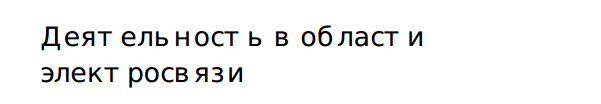
Custom font - Open Sans, loaded from Google Fonts:
link(rel="stylesheet", href="https://fonts.googleapis.com/css?family=Open+Sans:300,400,600,700&subset=cyrillic-ext")Answer the question
In order to leave comments, you need to log in
What about font rendering? You either look at something unsuccessful (then there is nothing to edit), or the font is included incorrectly, or the Cyrillic text is incorrectly processed when generating pdf and empty characters climb into it.
First, try another reader, if it is the same in it - it's worth overtaking PDF to PS and see what actually happens in it.
Didn't find what you were looking for?
Ask your questionAsk a Question
731 491 924 answers to any question