Answer the question
In order to leave comments, you need to log in
How to fix font display on sites, Firefox?
Firefox 88.0, unreadable font displayed on various sites after update. Changing the settings didn't help. Please tell me how to fix...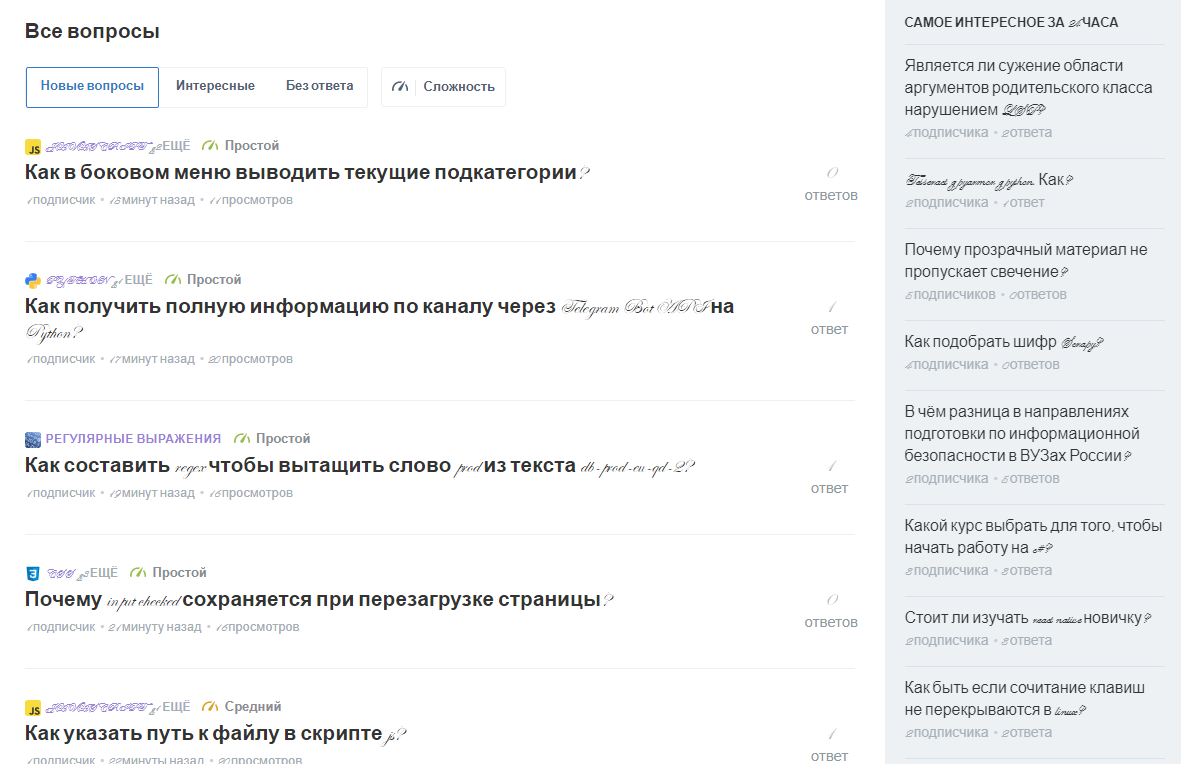
Answer the question
In order to leave comments, you need to log in
It can be seen that some non-standard font is used for the Latin alphabet.
The first suspicion falls on the interference in the pages of sites by some kind of extension. In order to check this - go to about:profilesand restart the browser without extensions. If it helps - look for the extension responsible for this by disabling them one by one in about:addons.
If this does not help, try about:profilescreating a new profile in the same place and restarting the browser with it. If it helps - in the main profile, go to about:configand see the font settings, paying attention to non-standard values, they are highlighted in bold.
If this does not help, then, obviously, something is wrong with the font configuration on your operating system, but most likely one of the previous points should help.
I had this in Skype after I installed the Apple font SF UI (San Francisco UI) in Windows.
Nothing helped, except that in the Skype settings I increased the font, and it became at least more readable.
Googled that if you remove the SF UI font, then everything will fall into place. And it worked.
I have no idea how you can write a program so clumsily that it selects fonts without permission, but try it - look. And first, install an application on your phone that determines the font from FF from the photo. First of all, you need to try to remove it from the system (unless of course it's some kind of Tahoma or Arial)
Didn't find what you were looking for?
Ask your questionAsk a Question
731 491 924 answers to any question