Answer the question
In order to leave comments, you need to log in
Font smoothing in google chrome 2018, any news?
Hello. The problem is not new, but maybe something has changed this year?
Here are the screenshots: 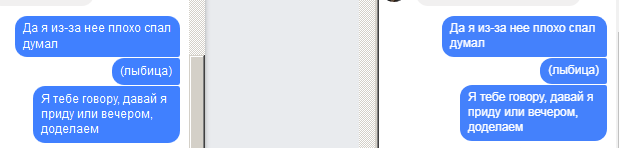
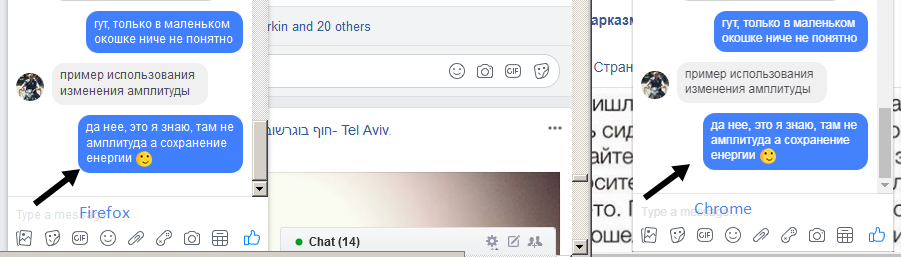
Firefox on the left, Chrome on the right.
Is there a way to fix anti-aliasing in chrome?
I really want to switch to chrome, but I can't spoil my eyes about smeared fonts.
Thank you!
Answer the question
In order to leave comments, you need to log in
What's the font? They must have been transferred to webfont through some service. Is the font size even or odd?
1. Write chrome://flags/ in the address bar . 2. Find LCD text antialiasing
in the function search .
3. Enable this function (or disable, reboot and then set the default value).
Didn't find what you were looking for?
Ask your questionAsk a Question
731 491 924 answers to any question