Answer the question
In order to leave comments, you need to log in
How to fix [FAILED] Failed to start Light Display Manager?
The bottom line is that after installing arch linux decided to roll up the login screen:
pacman -S lightdm (Successful)
After testing
systemctl start lightdm.service (Successful)
Then make it start itself at system
startup systemctl enable lightdm.service
BUT after launch system see this error
How can I fix it ?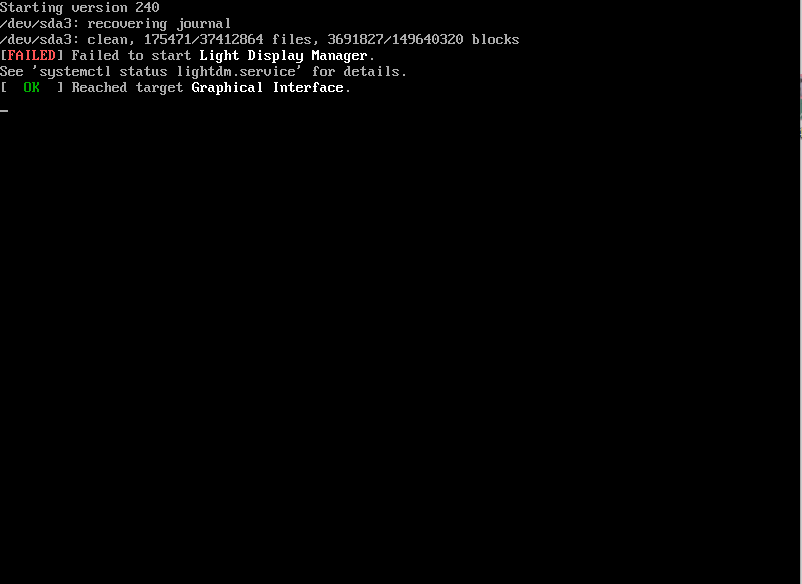
Answer the question
In order to leave comments, you need to log in
Didn't find what you were looking for?
Ask your questionAsk a Question
731 491 924 answers to any question