Answer the question
In order to leave comments, you need to log in
How to fix E_FAIL(0x80004005) error in VirtualBox 6.1?
When I start the virtual machine, I get an error E_FAIL (0x80004005), before that everything worked fine. I've been struggling with it for several hours now. Nothing helps. On a Win10 laptop, I'm trying to run a virtual machine with Ubuntu.
Here are the sites where I tried to get rid of the error, but nothing helped:
https://lumpics.ru/error-0x80004005-in-virtualbox/
https://kompum.ru/sovetyi/virtualbox-reshenie-prob...
https://dadaviz.ru/kod-oshibki-e-fail-0x80004005-v...
Tried renaming files, uninstalling update KB:3004394 (it wasn't even installed), reinstalling VirtualBox to earlier versions (4.3.12 and 4.2.16), but none of that helped. The error still remains. I downloaded a new .iso file from Ubuntu, created a new machine for it, but even the new machine does not start, the E_FAIL (0x80004005) error still pops up.
Does anyone know what else can be done to get rid of it?
Trying to start a new machine:
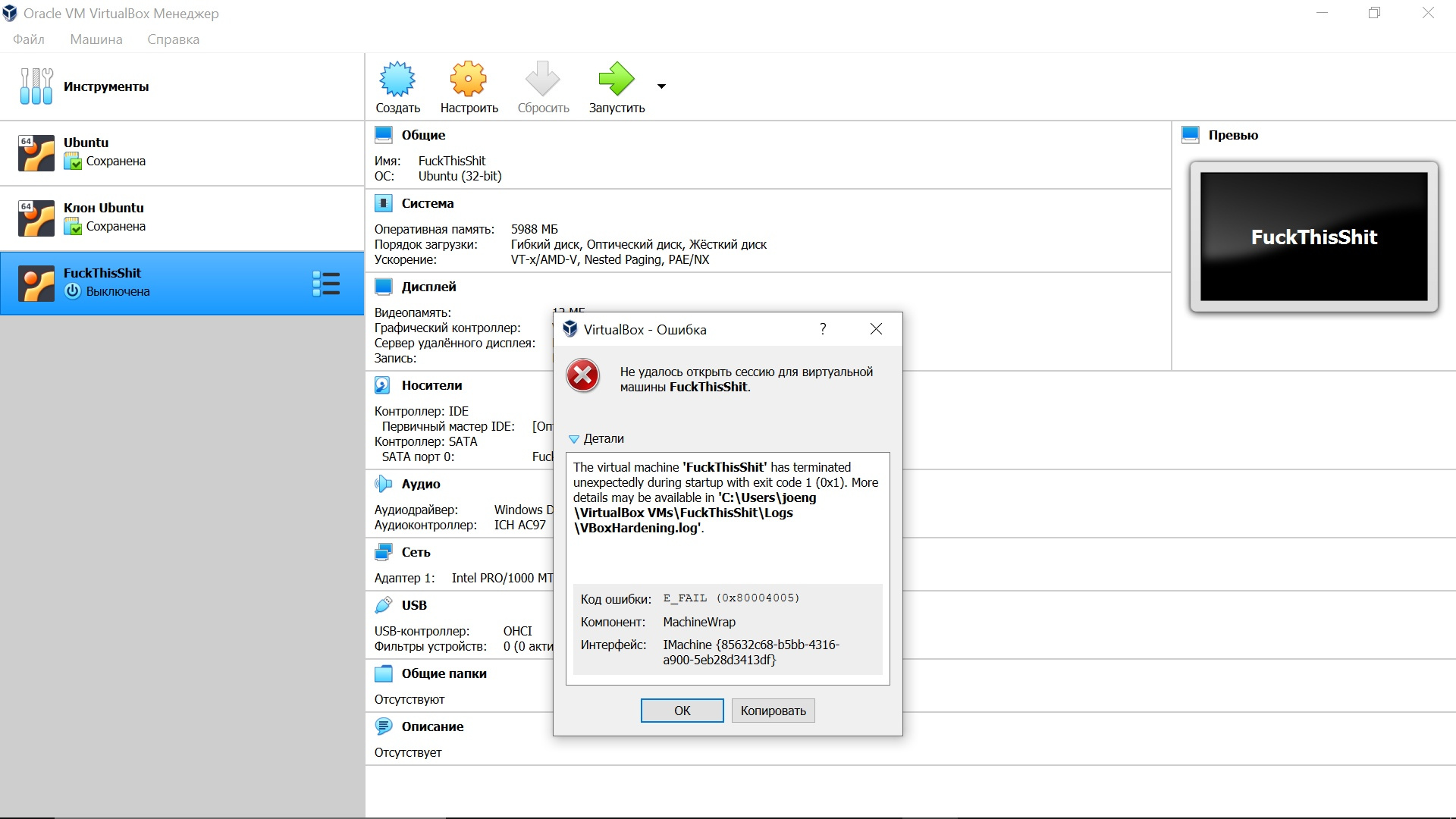
Trying to start an old machine:
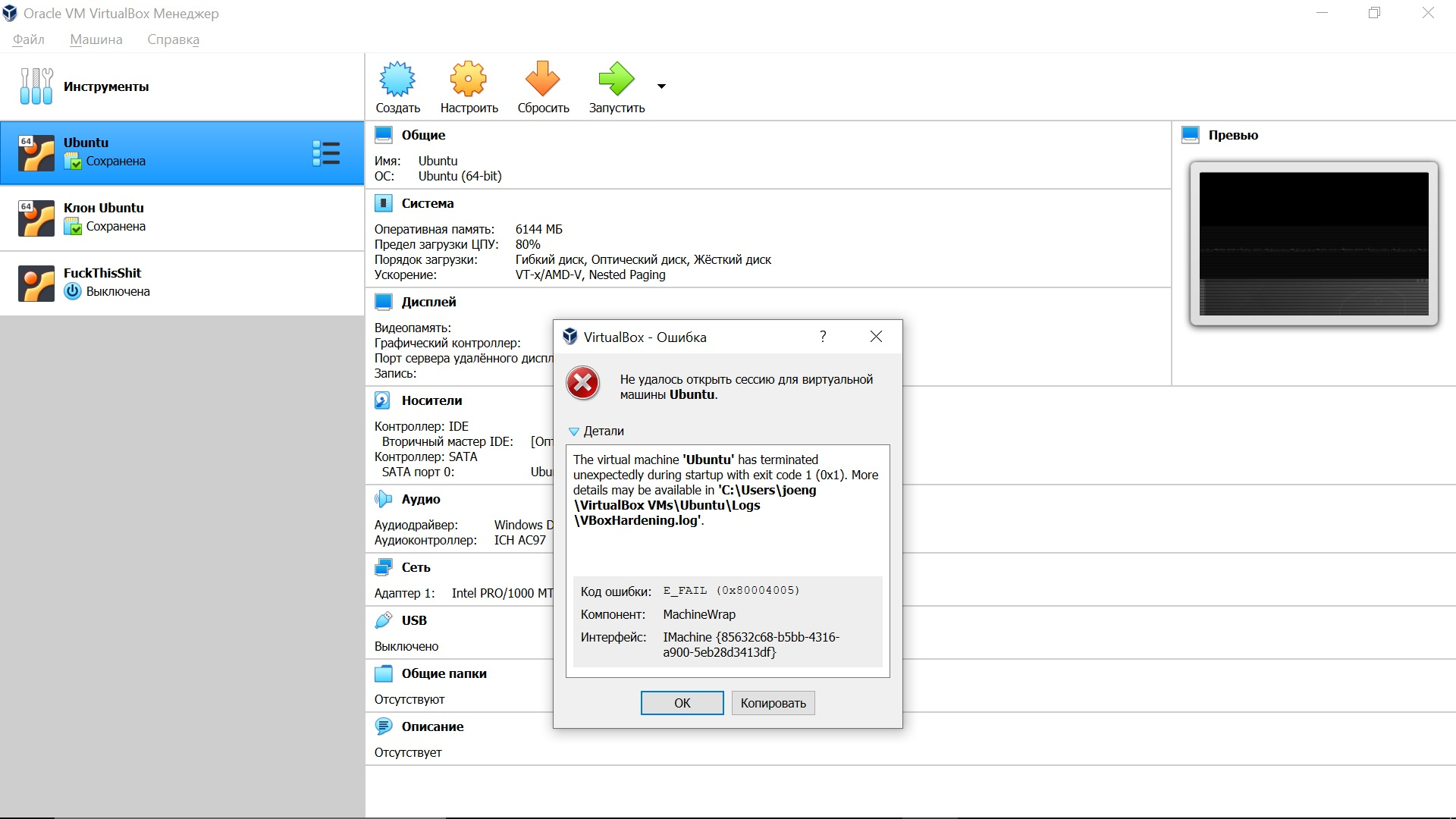
Answer the question
In order to leave comments, you need to log in
Didn't find what you were looking for?
Ask your questionAsk a Question
731 491 924 answers to any question