Answer the question
In order to leave comments, you need to log in
How to fix connection error on windows 7 sharing with Mac OS X Mavericks?
There is a MacBook Pro on Mac OS X Mavericks 10.9.5 and a MacBook Air on El Capitan.
There is also a PC on Windows 7. Shared access is configured on Windows, a Canon LBP600 printer is also connected to it.
So, when you try to connect to Windows from both poppies (even without setting up a printer, just connecting) - it gives the following (see screenshot) 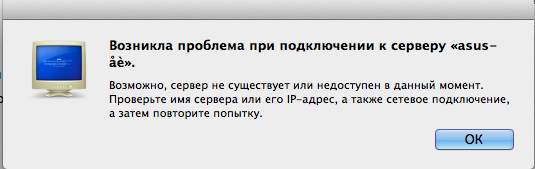
I really want to share the printer.
I took the instructions for connecting the printer here pk-help.com/apple/printer-mac
The error appears at the moment the ASUS-PC is selected in the workgroup
Answer the question
In order to leave comments, you need to log in
Does it connect normally from other Windows PCs? Have you tried removing Russian letters from the PC name?
Didn't find what you were looking for?
Ask your questionAsk a Question
731 491 924 answers to any question