Answer the question
In order to leave comments, you need to log in
How to fix alerts on github?
Hello.
I received a letter in the mail about a problem with dependencies in the package-lock.json file.
As I understand it, you should not correct something yourself in this file with your hands.
Here are the alerts 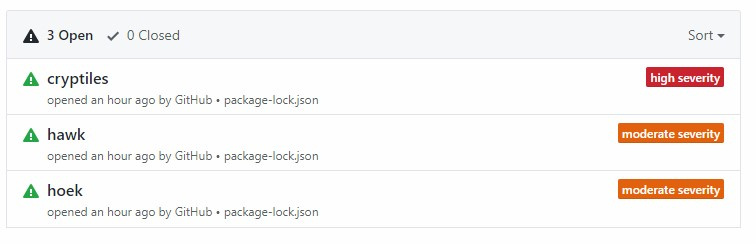
If I follow the alert link, then I get a notification that I need to change the version of the module, for example
"dependencies": {
"cryptiles": ">=4.1.2"
}"dependencies": {
"cryptiles": ">=4.1.2",
"hawk": ">=3.1.3",
"hoek": ">=4.2.1",
"bower": "^1.8.8",
"gulp-cheerio": "^0.6.3",
"jquery": "^3.3.1",
"postcss": "^7.0.6",
"slick": "^1.12.2",
"slick-carousel": "^1.8.1",
"ttf2woff2": "^2.0.3"
},npm outdated показала, что некоторые зависимости отсутсвуют$ npm outdated
Package Current Wanted Latest Location
cryptiles MISSING 4.1.3 4.1.3 baby-toy
hawk MISSING 7.0.10 7.0.10 baby-toy
hoek MISSING 6.1.3 6.1.3 baby-toy
@babel/core 7.1.6 7.4.3 7.4.3 baby-toy
@babel/preset-env 7.1.6 7.4.3 7.4.3 baby-toy
gulp-cheerio-clean-svg 0.0.0 git git baby-toy
gulp-plumber 1.2.0 1.2.1 1.2.1 baby-toy
gulp-sourcemaps 2.6.4 2.6.5 2.6.5 baby-toy
gulp-svgmin 2.1.0 2.2.0 2.2.0 baby-toy
gulp-uglify 3.0.1 3.0.2 3.0.2 baby-toy
postcss 7.0.6 7.0.14 7.0.14 baby-toy
stylelint-order 2.0.0 2.2.0 2.2.0 baby-toy
svgo 1.2.0 1.2.1 1.2.1 baby-toyAnswer the question
In order to leave comments, you need to log in
Didn't find what you were looking for?
Ask your questionAsk a Question
731 491 924 answers to any question