Answer the question
In order to leave comments, you need to log in
How to fix a syntax error in a product card?
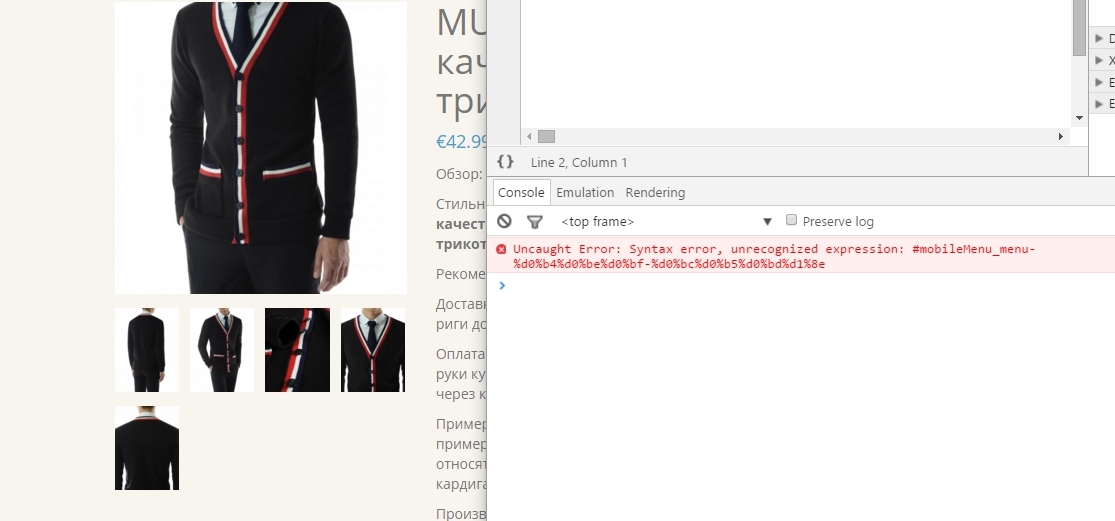
The fact is that the gallery has stopped working in normal mode and because of this I cannot set the zoom for photos.
Here is a link to the product, as you can see, lightboxes do not work.
http://shapeoffashion.com/product/muckzzibba-cardiga...
The problem is that I have no idea how to fix this error. Hope you can give me some advice
Answer the question
In order to leave comments, you need to log in
Try the cyrtolat plugin.
Or remove the Cyrillic alphabet from the class and id.
Or remove the class and id.
<div class="menu-%d0%b4%d0%be%d0%bf-%d0%bc%d0%b5%d0%bd%d1%8e-container"><ul id="menu-%d0%b4%d0%be%d0%bf-%d0%bc%d0%b5%d0%bd%d1%8e" class="menu"><li id="menu-item-24" class="menu-item menu-item-type-custom menu-item-object-custom menu-item-24"><a>Pasūtīt pa tālruni: +371 2 9800021</a></li></ul></div>
</div>Didn't find what you were looking for?
Ask your questionAsk a Question
731 491 924 answers to any question