Answer the question
In order to leave comments, you need to log in
How to fix a crash when allocating 256 MB of video memory to a machine in Virtualbox?
I have Windows 7 SP1 installed as a virtual machine in Virtualbox. I want Windows Aero effects to work in the guest. I read on the Internet that everything will work if you allocate 256 MB of video memory to the system. But if this is done, then VBOX simply refuses to run it. 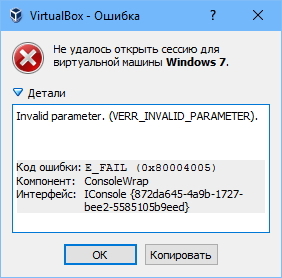
What could be the problem? The video card has 2 GB of video memory.
Answer the question
In order to leave comments, you need to log in
Solution: Change the video memory value from 256to 255and install the appropriate video drivers (from the VirtualBox Guest Additions pack).
I want Windows Aero effects to work in the guest.Need to install
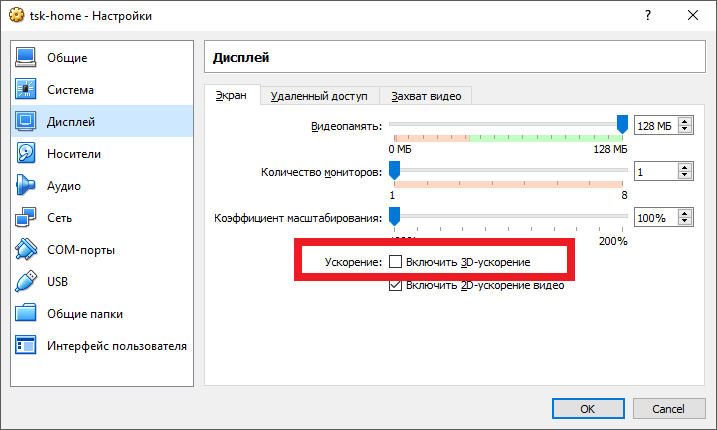
> I read on the Internet that everything will work if you allocate 256 MB of video memory to the system
. And read it in the Virtual Box itself?
To enable Aero theme support, the experimental VirtualBox WDDM video driver must be installed, which is available with the Guest Additions installation. Since the WDDM video driver is still experimental at this time, it is not installed by default and must be manually selected in the Guest Additions installer by answering "No" int the "Would you like to install basic Direct3D support" dialog displayed when the Direct3D feature is selected.
For Windows Aero to run correctly on a guest, the guest's VRAM size needs to be configured to at least 128 MB.
And by default, 128 meters, as in the screenshot in the previous comment, is not for nothing.
Didn't find what you were looking for?
Ask your questionAsk a Question
731 491 924 answers to any question