Answer the question
In order to leave comments, you need to log in
How to fix a brick after DiskCryptor?
A laptop. There are three sections on the SSD: C (boot), some other and Recovery.
Encrypted C, it became sys, the second partition became boot.
I started encrypting the HDD, the progress was about 50% (the disk was 25% full) when the battery ran out.
After connecting to the outlet, Recovery booted up and unsuccessfully carried out a system restore, as reported.
Changing the boot order, enabling Legacy BIOS, disabling all Security checks did not help, the system does not start. Again, partition C was successfully encrypted, HDD is not bootable.
Answer the question
In order to leave comments, you need to log in
Create a bootable DC flash drive (DC forum). 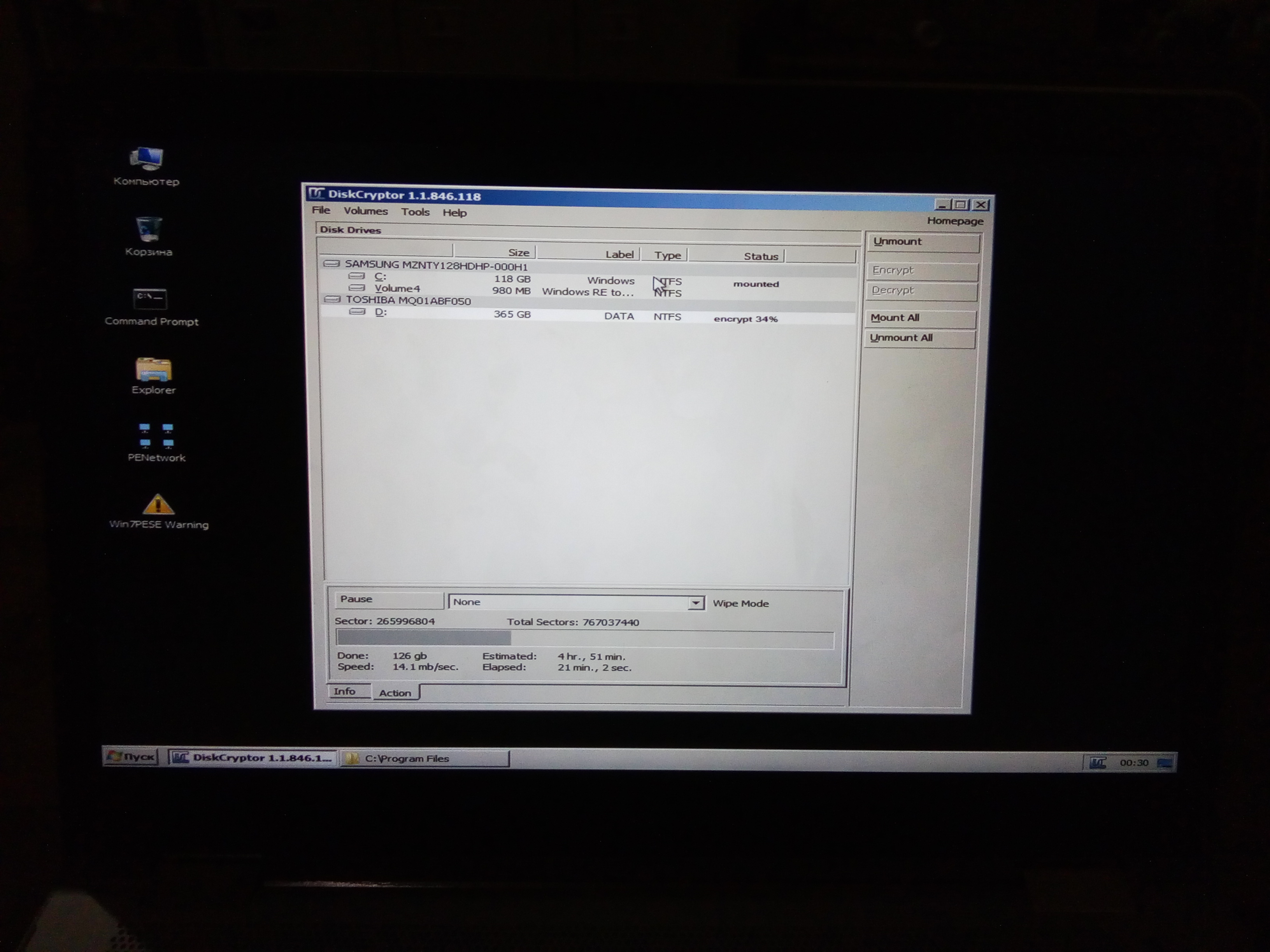 Then we insert the USB flash drive, start from it, decrypt the system partition (X:\Program Files\dcrypt), start the system.
Then we insert the USB flash drive, start from it, decrypt the system partition (X:\Program Files\dcrypt), start the system.
On the system, I deleted all Recovery partitions through Paragon Partition Manager and expanded the main partition, then encrypted the disk again.
The problem due to which the OS did not start:
DiskCryptor -> Tools -> Bootloader -> Install.
Didn't find what you were looking for?
Ask your questionAsk a Question
731 491 924 answers to any question