Answer the question
In order to leave comments, you need to log in
How to find the sum of numbers in one column in Excel, respectively. whose cells in the neighboring one fit the criterion?
In the left column in each cell there are words separated by commas, in the right in each cell there is one number:
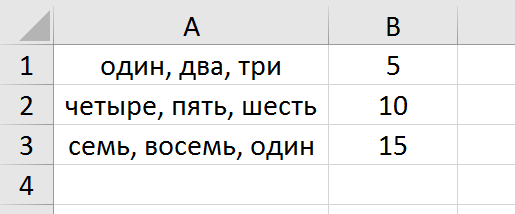
You need to find the sum of the numbers from the right column, the corresponding cells of which from the left column contain a certain word, through the formula. For example, in the image for the word "one" the sum will be equal to 20.
Answer the question
In order to leave comments, you need to log in
UPD
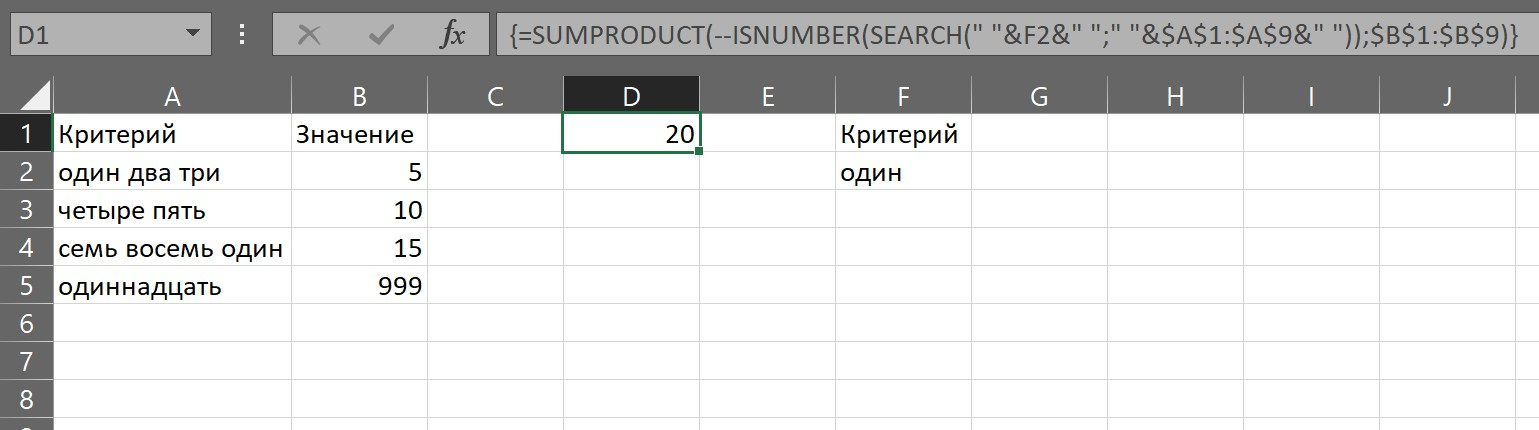
=========
Below is an old wrong answer, not taking into account that a line can contain not only "one", but also, for example, eleven, as @Akina rightly noted
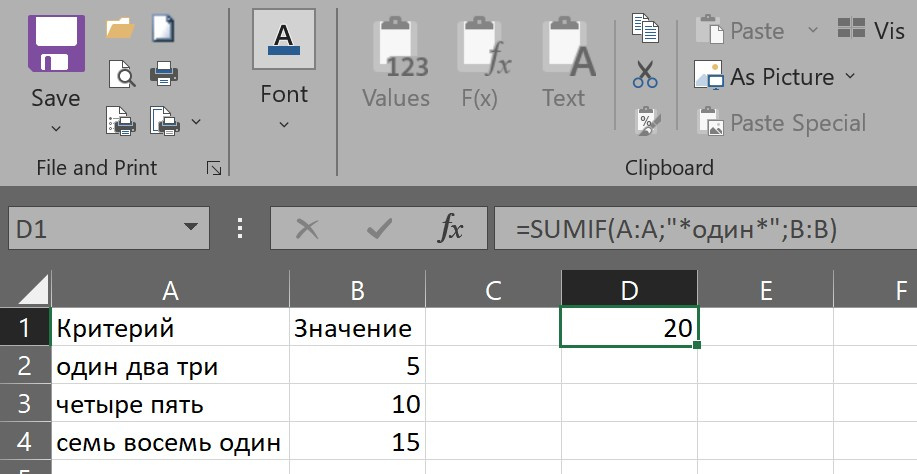
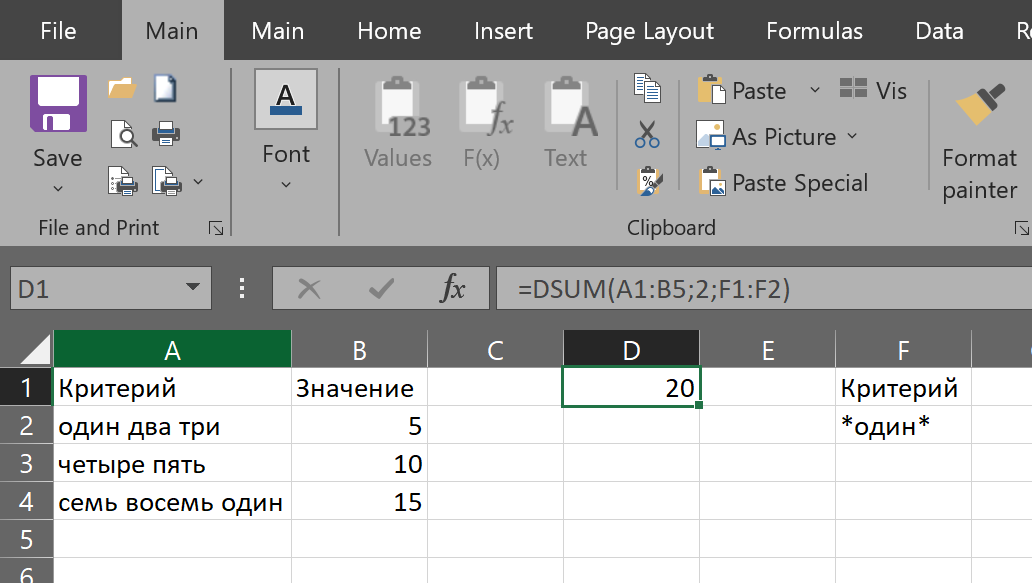
Didn't find what you were looking for?
Ask your questionAsk a Question
731 491 924 answers to any question