Answer the question
In order to leave comments, you need to log in
How to optimize file handling in Python?
Hello! Prompt who than can on a following question.
There are 16 thousand excels, the data from which I will need to merge together. However, the names of the sheets, despite the same content, differ, however, as well as their order. To begin with, I want to rename the sheets using Python and bring their names to a single form so that you can collect data from them using a single key. I sketched a code that collects unique sheet names from files and uploads them to a file for further processing:
def sheet_name_file():
from openpyxl import load_workbook, Workbook
import os
sheetname_set = set()
for dir in os.listdir('C:\\Users\Иван Данчук\Documents\Тест_shutil'):
path = f'C:\\Users\Иван Данчук\Documents\Тест_shutil\{dir}'
for file in os.listdir(path):
wb = load_workbook(os.path.join(path, file))
sheetname_set.update(wb.sheetnames[0:10])
print(file)
wb2 = Workbook()
ws = wb2.active
for row in range(1):
ws.append(list(sheetname_set))
wb2.save(f'unique_sheet_name_list_{dir}.xlsx')Answer the question
In order to leave comments, you need to log in
Or is it better to dive into VBA to solve such problems?
Function FilenamesCollection(ByVal FolderPath As String, Optional ByVal Mask As String = "", _
Optional ByVal SearchDeep As Long = 999) As Collection
' © EducatedFool excelvba.ru/code/FilenamesCollection
' Получает в качестве параметра путь к папке FolderPath,
' маску имени искомых файлов Mask (будут отобраны только файлы с такой маской/расширением)
' и глубину поиска SearchDeep в подпапках (если SearchDeep=1, то подпапки не просматриваются).
' Возвращает коллекцию, содержащую полные пути найденных файлов
' (применяется рекурсивный вызов процедуры GetAllFileNamesUsingFSO)
Set FilenamesCollection = New Collection ' создаём пустую коллекцию
Set FSO = CreateObject("Scripting.FileSystemObject") ' создаём экземпляр FileSystemObject
GetAllFileNamesUsingFSO FolderPath, Mask, FSO, FilenamesCollection, SearchDeep ' поиск
Set FSO = Nothing ' очистка строки состояния Excel
End Function
Function GetAllFileNamesUsingFSO(ByVal FolderPath As String, ByVal Mask As String, ByRef FSO, _
ByRef FileNamesColl As Collection, ByVal SearchDeep As Long)
' перебирает все файлы и подпапки в папке FolderPath, используя объект FSO
' перебор папок осуществляется в том случае, если SearchDeep > 1
' добавляет пути найденных файлов в коллекцию FileNamesColl
On Error Resume Next: Set curfold = FSO.GetFolder(FolderPath)
If Not curfold Is Nothing Then ' если удалось получить доступ к папке
' раскомментируйте эту строку для вывода пути к просматриваемой
' в текущий момент папке в строку состояния Excel
' Application.StatusBar = "Поиск в папке: " & FolderPath
For Each fil In curfold.Files ' перебираем все файлы в папке FolderPath
If fil.Name Like "*" & Mask Then FileNamesColl.Add fil.Path
Next
SearchDeep = SearchDeep - 1 ' уменьшаем глубину поиска в подпапках
If SearchDeep Then ' если надо искать глубже
For Each sfol In curfold.SubFolders ' перебираем все подпапки в папке FolderPath
GetAllFileNamesUsingFSO sfol.Path, Mask, FSO, FileNamesColl, SearchDeep
Next
End If
Set fil = Nothing: Set curfold = Nothing ' очищаем переменные
End If
End Function
Sub LoopThroughFiles(ByVal sDirName As String, ByRef lRow As Long, ByVal sMask As String)
On Error Resume Next
Dim folder$, coll As Collection
Dim EX As Excel.Application
Dim wkb As Workbook
Dim wks As Worksheet
Dim file As Variant
Dim i As Long
Dim v As Variant
folder$ = sDirName
If Dir(folder$, vbDirectory) = "" Then
MsgBox "Не найдена папка «" & folder$ & "»", vbCritical
Exit Sub ' выход, если папка не найдена
End If
Set coll = FilenamesCollection(folder$, sMask) ' получаем список файлов по маске из папки
If coll.Count = 0 Then
' MsgBox "В папке «" & Split(folder$, "\")(UBound(Split(folder$, "\")) - 1) & "» нет ни одного подходящего файла!", _
vbCritical, "Файлы для обработки не найдены"
Exit Sub ' выход, если нет файлов
End If
Set EX = New Application
EX.Visible = False
' перебираем все найденные файлы
For Each file In coll
Cells(lRow, 2) = CStr(file)
Set wkb = EX.Workbooks.Open(Filename:=file)
' Если книга не пуста
If wkb.Sheets.Count > 0 Then
i = 1
ReDim v(1 To wkb.Sheets.Count)
' Получаем названия листов
For Each wks In wkb.Sheets
v(i) = wks.Name
i = i + 1
Next wks
End If
Cells(lRow, 3) = Join(v, ",")
wkb.Close False
DoEvents
lRow = lRow + 1
DoEvents
Next file
Set wks = Nothing: Set wkb = Nothing: Set EX = Nothing
Set colShts = Nothing
End Sub
Sub LoopThroughDirs()
Dim lLastRow As Long
Dim lRow As Long
Dim i As Long
Dim v As Variant
Dim dTime As Double
lRow = 2
lLastRow = Cells(Rows.Count, 1).End(xlUp).Row
v = Range(Cells(2, 1), Cells(lLastRow, 2))
dTime = Time()
For i = LBound(v) To UBound(v)
Application.StatusBar = "Обрабатывается директория " & i & " из " & UBound(v)
Call LoopThroughFiles(v(i, 1), lRow, "*.xls")
Call LoopThroughFiles(v(i, 1), lRow, "*.xlsx")
Call LoopThroughFiles(v(i, 1), lRow, "*.xlsm")
DoEvents
Next i
MsgBox "Готово за " & CStr(CDate(Time() - dTime))
End Sub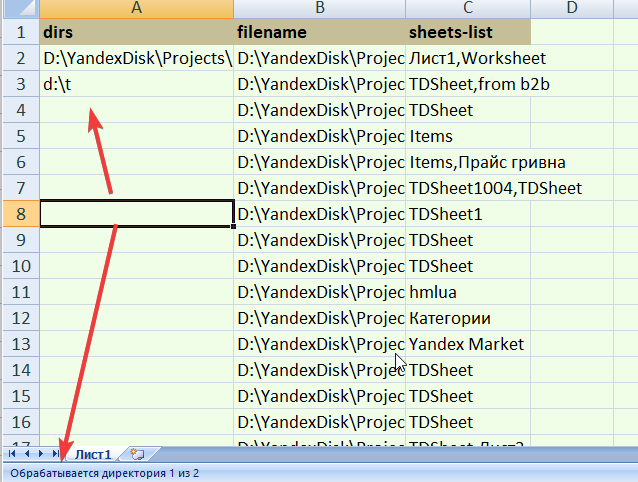
You can write to CSV, save a lot on that. CSV files are then easily and quickly concatenated using system command line tools. You have Windows, so COPY, for example.
The most annoying thing that can happen is to wake up in the morning and see a monolithic giant file (the result of your script's night vigil) in which something went wrong somewhere after the first 30-60%.
In general, the main thing is whether this is a one-time task. If you load such a volume, say, every couple of days, then, of course, you need to use multiprocessing and set up a normal pipeline with automation and logs.
If we are talking about a one-time custom processing within the framework of R&D, then do not worry, do it as simple as possible.
Write to CSV. Break the volume with a simple slice into several pieces and stupidly start with separate scripts. This will save you time for debugging multiprocessing, no need to block queues, tasks and other things.
Questions about your code:
for row in range(1):
ws.append(list(sheetname_set))Didn't find what you were looking for?
Ask your questionAsk a Question
731 491 924 answers to any question